1. Login to your WHM as root
2. Click on Software & then click on EasyApache (Apache Update)
Home »Software »EasyApache (Apache Update)
3. Click on ‘start customising based on profile‘ & go further with default apache & PHP configuration
4. First you will be getting Short Option List
5. Click on Exhaustive Option List & then select/check GD from the list
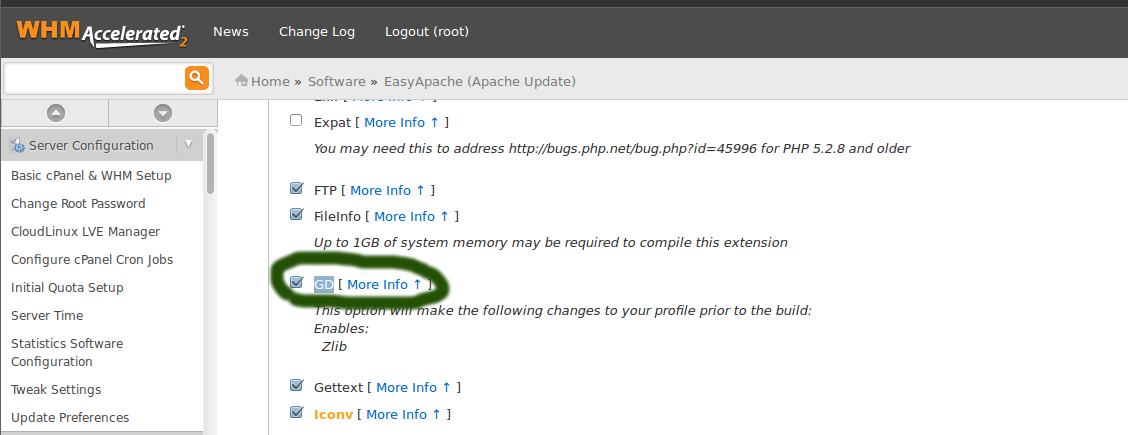
Then click on Save & Build button, It will ask the confirmation for recompilation. You will be redirected to a screen showing the apache rebuilt process.
Apache Update Also you can also do it via SSH. To compile via SSH, you can use /scripts/easyapache.


2 Responses to How to Install GD Library module on cPanel/WHM Server