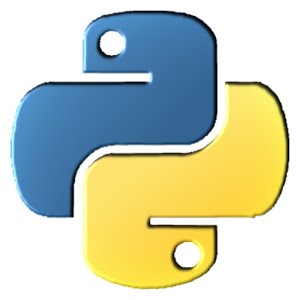The pip command is a tool for installing and managing Python packages in your machine. Using pip, you can install/update/uninstall a Python package, as well as list all installed packages from the command line.
Installing PIP is easy and if you’re running Linux/Ubuntu, its usually already installed.
If it’s not installed or if the current version is outdated, you can use the package manager to install or update it.
sudo apt-get install python-pip
To install pip on Fedora:
sudo yum install python-pip
To install pip on CentOS, first enable EPEL repository, and then run:
sudo yum install python-pip
To install pip on Archlinux:
sudo pacman -S python-pip
Check if pip software is installed properly by using below command.
yum info pyton-pip