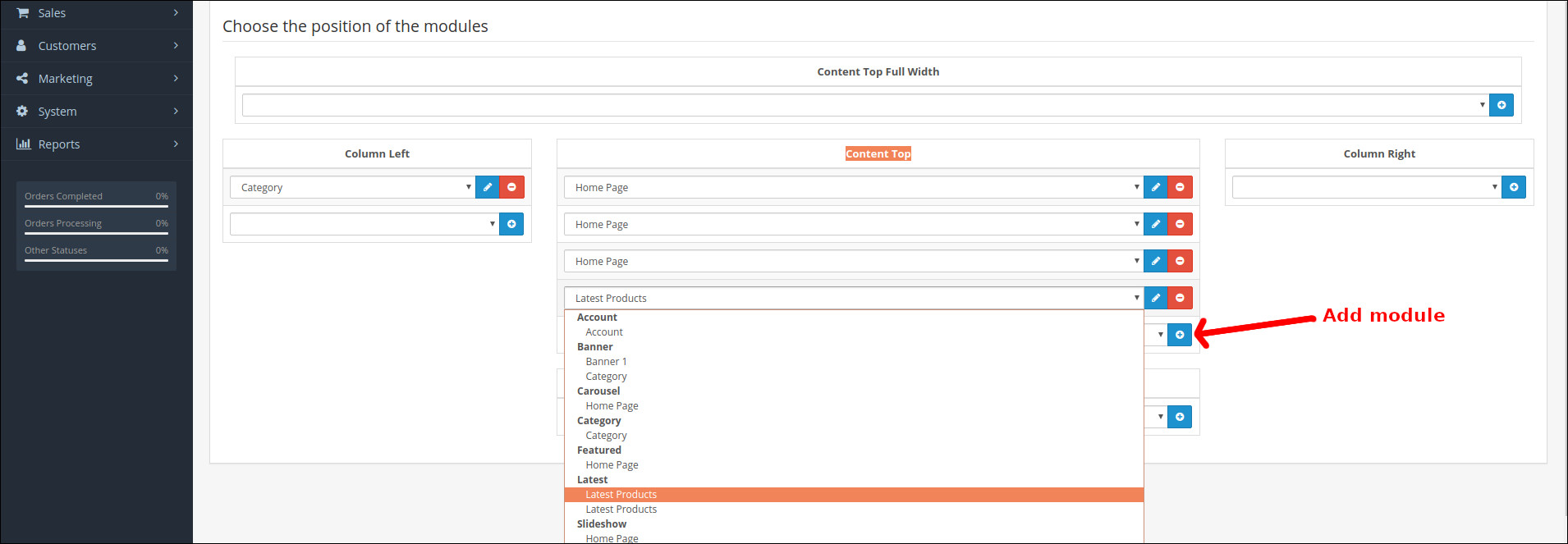By default, OpenCart will only show featured products on the home page. To display the latest products you can follow the below steps.
Login to OpenCart admin area > Extensions > Extensions > Choose the extension type > Module > Latest > Click the + button to install module
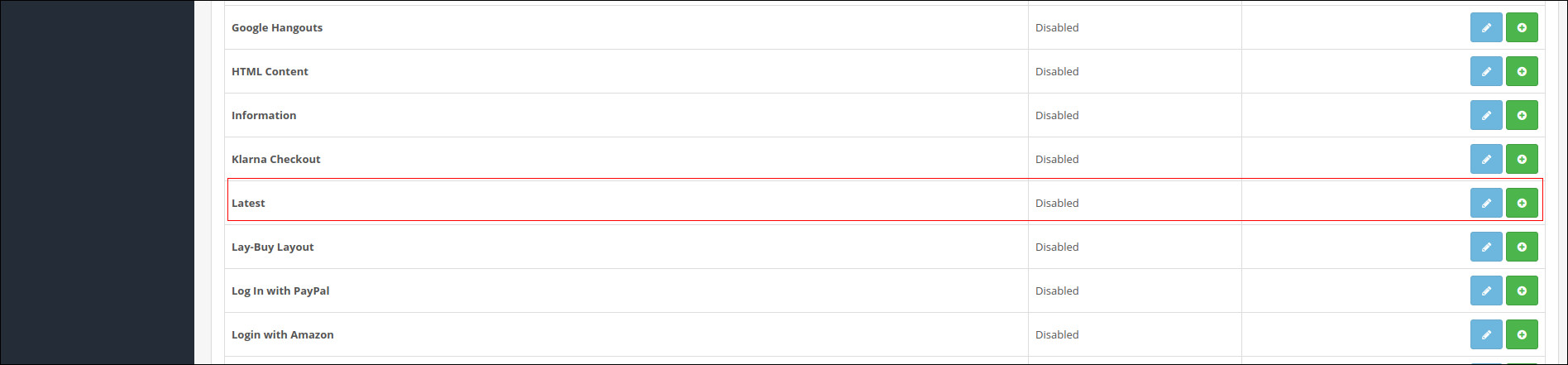
After that click the Edit button and update the settings. Don’t forget to enable the Status
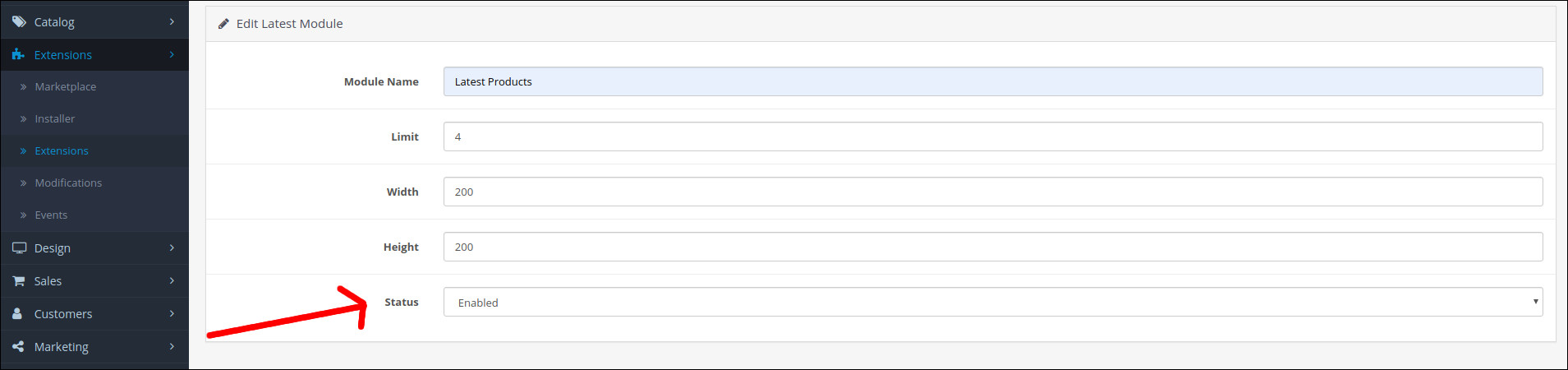
Go to Design > Layout > edit Home. In Content Top section click the + button to add module, then select the Latest Products from dropdown and click save button