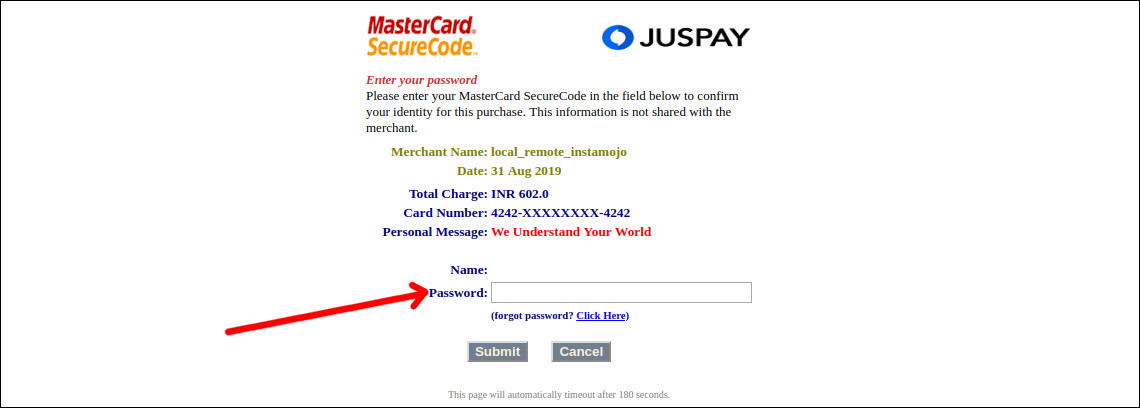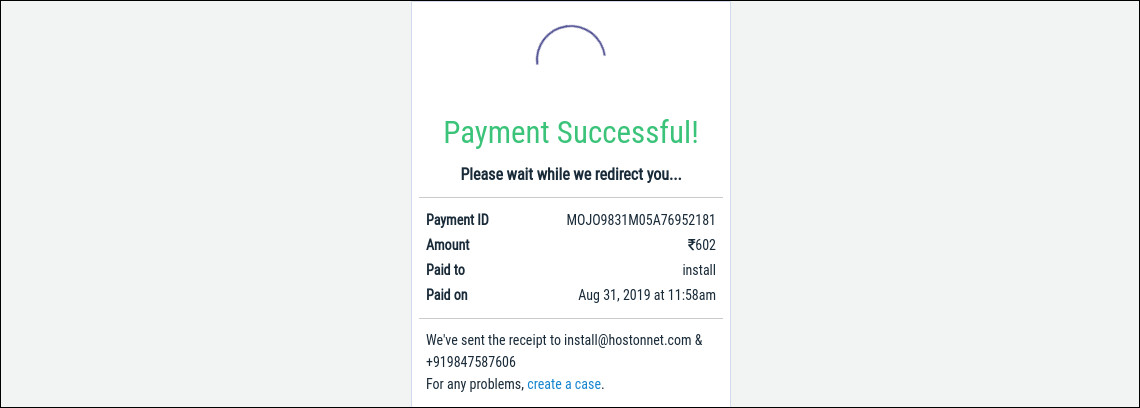We have to create test account for getting Client ID and Client Secret key for testing Instamojo Opencart 3.X Payment Gateway Plugin
Go to https://test.instamojo.com and create an account. Once you confirm the email, it will ask the Pancard details. Just fill the PAN card details like ABCDE1234F
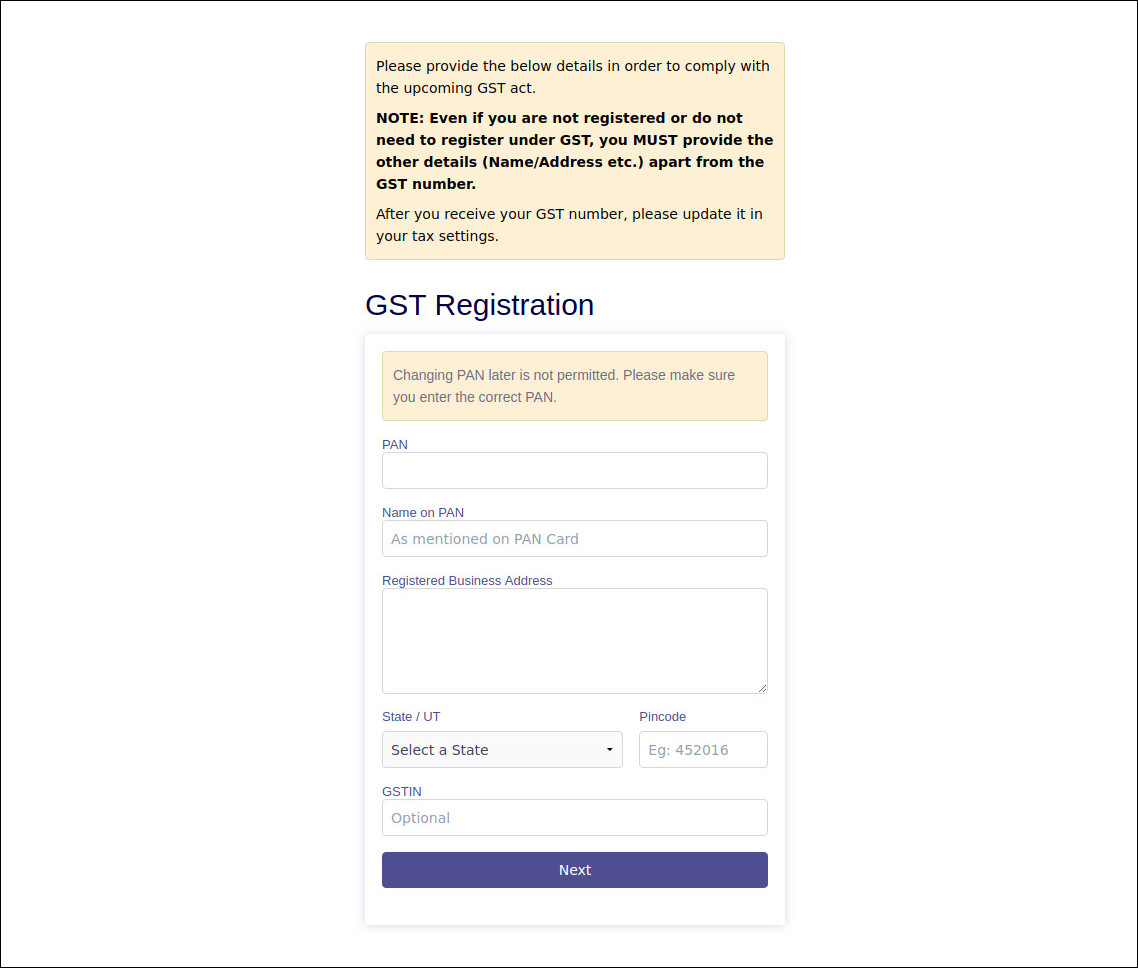
In next page, click API & Plugins > Generate Credentials > Select Opencart version > and click Generate Credentials
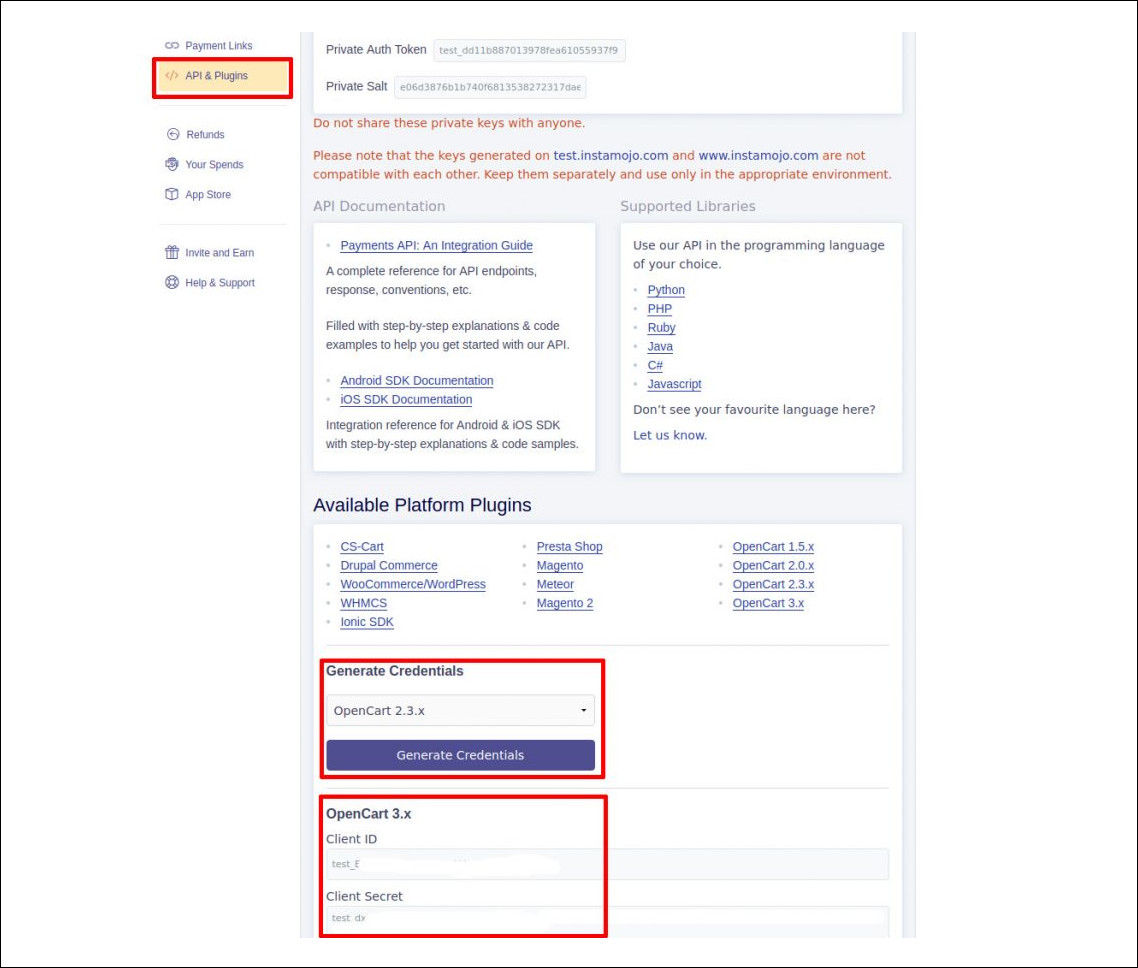
Go to admin > Extension > Choose the extension type > Payment > Instamojo > Click edit button and add the instamojo details
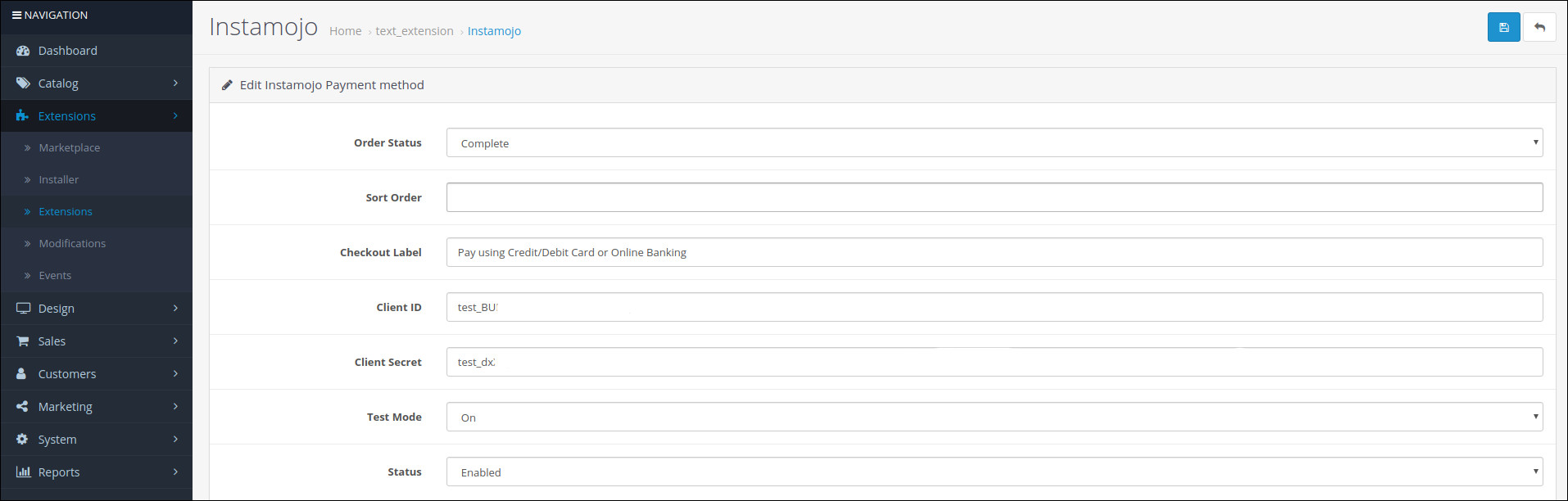
Clear the cache and your checkout page will be like below
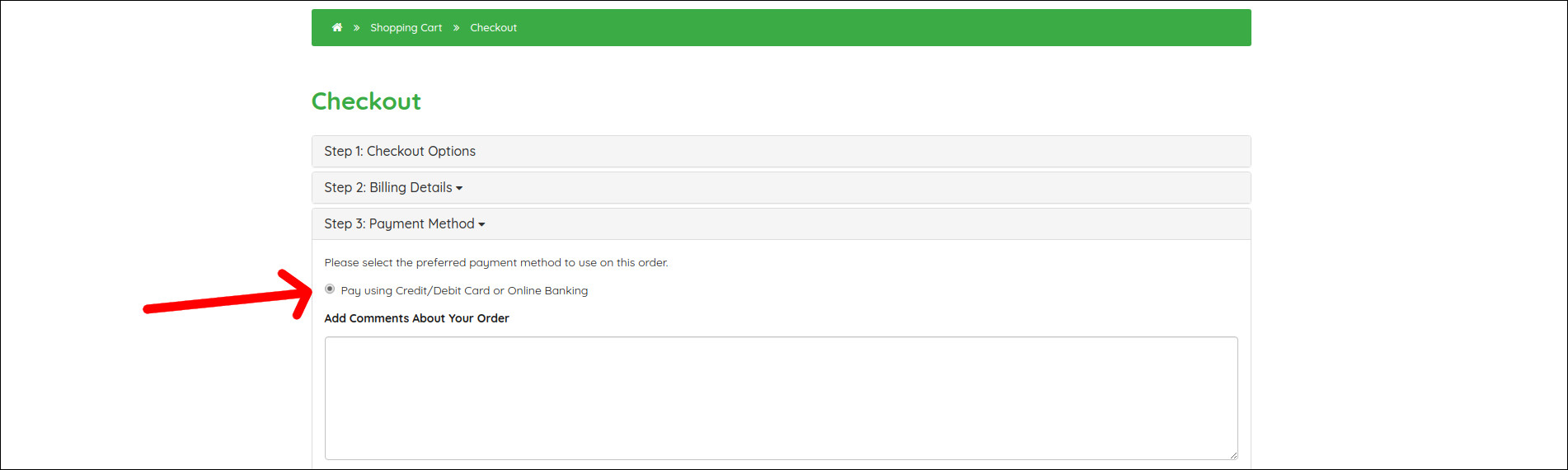
Once you click the confirm button, it will go to the below page.
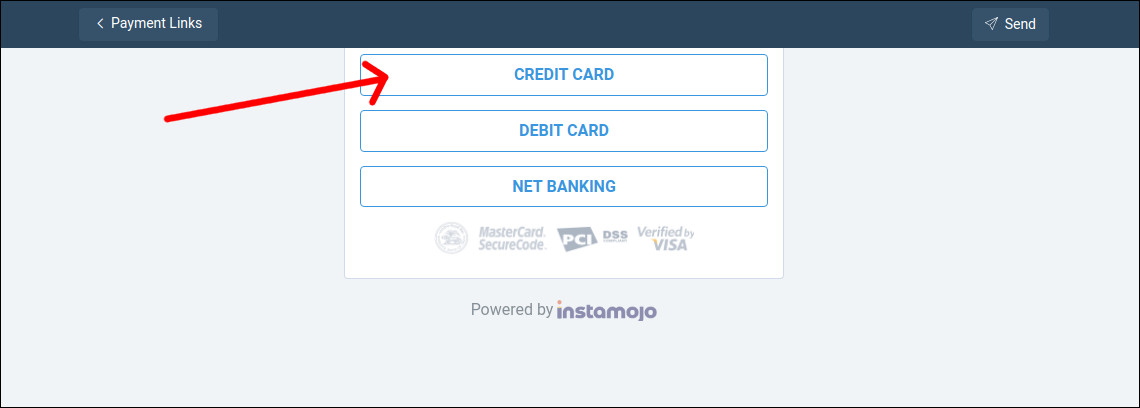
Click Credit card and enter details like below
Card Number : 4242 4242 4242 4242
Date: Any valid future date
CVV: 111
Name: abc
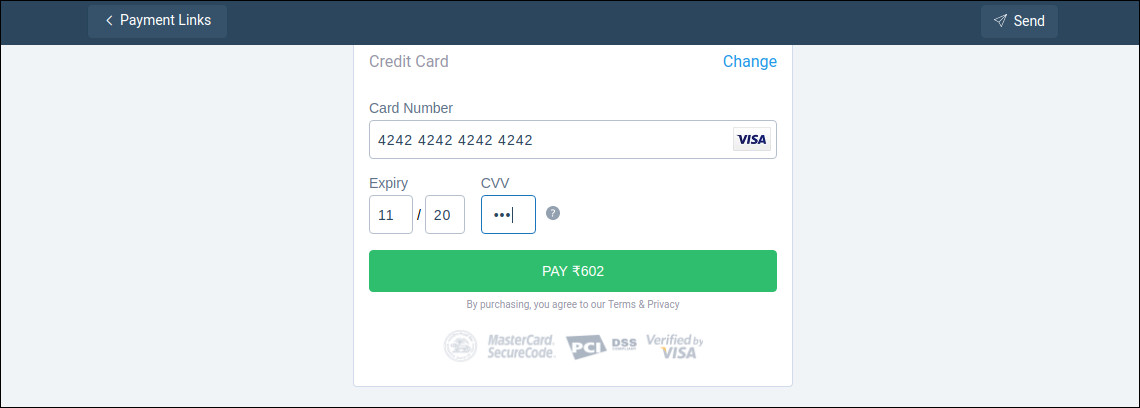
Click PAY button and enter the password: 1221 then click submit