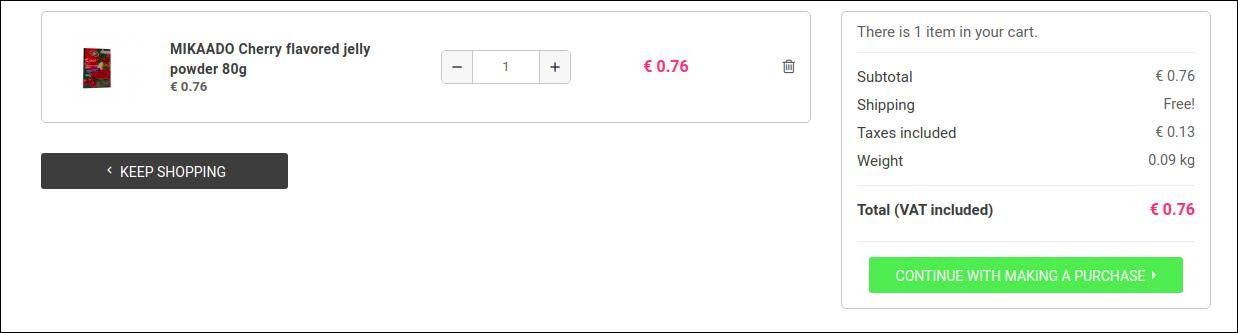Before modifiying template, you have to disable Cache in Admin area > Advanced parameters > Perfomance
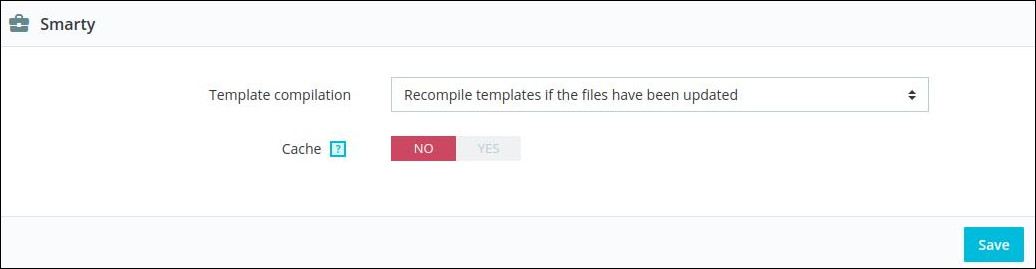
STEP 1
Edit /src/Adapter/Presenter/Cart/CartPresenter.php
Find
$productsTotalExcludingTax = $cart->getOrderTotal(false, Cart::ONLY_PRODUCTS);
Add after
$totalWeight = $cart->getTotalWeight();
Find (online 461)
'labels' => $labels,
Add after
'total_weight' => $totalWeight,
STEP 2
Edit /themes/yourtheme/templates/checkout/_partials/cart-summary-subtotals.tpl
Find (online 38)
{/foreach}
Add after
<div class="attribute-item product-reference">
<label>{l s='Weight' d='Shop.Theme.Catalog'}</label>
<span>{$cart.total_weight|string_format:"%.2f"} {Configuration::get('PS_WEIGHT_UNIT')}</span>
</div>
To show the weight in product page, edit themes/Yourtheme/templates/catalog/product.tpl
Find
<div class="product-availability-top mb-3">
Add after
<div class="attribute-item product-reference">
<label>{l s='Weight' d='Shop.Theme.Catalog'}</label>
<span>{$product.weight|string_format:"%.2f"} {Configuration::get('PS_WEIGHT_UNIT')}</span>
</div>
To show in shopping cart dropdown, edit /themes/yourtheme/modules/ps_shoppingcart/ps_shoppingcart-dropdown.tpl
Find
<div class="cart-summary-line shipping-hook">
{hook h='displayCheckoutSubtotalDetails' subtotal=$cart.subtotals.shipping}
</div>
{/if}
</div>
Add after
<div class="cart-summary-subtotals">
<div class="cart-summary-line cart-subtotal-products ">
<label>{l s='Weight' d='Shop.Theme.Catalog'}</label>
<span class="price">{$cart.total_weight|string_format:"%.2f"} {Configuration::get('PS_WEIGHT_UNIT')}</span>
</div>
</div>
Here is the final screenshot. We tested this on Pretashop 1.7.6.5, 1.7.8.6 and it is working fine.