Not all WordPress themes come with grid layout, here we have the necessity of grid plugin.
Here I’m sharing one of the best grid layout plugin – Post Grid to display grid anywhere via shortcode
Login to admin area, install and activate the Post Grid plugin.
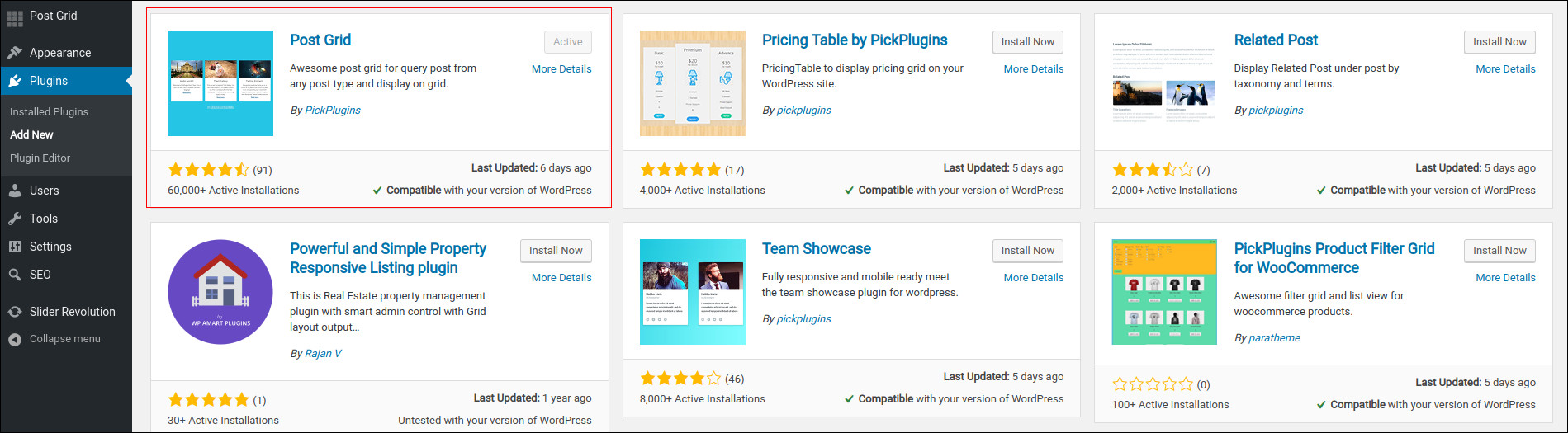
After activating the plugin you will see “Post Grid” menu at the left side on WordPress dashboard click “New Post Grid“. In this article, I am going to use the grid layout for the home page
So I added title as Home Grid and saved options as below image
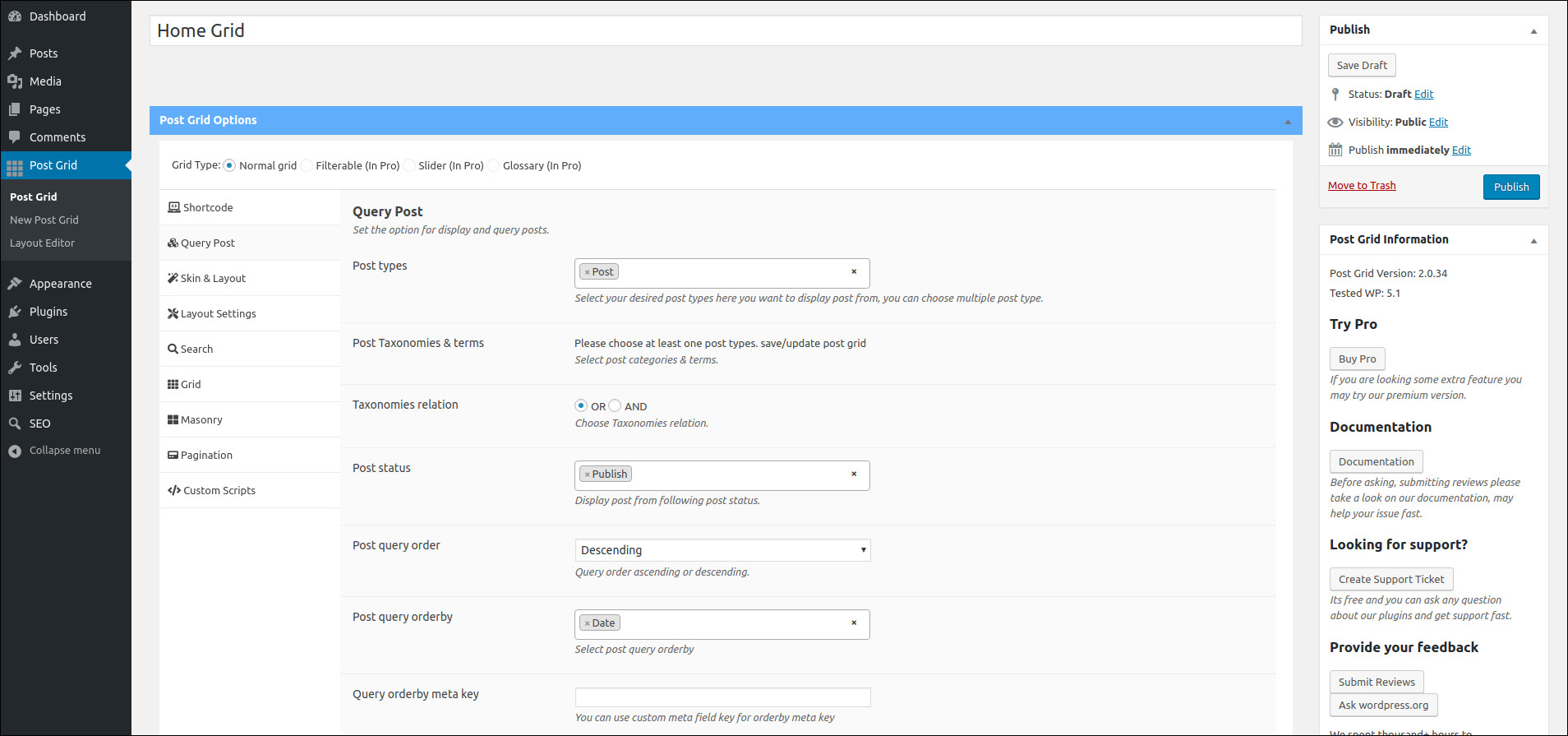
Once you publish the Grid, click the shortcode menu and copy it to your page
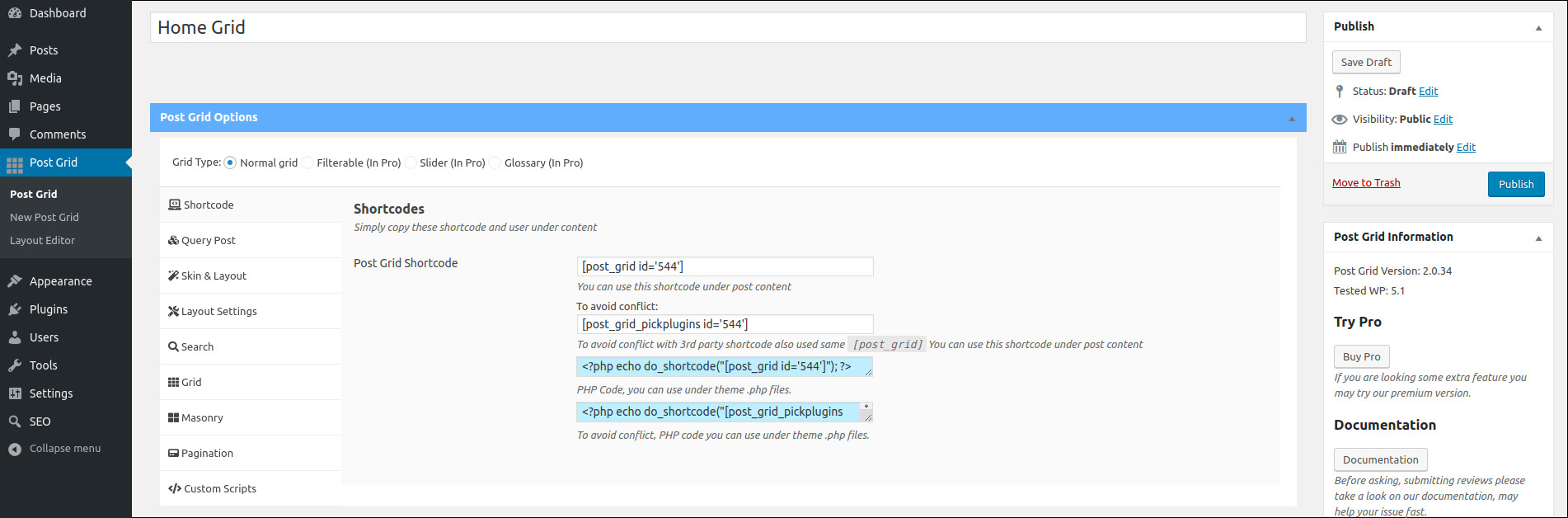
Here is the screenshot of my home page


