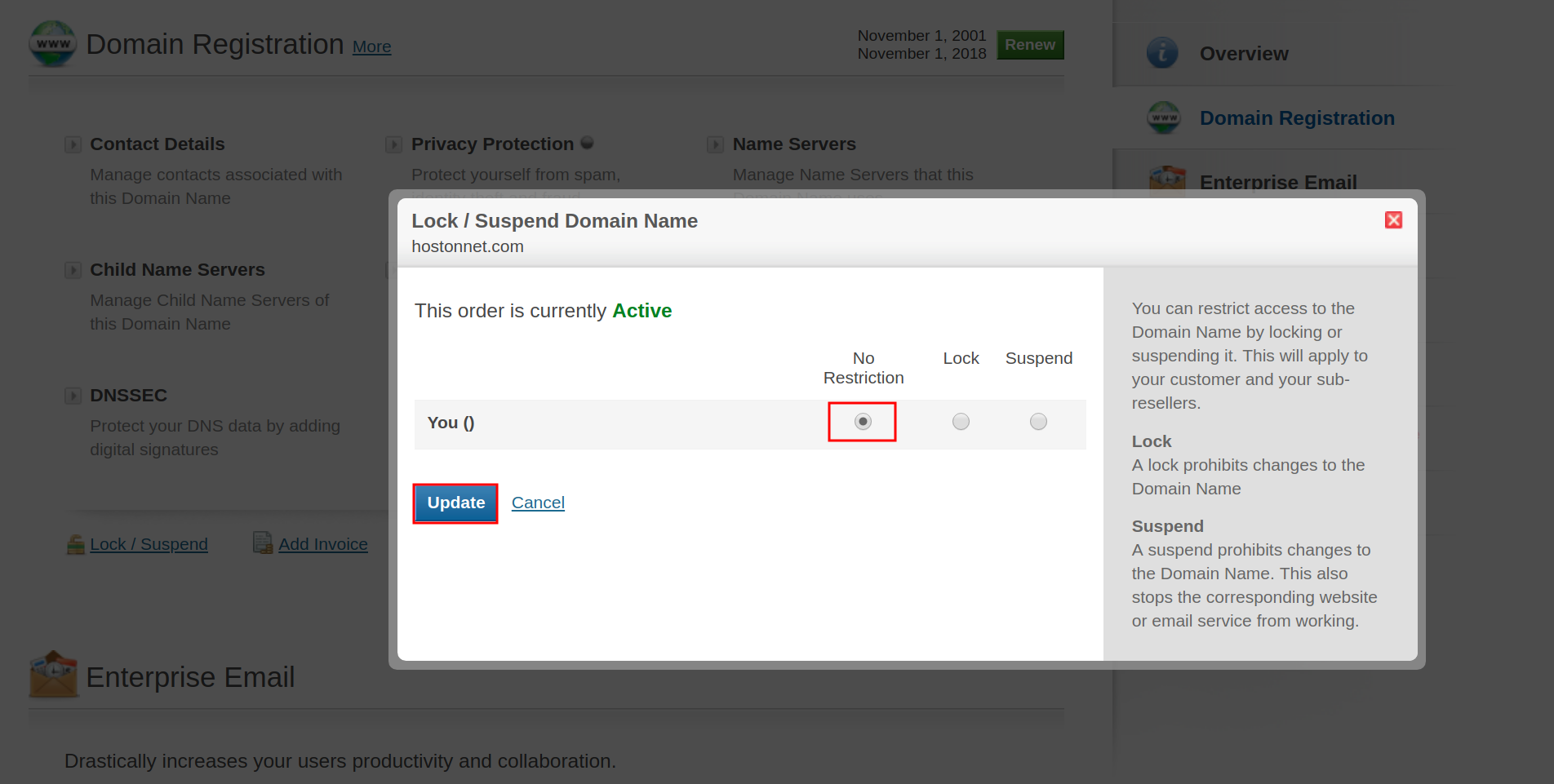Login to your domain control panel.
From the top menu, click the ‘Manage Orders‘ tab, and select ‘List/Search Orders‘.
Click on the domain name you wish to Suspend/Unsuspend for.
To Suspend the Domain Name:
Click the Lock / Suspend link.
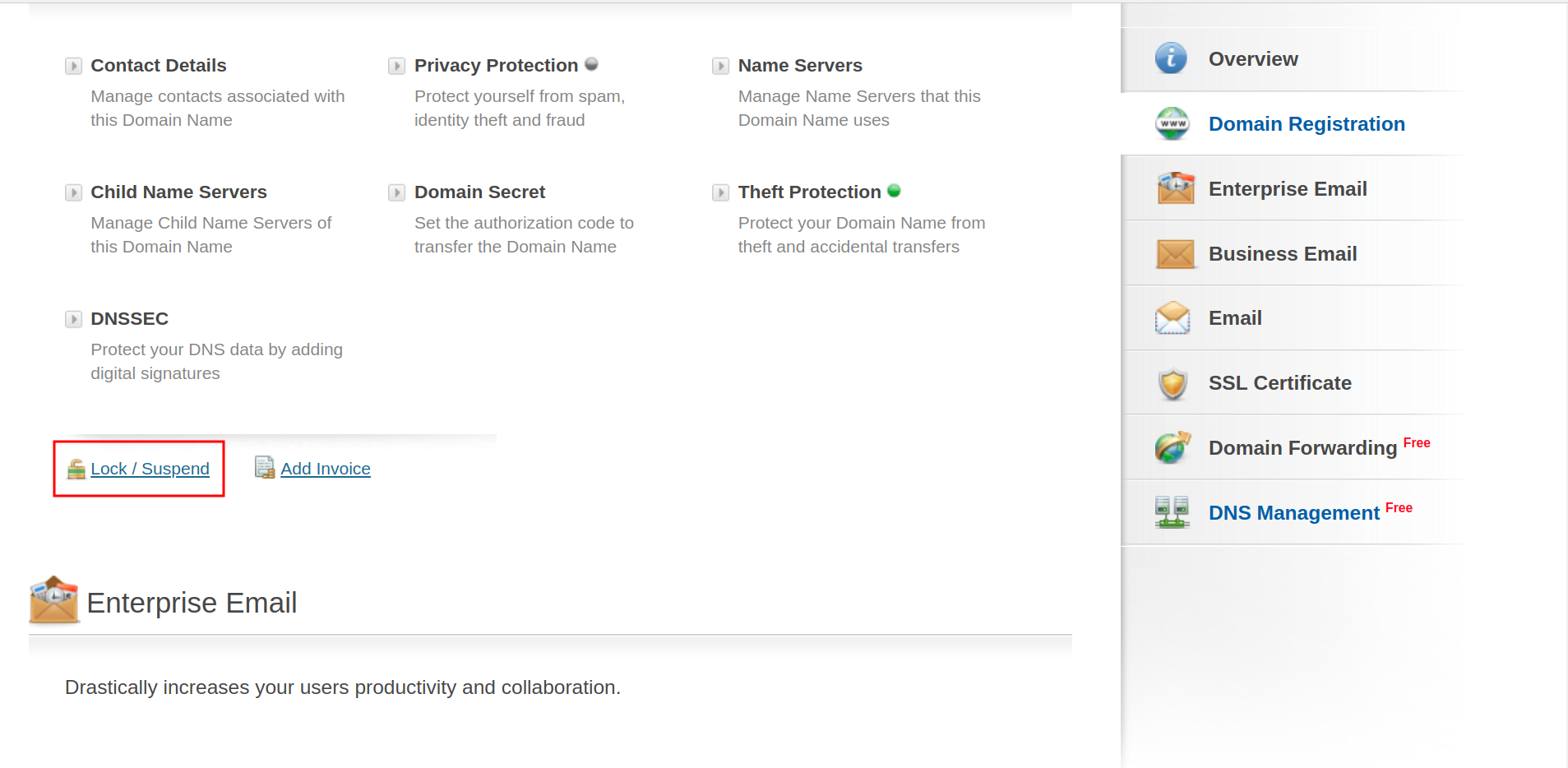
Select the ‘Suspend‘ button, enter the reason for Suspension and click the Update button.
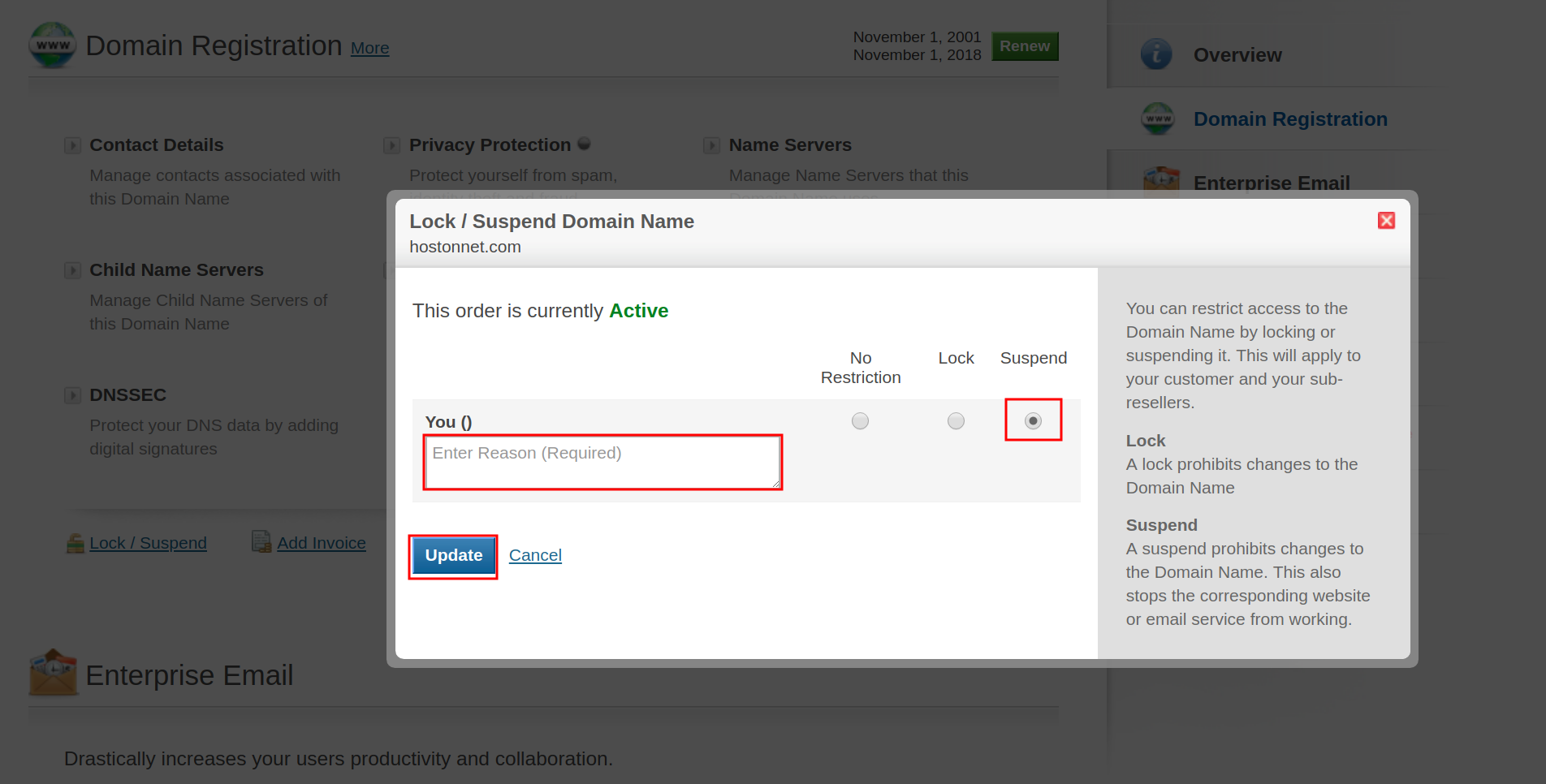
To Unsuspend the Domain Name:
Click the Unsuspend Order button.
Select the ‘No Restriction’ button and click the Update button.