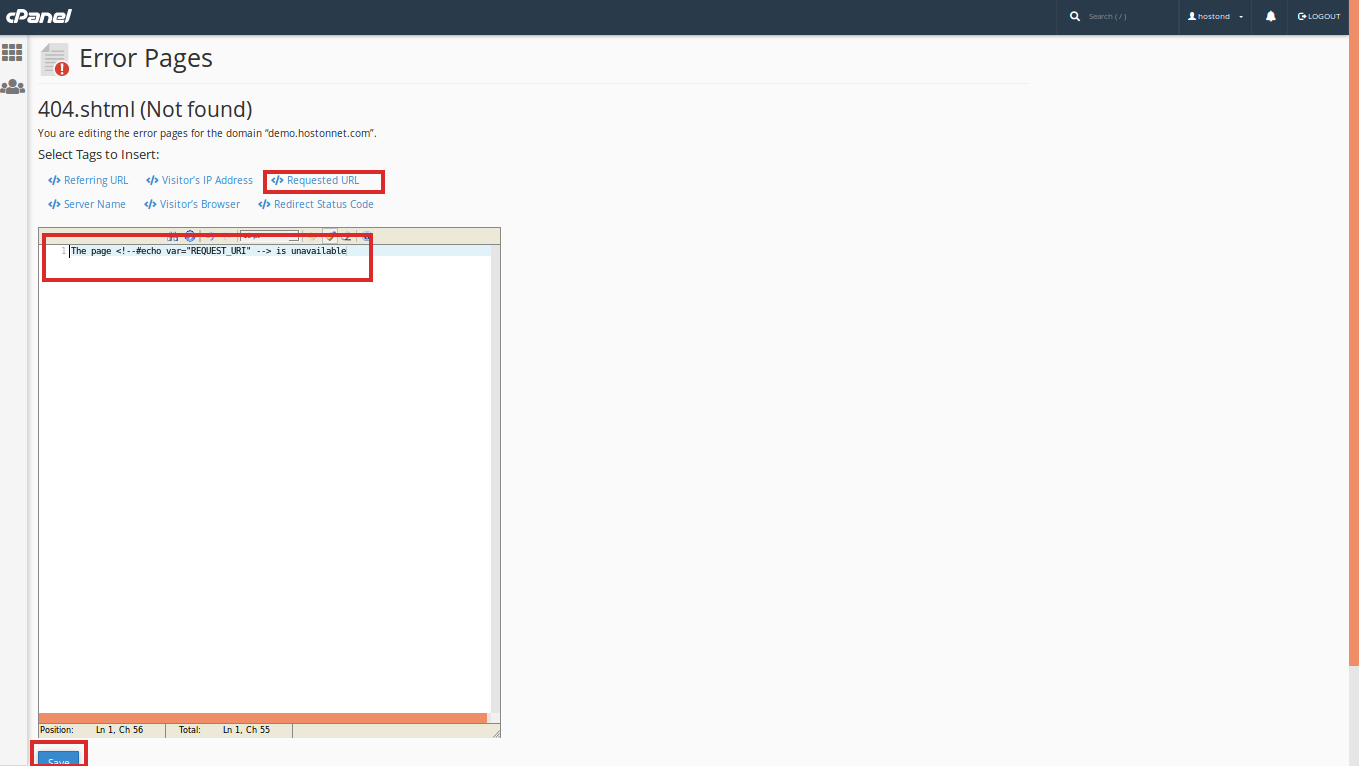Login to your cPanel.
In the Advanced section, click Error pages.
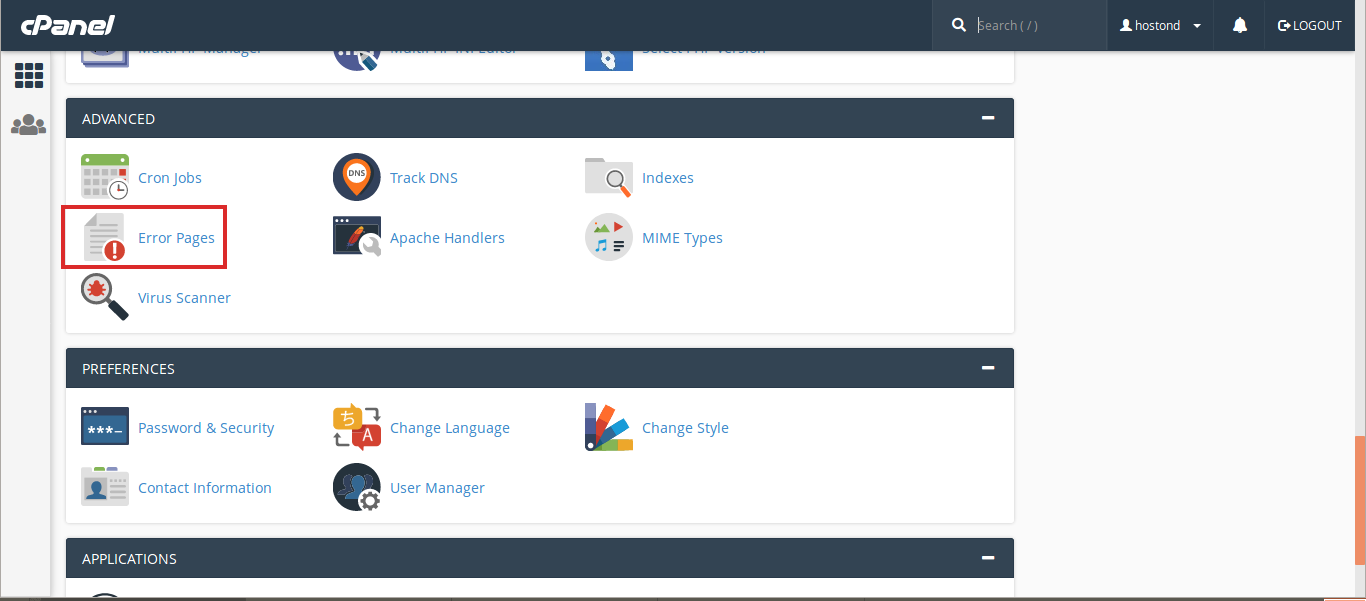
You will see a list of Common Error Codes, click the one you want to create a custom error page for. Here I am selecting 404
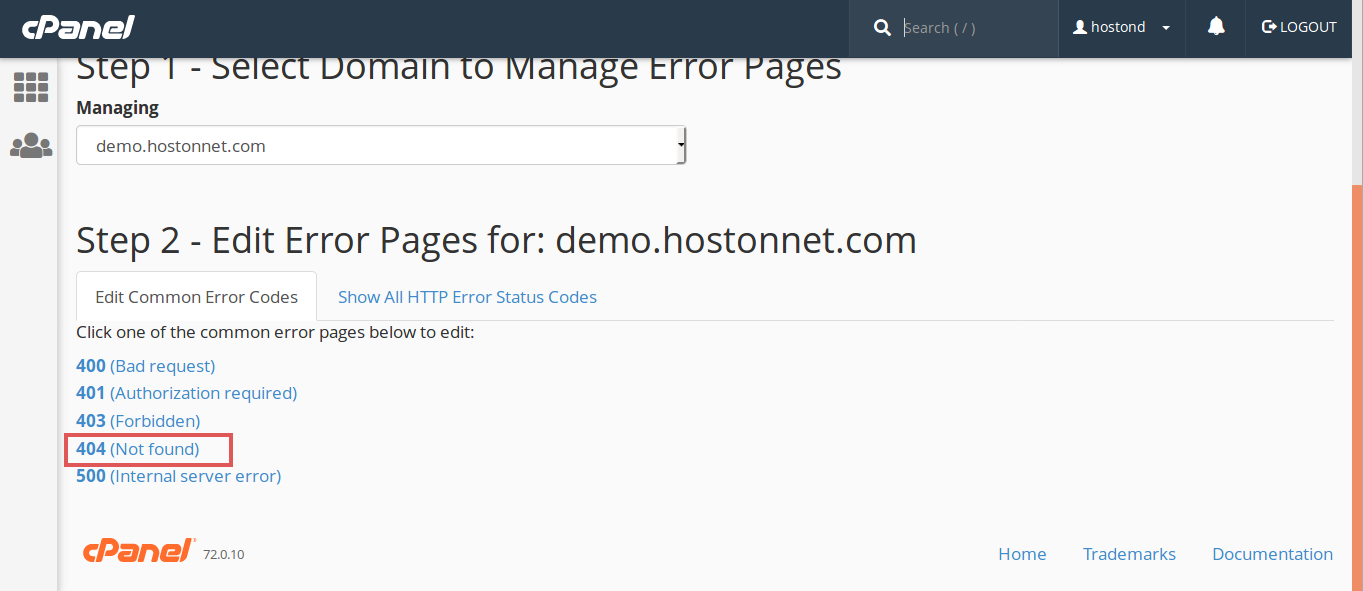
Enter a message in the text box.
To display information on the error page about the visitor who accessed your site, click the appropriate buttons for the information that you wish to display.
Enter additional HTML code to further customize your error pages.
Click Save.