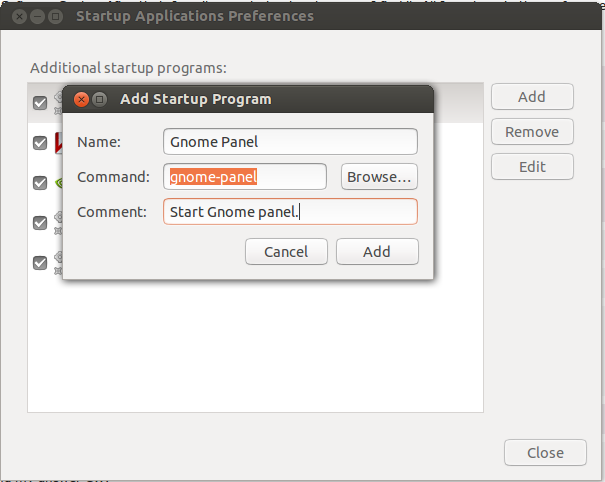If gnone-panel is missing in your Ubuntu, you can simply turn it on by running following command on your terminal
sudo apt-get install ubuntu-desktop
Once done, open “Startup Applications” either from the Unity Dash or the menu in Gnome Classic.
Then click “Add” and put “gnome-panel” in the “Command” field.
You don’t have to put anything in the “Name” or “Comment” field, they’re optional.
Once done, click on “Add” again.
You may reboot your computer for the changes to take effect.