Today i’m going to explain how to update License key in Plesk control panel.
After We purchase an license keys from service provider, We need to log in to Plesk Panel
Go to Home > Tools & Settings > License Management > Plesk License Key
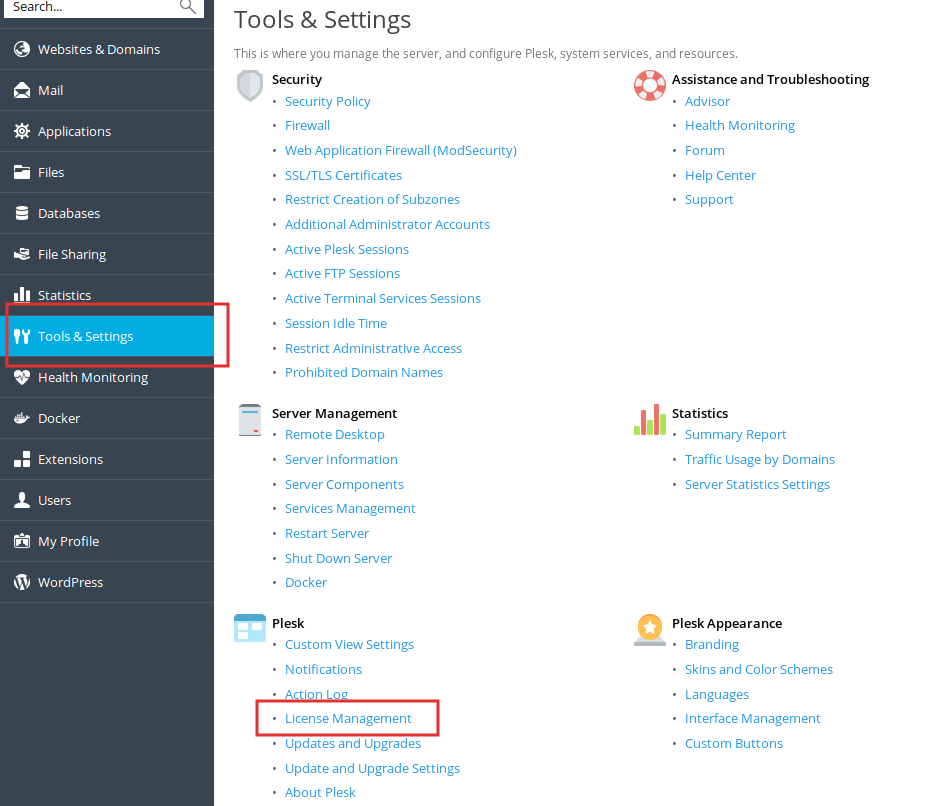
Then update license key and press OK.
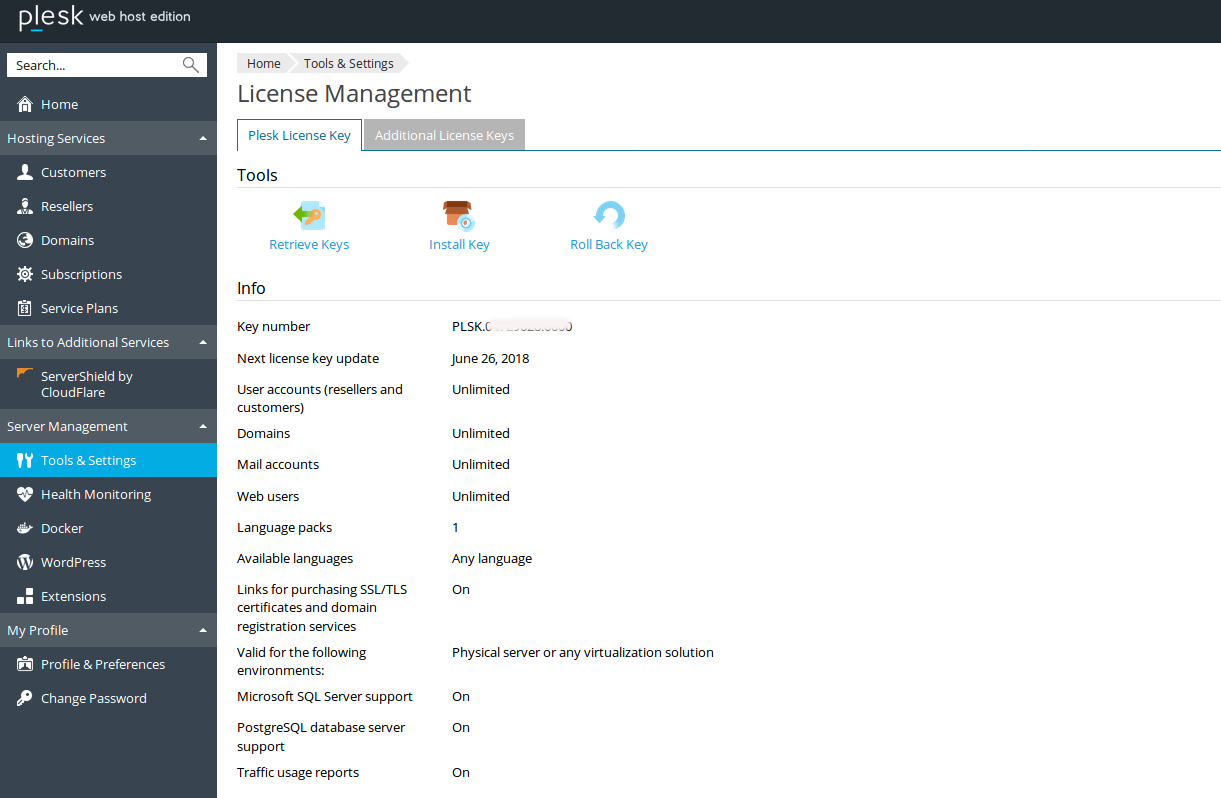
After we update license key, We can see your new features.

