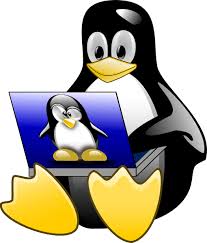chown command changes the user and/or group ownership of for given file. The syntax is:
chown owner-user file chown owner-user:owner-group file chown owner-user:owner-group directory chown options owner-user:owner-group file
Here i list permissions of file access.log
# ls -l access.log
Sample outputs:
root@cloud1:/# ls -l access.log -rw-r--r-- 1 root root 1 Jun 5 05:13 access.log root@cloud1:/#
In this next example, the owner is set to kiran followed by a colon and a group onwership is also set to kiran group, run:
# chown kiran:kiran access.log # ls -l access.log
Sample outputs:
root@cloud1:/# ls -l access.log -rw-r--r-- 1 kiran kiran 1 Jun 5 05:13 access.log root@cloud1:/#
Likewise, but also change its group to “kiran”, enter:
# chown root:kiran access.log
Change the owner of /Template and subfiles to “root”, run:
# chown -R root /Template
-R Recursively change ownership of directories and their sub folders.
Here i am going to change user and group premission to “filmrevi”, run
chown -R filmrevi:filmrevi /home/filmrevi/public_html/