On iKVM, when i type keys like -,?, etc.. i get different characters on KVM console.
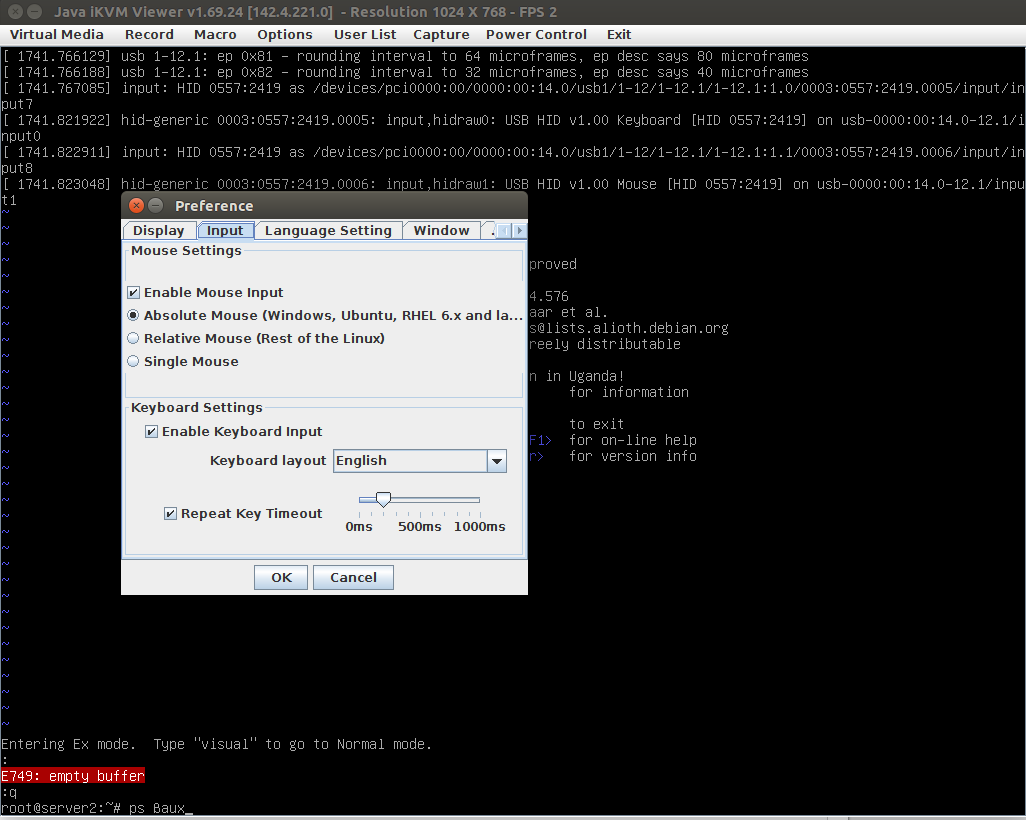
I changed keyboard language in iKVM Preferences, but it did not change anything.
The problem is caused by OS on server installed with non English language, on SSH, it did show english, but for console, keyboard layout was set to “de” instead of “en”.
root@server70:~# cat /etc/default/keyboard # KEYBOARD CONFIGURATION FILE # Consult the keyboard(5) manual page. XKBMODEL="pc105" XKBLAYOUT="de" XKBVARIANT="" XKBOPTIONS="" BACKSPACE="guess" root@server70:~#
On debian server, it was fixed by running
dpkg-reconfigure keyboard-configuration
After running dpkg-reconfigure keyboard-configuration, /etc/default/keyboard get changed to
root@server70:~# cat /etc/default/keyboard # KEYBOARD CONFIGURATION FILE # Consult the keyboard(5) manual page. XKBMODEL="pc105" XKBLAYOUT="us" XKBVARIANT="" XKBOPTIONS="" BACKSPACE="guess" root@server70:~#
Other language related settings can be done with command
dpkg-reconfigure locales

