systemctl command is will replace service command (SysV) used in older versions of CentOS/Ubuntu.
To see list of all services, run
systemctl
To view cgroups tree, run
systemd-cgls
To see status of a service
systemctl status SERVICE-NAME
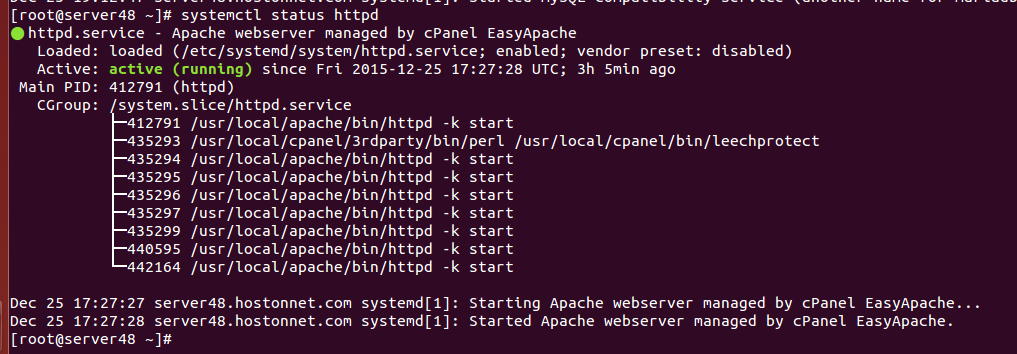
To start/stop/restart a service
To start
systemctl start SERVICE-NAME
To stop
systemctl stop SERVICE-NAME
To restart
systemctl restart SERVICE-NAME
Enable a service to start on boot
systemctl enable SERVICE-NAME
Service File Location
systemctl service files are located in folder
/etc/systemd/system /usr/lib/systemd/system
For example mariadb.service file located in folder
/usr/lib/systemd/system/mariadb.service
Show all services that start on boot
To see all services that are enabled (start on system boot).
systemctl list-unit-files | grep enabled

