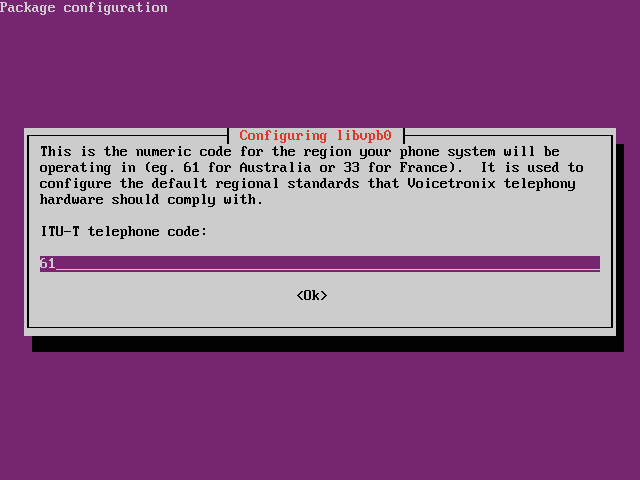Asterisk is an open source toolkit for building communications applications. Asterisk is a tool that enables PBX ( Private Branch Exchange) integration.
Login to ssh and run following command.
sudo apt-get install asterisk
Type Y when you are prompted with the Do you want to continue [Y/n]? message.
Here you will see the default ITU-T telephone code of 61 (61 for Australia and 33 for France) . Replace with your country code and continue.
Now we can verify asterisk status by following command.
sudo asterisk -r
example
root@cloud1:~# asterisk -r Asterisk 11.10.0, Copyright (C) 1999 - 2013 Digium, Inc. and others. Created by Mark Spencer <[email protected]> Asterisk comes with ABSOLUTELY NO WARRANTY; type 'core show warranty' for details. This is free software, with components licensed under the GNU General Public License version 2 and other licenses; you are welcome to redistribute it under certain conditions. Type 'core show license' for details. ========================================================================= Connected to Asterisk 1.8.13.1~dfsg-1ubuntu2 currently running on cloud1 (pid = 832) cloud1*CLI>
You can see you are now logged into the CLI of Asterisk. To get out of the CLI run.
exit