- Update LiteSpeed license key
- Switching Web Server to LiteSpeed on Cpanel Server
- LiteSpeed Web Server Commands
LiteSpeed Web Server is a replacement for Apache web server. LiteSpeed Will Double Your Server Productivity And Reduce Your Additional Server Investment Cost
https://www.litespeedtech.com/

To install LiteSpeed Web Server on Cpanel Server, run
wget https://www.litespeedtech.com/packages/cpanel/lsws_whm_autoinstaller.sh chmod a+x lsws_whm_autoinstaller.sh ./lsws_whm_autoinstaller.sh TRIAL
If you have serial number, you can use
./lsws_whm_autoinstaller.sh SERIAL-KEY-HERE
Once installed, you will see LiteSpeed web server under WHM > Plugin. On Clicking LiteSpeed button, you get
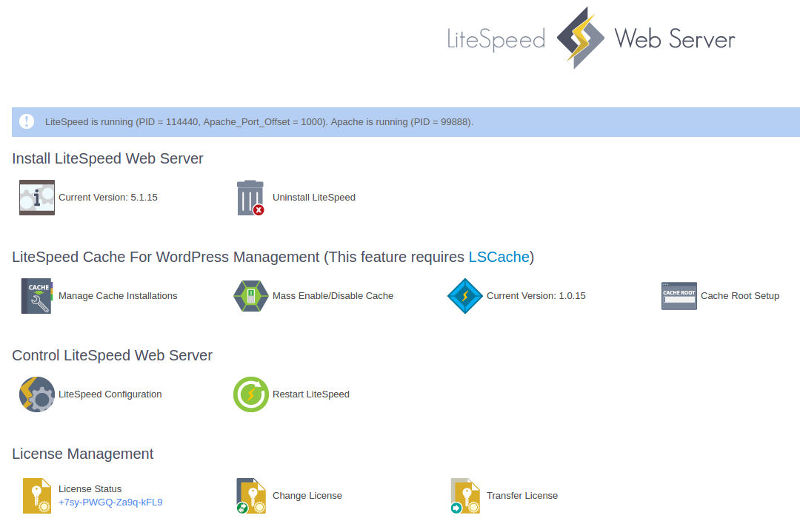
LiteSpeed Web Server Control Panel
To access LiteSpeed Web Server Control Panel, go to
http://SERVER-IP-HERE:7080/ user = admin Pass = a1234567
You will get

First change your default admin password to secure one by going to
Web Console > General > Security


