First connect to your Ubuntu server using ssh and run below command
mysql -u root -p
It will give you a password prompt as follow:
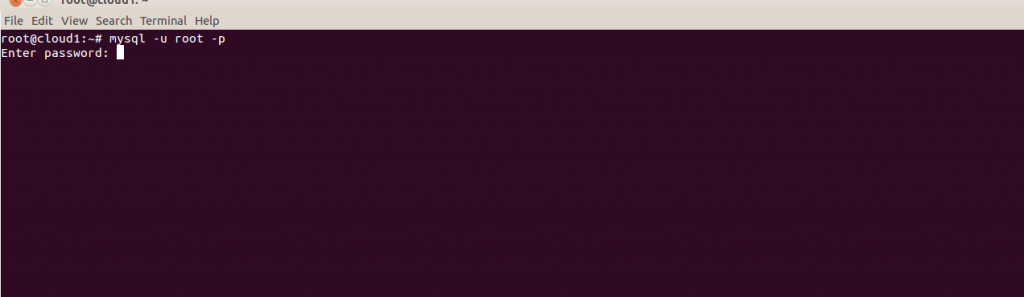
Enter root password there and press enter key, then it will be connected successfully. It will show below output:
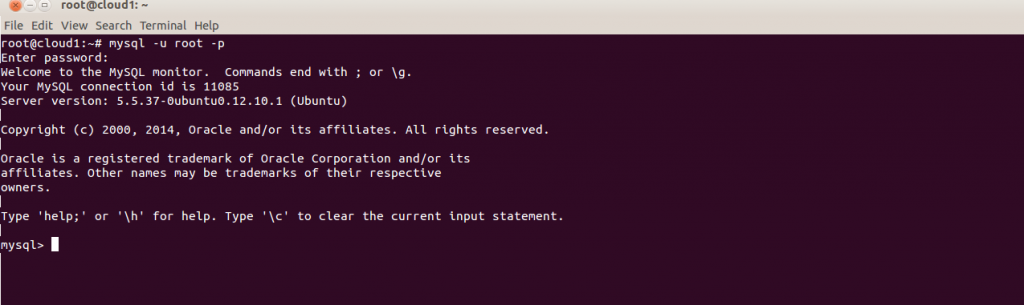
To see all databases, run
show databases
mysql> show databases; +--------------------+ | Database | +--------------------+ | information_schema | | asterisk | | asteriskcdrdb | | db1 | | mysql | | otrs | | performance_schema | +--------------------+ 7 rows in set (0.00 sec) mysql>
To see all tables in a database, first you need to switch to the database using “use” command. Then “show tables”
mysql> use mysql; Database changed mysql> show tables; +---------------------------+ | Tables_in_mysql | +---------------------------+ | columns_priv | | db | | event | | func | | general_log | | help_category | | help_keyword | | help_relation | | help_topic | | host | | ndb_binlog_index | | plugin | | proc | | procs_priv | | proxies_priv | | servers | | slow_log | | tables_priv | | time_zone | | time_zone_leap_second | | time_zone_name | | time_zone_transition | | time_zone_transition_type | | user | +---------------------------+ 24 rows in set (0.00 sec) mysql>
To list User and Host column from user table in mysql database, run
mysql> select Host, User from user; +-----------+------------------+ | Host | User | +-----------+------------------+ | % | fbuser | | 127.0.0.1 | root | | ::1 | root | | localhost | asterisk | | localhost | asteriskuser | | localhost | debian-sys-maint | | localhost | fbuser | | localhost | otrs | | localhost | root | +-----------+------------------+ 9 rows in set (0.00 sec) mysql>

