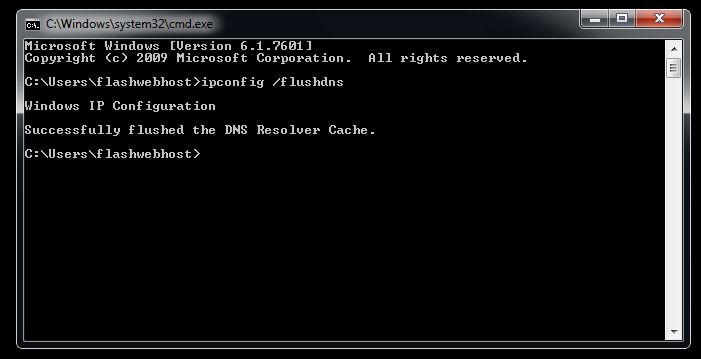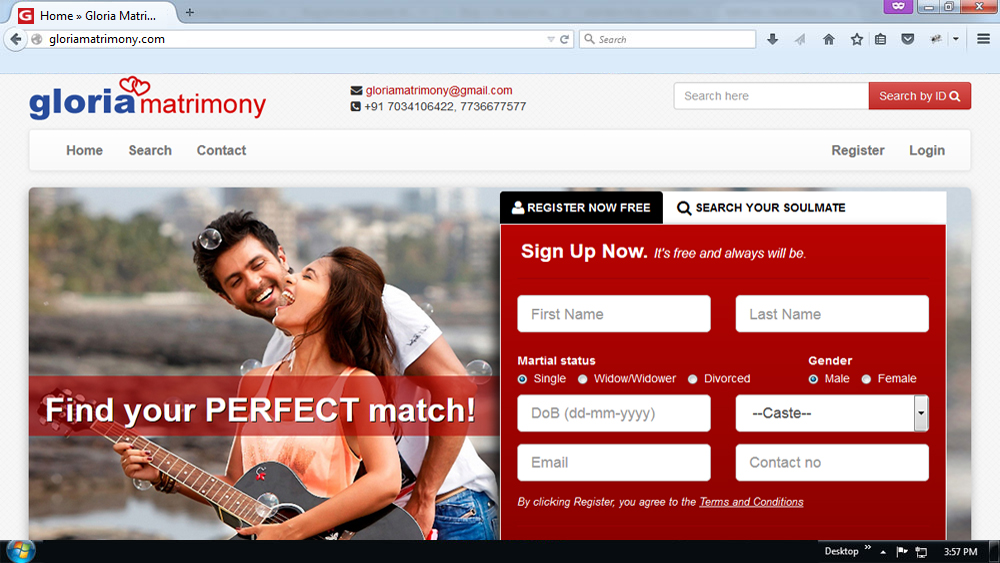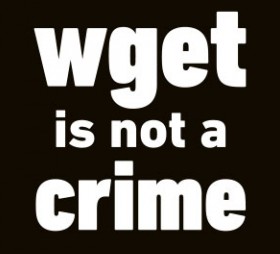iptables Only Allow Traffic from CloudFlare IPs
You can find cloudflare IP range at https://www.cloudflare.com/ips/ To only allow https traffic from CloudFlare IP ranges, run NOTE: This is for HTTPS, for http, replace –dport https with –dport http Save the rule with command On Ubuntu On CentOS
Clear local DNS cache on Windows PC
Go to Start Menu and Type cmd in the search box. Right click on cmd in the programs search results and choose Run as Administrator Once the command line window is open type the following command at the prompt and
Cpanel Server Setup
Install Cpanel Install Basic Software On CloudLinux Server, run Cpanel Configuration Set Server Time to UTC Cpanel Server Update Preferences Service Manager Configuration Disable following services FTP Server Config (pureftpd) Make following changes Security Center Configuration Service Configuration Apache Configuration
Cloudlinux
CloudLinux HOW-TOS Converting CentOS to CloudLinux Update CloudLinux license key CageFS PHP mail not working KernelCare – Update Kernel with out rebooting Free Symlink Protection License Lookup https://cln.cloudlinux.com/clweb/public/license-lookup.xhtml Uninstall CloudLinux
df: ‘/dev/hugepages’: No such file or directory
On a new installation of CloudLinux 7 server, i got following error when running df -h This was caused due to corrupt /etc/mtab file. It is fixed by deleting the file and making it a symlink to /proc/mounts previously /home
Install MariaDB on Cpanel Server
To install MariaDB on Cpanel Server, go to Then select MairaDB, in this case, i selected MariaDB 10, which is somewhat similar to MySQL 5.6. Select desired version of MySQL/MriaDB. Click Next. On Next page, you get some warning, read
Matrimonial website design
We are known for our many successful matrimonial websites and we offer a fully responsive matrimonial Website Design and Developement services Checkout our new design for Gloria Matrimony. Gloria Matrimony kerala’s premier matrimonial service portal, offer a one stop platform
Downloading files with wget
Featured Image by eff.org wget is a command line tool available in most linux distributions used to download files. Install wget To install, wget on CentOS/RHEL/Fedora, run On Ubunu/Debian, run Downloading File Using wget To Download a file using wget,
Find Server Main IP
Many IP scripts require you to white list your sever IP before you can use API. On a server, there can be multiple IP address. But only main IP is used for out going traffic. So you need to find
Update CloudLinux license key
On new server i was using CloudLinux 30 day trail key. To change CloudLinux Licence key, run Volume Licensing If above don’t work, try following IP Based Licencing If you have IP based CloudLinux license, run Example You can verify