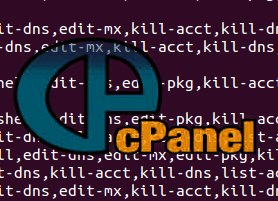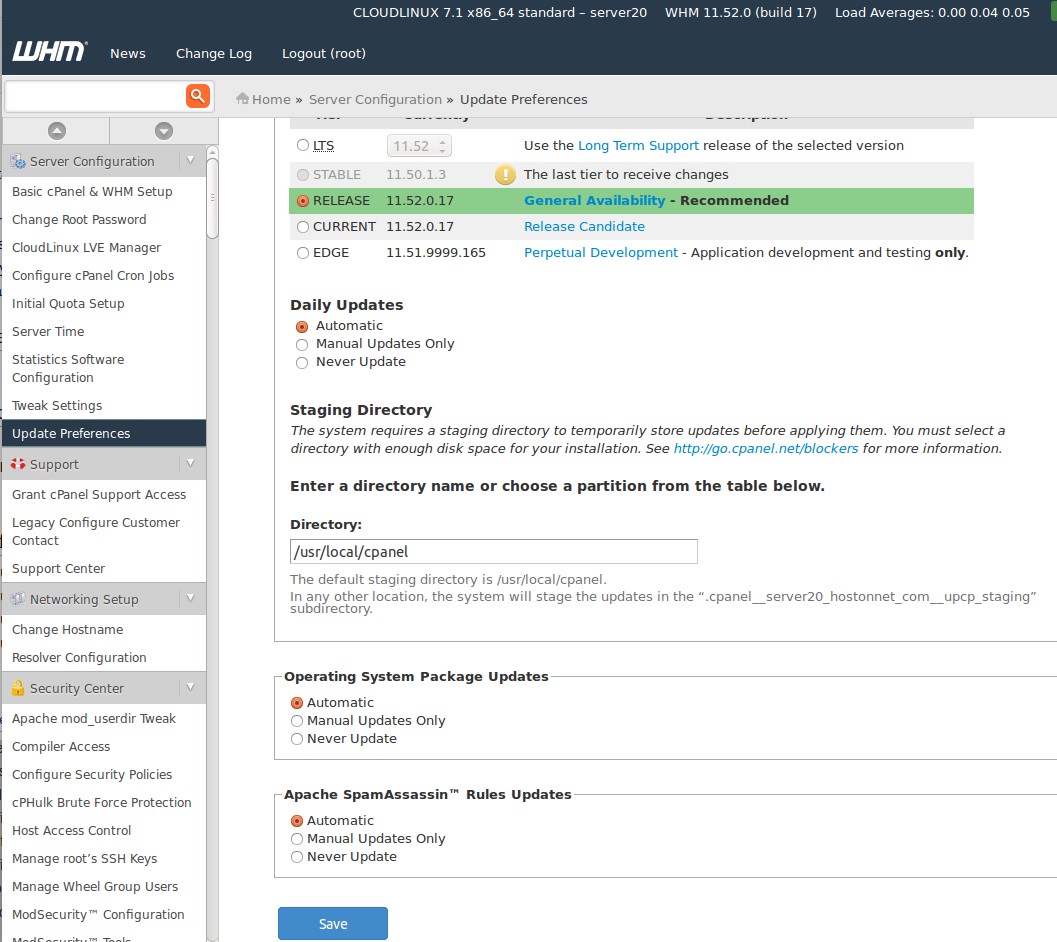Cpanel Software Security Notice – Script installs need upgrading
On Cpanel Server, i was getting following emails from few of the sites But this script is no longer present in the server. So don’t have to upgrade it, but these email keep coming to server admin. To disable mails
Mailman Could not open archive mbox dir
On cpanel server, i get following email from cron job Cron /usr/bin/test -x /usr/local/cpanel/scripts/update_mailman_cache && /usr/local/cpanel/scripts/update_mailman_cache Could not open archive dir for list_flashwebhost.com: No such file or directory at /usr/local/cpanel/Cpanel/Mailman/DiskUsage.pm line 115. Could not open archive mbox dir for list_flashwebhost.com:
Cpanel rebuildhttpdconf Missing owner for domain server20.hostonnet.com, force lookup to root
After upgrading Cpanel server, i got following error when rebuilding httpd.conf server20.hostonnet.com is the hostname for the server. To fix, you need to edit the file /var/cpanel/userdata/nobody/server20.hostonnet.com Add At the end of the file. Once edited, file will look like
Find List of Resellers from Commandline in Cpanel Server
In Cpanel Server, resellers and privileges are stored in file Content of the file look like To get list of all reseller user names, use cut command.
Cpanel Transfer Tool – Failed to transfer site
When i transfer some sites from one server to another using Cpanel WHM > Transfer Tool, restore failed with following error The error was I checked the Cpanel user file on source server (/var/cpanel/users/USERNAME), it was present and dont see
Setting TimeZone in CentOS 7
To see current timezone, run To set timezone to UTC, run To See all available timezones, run
Redirect web site to SSL using .htaccess
To redirect web site to SSL using .htaccess, create .htaccess file with following content. For blog.hostonnet.com, i use following .htaccess
Browse Securely with SSH Tunnel on Ubuntu
Browsing over normal internet connection is not safe as network traffic is sent as pain text (no encryption). If anyone decided to get your password, they can by monitoring your traffic. This is important if you are using sites that
Cpanel Server Update Preferences
To select Cpanel version, enable automatic update, go to WHM Home > Server Configuration > Update Preferences I use following settins
Setting Time in Cpanel Server
To set time in Cpanel server, go to Home > Server Configuration > Server Time It is better set time to UTC as it will be able to handle timezones properly.