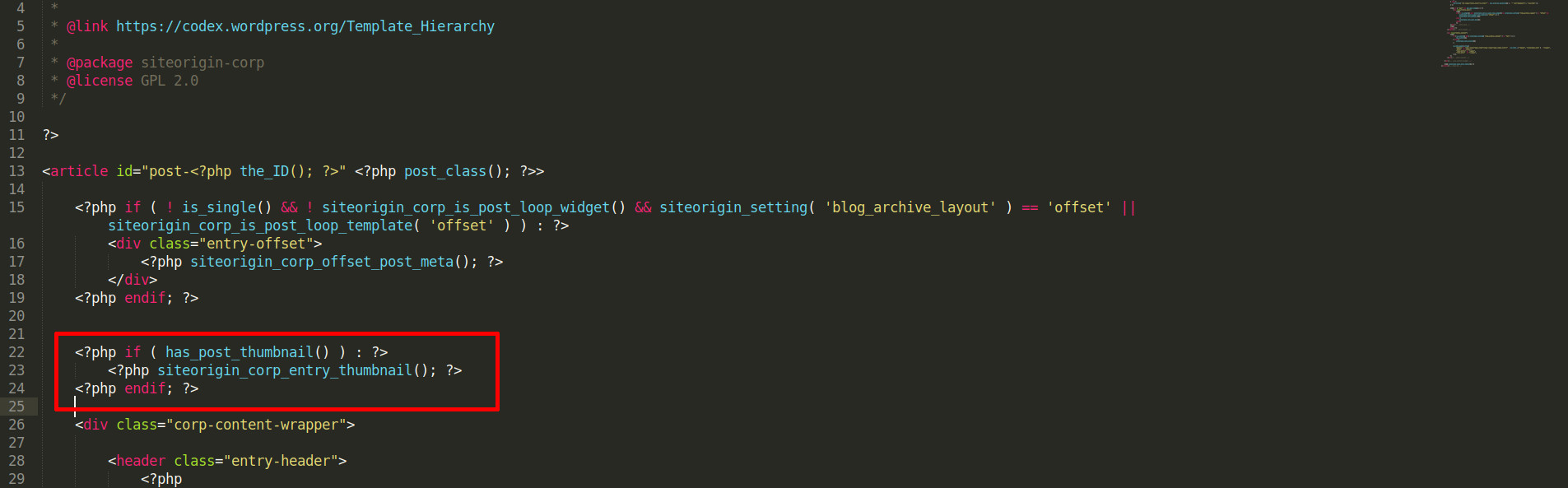Today I was working on a website Tips for Happy life for Youtube Vlogger Annie Yujin. She just wanted to remove the featured image from her post page.
We can do it by removing the thumbnail code from the theme. But if we do that the thumbnail will not show in the archive page also.
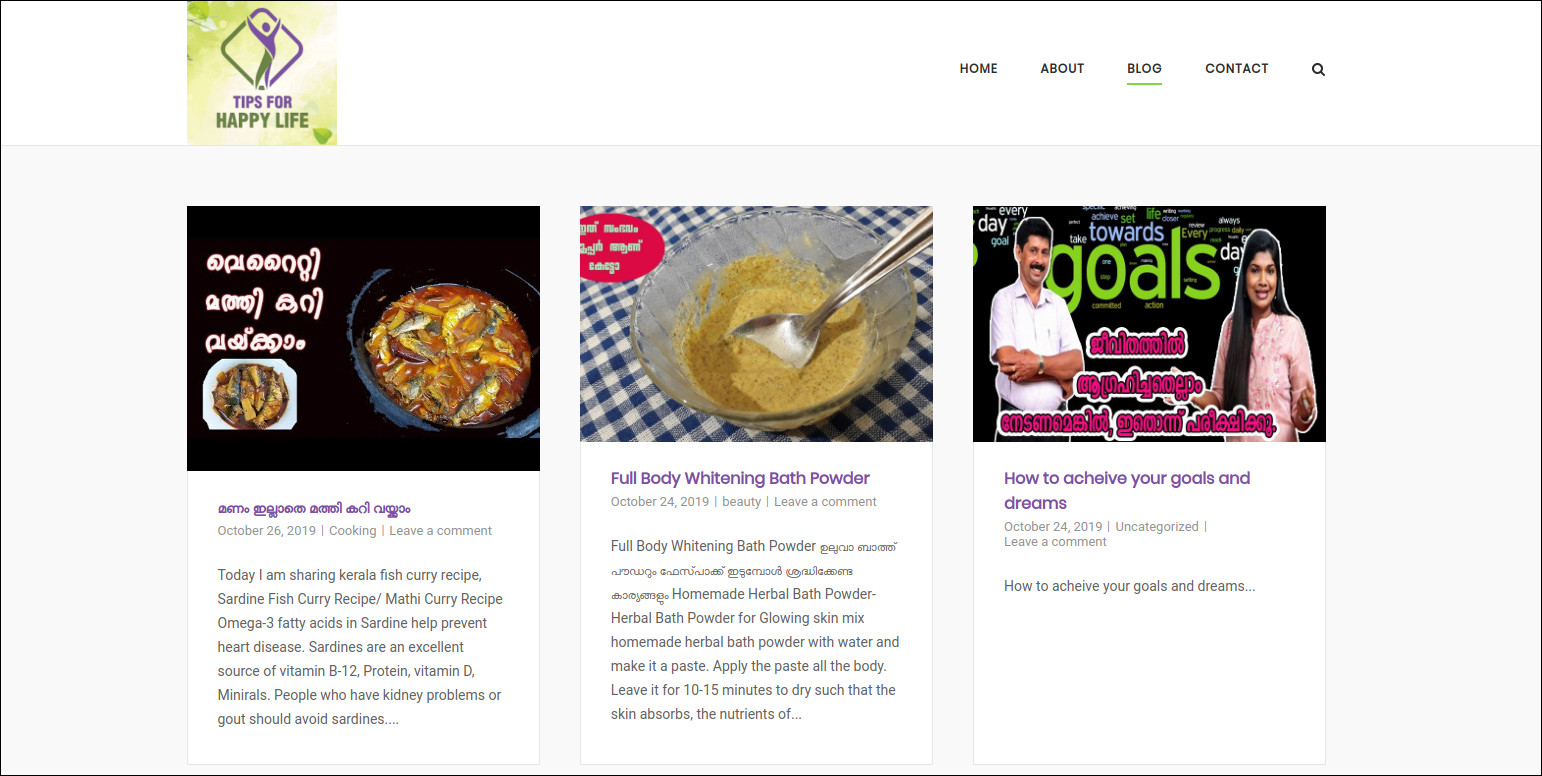
The website was built with siteorigin theme. So I modified the single.php file in /wp-content/themes/siteorigin-corp/
Find
get_template_part( 'template-parts/content', get_post_format() );
Replace
get_template_part( 'template-parts/content-single', get_post_format() );
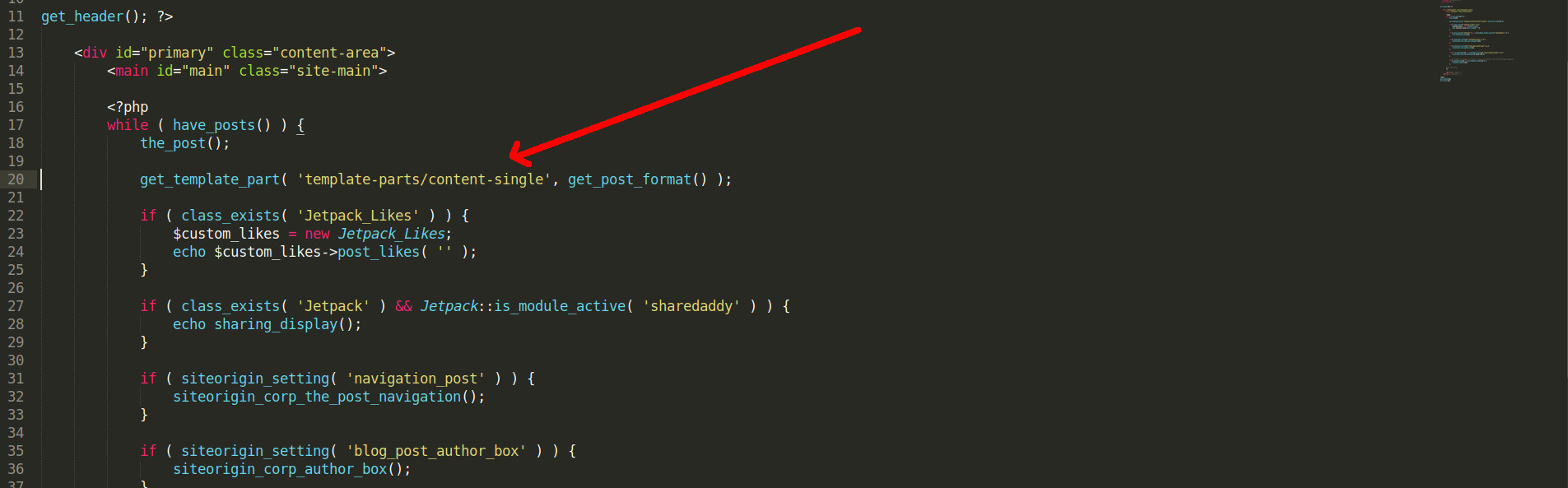
The Theme has a content.php file in template-parts folder, which I copied and then renamed as content-single.php file. Then removed following code and uploaded to /wp-content/themes/siteorigin-corp/template-parts
<?php if ( has_post_thumbnail() ) : ?>
<?php siteorigin_corp_entry_thumbnail(); ?>
<?php endif; ?>