By default Ubuntu file manager Nautilus shows many items like
- Home
- Desktop
- Documents
- Pictures
- Music
- Videos
- Trash
I want to remove “Music” and “Videos” entry. Mainly because my Video collection is too large and is on a different disk, i don’t have much music, so not much use for that music folder.
To remove unwanted items, you need to edit file. ~/.config/user-dirs.dirs
boby@fwhlin:~$ cat ~/.config/user-dirs.dirs # This file is written by xdg-user-dirs-update # If you want to change or add directories, just edit the line you're # interested in. All local changes will be retained on the next run # Format is XDG_xxx_DIR="$HOME/yyy", where yyy is a shell-escaped # homedir-relative path, or XDG_xxx_DIR="/yyy", where /yyy is an # absolute path. No other format is supported. # XDG_DESKTOP_DIR="$HOME/Desktop" XDG_DOWNLOAD_DIR="$HOME/Downloads"~/.config/user-dir.dirs XDG_DOCUMENTS_DIR="$HOME/Documents" XDG_PICTURES_DIR="$HOME/Pictures" boby@fwhlin:~$
Remove entry you don’t need.
This file get auto overwritten every time you login. To avoid this, you need to make this file read only with command
chmod -w ~/.config/user-dirs.dirs
Or you can run
echo "enabled=false" > ~/.config/user-dirs.conf
Restart nautilus
nautilus -q

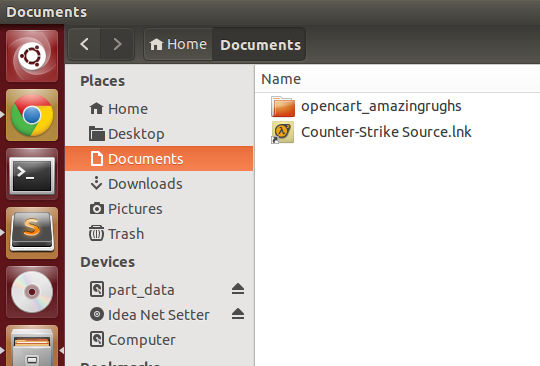

One Response to Ubuntu 14.04 remove places from Nautilus file manager