Plugins are one of WordPress most powerful assets. In essence, plugins are modules you activate on your website to provide a series of features or elements. Here I give a list of some of the best and important Plugins you can use on your WordPress site.
1) Page Builder & Widgets Bundle by SiteOrigin
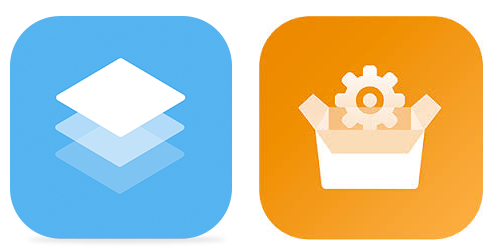
SiteOrigin Page Builder is one of the most popular page creation plugin for WordPress. It is free and lets you create page layouts with easy drag and drop options.
You can refer the tutorial about Build your Website easily in WordPress using SiteOrigin Page Builder here.
2) WooCommerce

WooCommerce is a free eCommerce plugin that allows you to sell anything, beautifully. It is a free plugin that can be easily installed just like any other WordPress plugin.
You can refer about How to Install the WooCommerce Plugin on WordPress here.
3) Contact Form 7

Contact Form 7 is one of the most popular form-builder plugin for WordPress. It can manage multiple contact forms, plus you can customize the form and the mail contents flexibly with simple markup.
You can refer the tutorial about How to Add Contact Form 7 in WordPress here.
4) Yoast SEO

The Yoast SEO plugin is one of the most Poppular and it is a powerhouse for WordPress search engine optimization.
You can refer about How to configure The SEO Framework WordPress plugin here.
5) Meta Slider
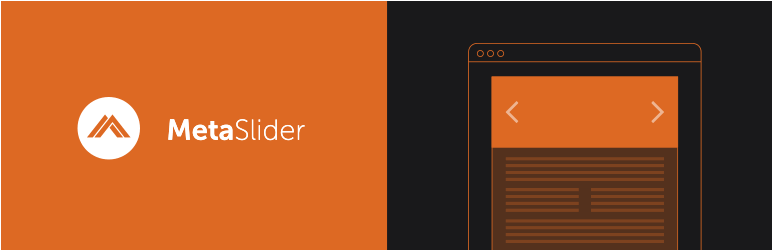
Meta Slider is one of the most Poppular and world’s #1 slider plugin! The Meta Slider plugin enables you to quickly add a slideshow to posts, pages and sidebars.
You can refer about How to Add Slider in WordPress here.
6) WP Social Icons

The Social Media Icons plugin takes a simple, extendable approach to displaying links to your social media profiles in WordPress.
You can refer about WP Social Icons here
7) UpdraftPlus
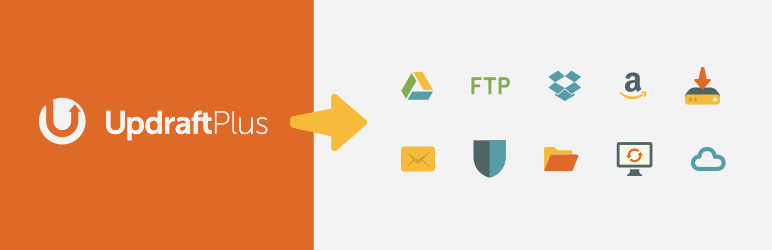
UpDraftPlus is the most popular and highest-ranked backup plugin for WordPress.
You can refer about UpdraftPlus WordPress Backup Plugin here.
8) Google XML Sitemaps
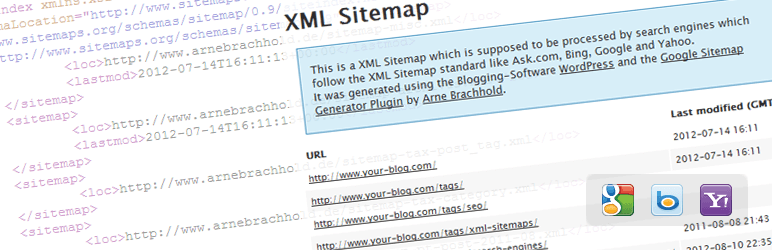
Sitemap of your WordPress site is one of the most important aspect of your page search engine indexing.
You can refer about Google XML Sitemaps Plugin here.
9) Akismet

The most powerful highest-ranked anti-spam plugin for WordPress. Akismet is definitely in our list of must have WordPress plugins. It is a comment spam filtering service.
You can refer about Akismet Anti-Spam Plugin here.
10) Regenerate Thumbnails
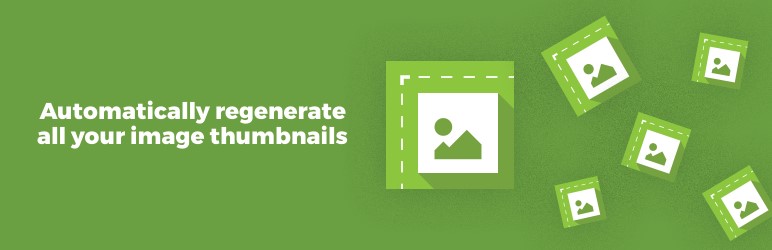
Regenerate Thumbnails allows you to regenerate all thumbnail sizes for one or more images that have been uploaded to your Media Library.
You can refer Regenerate Thumbnails Plugin here.
11) Hummingbird

Hummingbird is a performance plugin for WordPress. Once activated, through your site and find all new ways to make it load at record speed.
You can refer about Hummingbird Page Speed Optimization here.
12) WP Super Cache

WP Super Cache is a static caching plugin for WordPress. It is an easy-to-use plugin that speeds up your website. Install it now to provide a better experience for your visitors.
You can refer about WP Super Cache here.
13) Defender

Keep your site safe from hackers, this plugin allows you to strengthen the overall security of your WordPress site.
You can refer about Defender Security, Monitoring, and Hack Protection here.
14) Google Analytics +
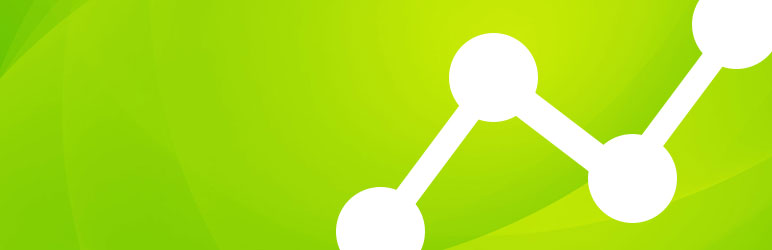
This Google Analytics for WordPress plugin enables you to track your site using the latest Google Analytics tracking code and allows you to view key Google Analytics stats in your WordPress install.
You can refer about Google Analytics here.
15) iThemes Security

Need to protect your WordPress site from hackers? Your WordPress website needs a WordPress security strategy that includes a trusted WordPress security plugin like iThemes Security.
You can refer about iThemes Security (formerly Better WP Security) here.

