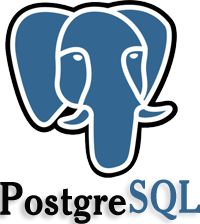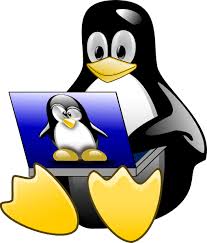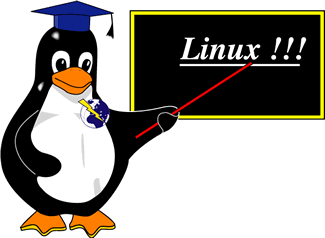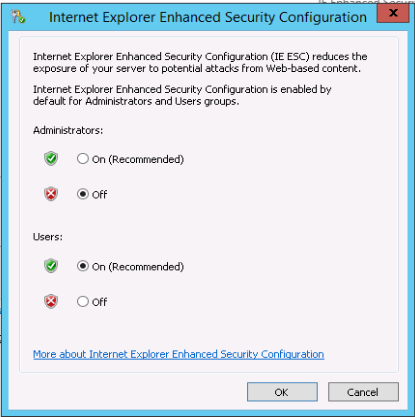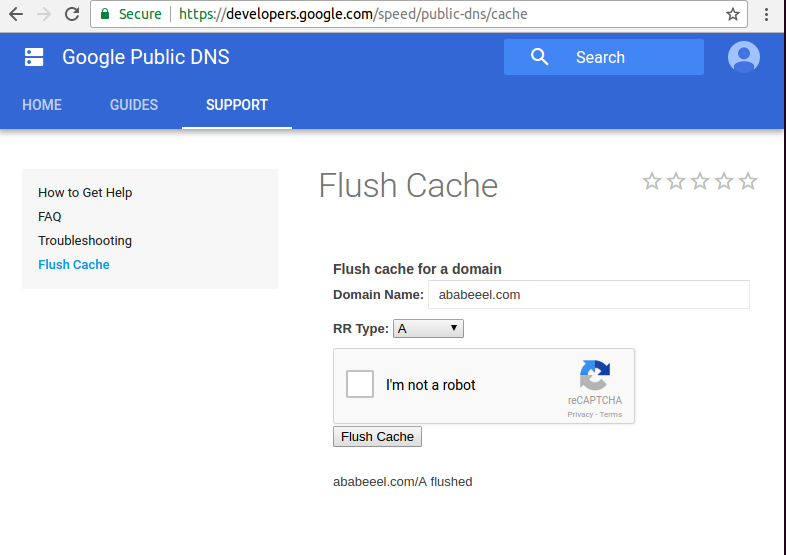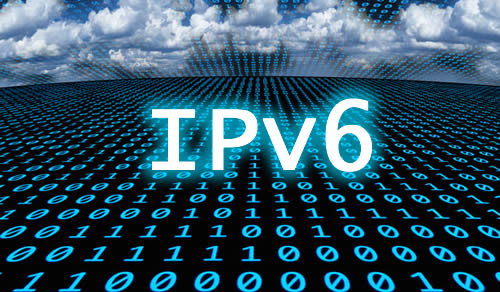Author Archives: admin
wordpress
WordPress Security Securing WordPress Blog with .htaccess How To Secure Hacked WordPress Blog Basic Things to Secure WordPress Disable PHP Execution in WordPress Uploads Folder Disable Directory Browsing in WordPress WordPress HOW-TOs Syntax Highlighter plugin not working in WordPress ?
Install PostgreSQL on Ubuntu 16.04
To install PostgreSQL on Ubuntu, run apt install postgresql To check status, run Using PostgreSQL Back to PostgreSQL
Xfce 4 Desktop Error xfconfd isn’t running
When login to Xfce Desktop, i get following error Unable to determine failsafe session name. Possible causes: xfconfd isn’t running (D-Bus setup problem); environment variable $XDG_CONFIG_DIRS is set incorrectly (must include “/etc”), or xfce4-session is installed incorrectly. This is due
usermod – modify linux user account
usermod command allow you to change a user account. To change a users shell, run You can also use chsh Make user member of sudo group On Debian/Ubuntu On CentOS/RHEL
dmidecode – Find Hardware Details
dmidecode shows details about computer hardware. On RHEL/CentOS, you need to install it with Show All Hardware Details Get RAM Details To see installed RAM sizes, run Example [root@server1 ~]# dmidecode -t memory | egrep “^\s+Size” Size: 8192 MB Size:
Disable Internet Explorer Enhanced Security in Windows Server
To disable IE Enhanced Security in Internet Explorer, Start Server Manager Click on “Local Server” on left side menu. on Properties on right side, click on IE Enhanced Security Configuration. You can disable it for Administrators.
useradd – create linux user
To create a user, run -d specify the home directory of the user. -s specify the shell used by user. Allow user to sudo Create user with home directory Create a user with sudo rights On RHEL/CentOS, replace sudo with
Flush Cache with Google Public DNS
I have been using Google Public DNS as my DNS revolvers 8.8.8.8 8.8.4.4 Since google have peering with most ISP, it did work very well so far. When is using ISP provided DNS servers, it used it go down once
Install OpenVPN Server On Ubuntu
sacli – OpenVPN Access Server Configuration tool To install OpenVPN, go to https://openvpn.net/index.php/access-server/download-openvpn-as-sw.html Download software for your OS. For Ubuntu download and install it with You will see root@backup:~# dpkg -i openvpn-as-2.1.4b-Ubuntu16.amd_64.deb Selecting previously unselected package openvpn-as. (Reading database …
IPv6
IPv6 is newer version of IP Address. It is ugly, hard to remember lol To list IPv6 address configured on your computer, run Disable IPv6 On CentOS 7 Edit file Add following Now run Temp Disable IPv6 On reboot IPv6