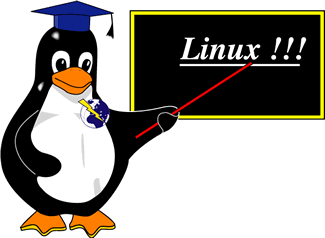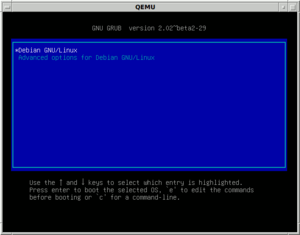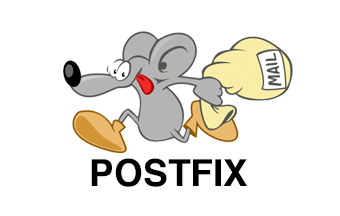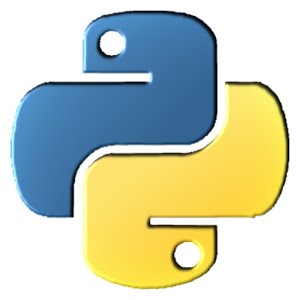Author Archives: admin
log
To see how many request a site is getting for a particular hour, run Example keep apache access log for 30 days find most accessed ip from apache log find all ip logged into cpanel
Password Protect Grub 2 in Ubuntu/Debian
Password Protect Grub 2 in Ubuntu/Debian First you need to create password, this can be done by running grub-mkpasswd-pbkdf2 root@hon-vpn:~# grub-mkpasswd-pbkdf2 Enter password: Reenter password: PBKDF2 hash of your password is grub.pbkdf2.sha512.10000.E421A6997EBAF6E49B05AC950CC8154A4B9D703C8498E2916DCC31B0FC9F11B6B53E16B34DD09A1F90250E4E36AB930C6BED3C9D3B01D010A7B377F5CEF4B2AA.C5B99B66841C5325A1175AF05D50344260B6FC84912E2B1C591A085C0C0ECCE74B1661703F344E372ADEE67D409A3B538047EC437983D723991C5168979F8789 root@hon-vpn:~# Now edit file /etc/grub.d/00_header vi /etc/grub.d/00_header Add
Deleting all mail from postfix mail queue
To delete all mail from Postfix Mail server queue, run Example root@vm701:~# postsuper -d ALL postsuper: Deleted: 77 messages root@vm701:~# Back to Postfix
APT error Some index files failed to download
When running apt update, i get error root@git:~# apt update Hit:1 http://us.archive.ubuntu.com/ubuntu xenial InRelease Get:2 http://us.archive.ubuntu.com/ubuntu xenial-updates InRelease [102 kB] Get:3 http://us.archive.ubuntu.com/ubuntu xenial-backports InRelease [102 kB] Get:4 http://us.archive.ubuntu.com/ubuntu xenial-updates/main amd64 Packages [474 kB] Get:5 http://us.archive.ubuntu.com/ubuntu xenial-updates/main i386 Packages [465 kB]
MySQL Show all Supported Database Engines
To list all supported Database Engines in MySQL run Example MariaDB [(none)]> show engines; +——————–+———+—————————————————————————-+————–+——+————+ | Engine | Support | Comment | Transactions | XA | Savepoints | +——————–+———+—————————————————————————-+————–+——+————+ | CSV | YES | CSV storage engine | NO |
Sid Meier’s Civilization® VI Now Available For Linux
With valves SteamOS/Linux efforts, lot of games are getting Linux ports/release these days. This is a very good move by valve as it will make linux more usable for average users. Valved started SteamOS/Linux project after Windows 8 release, many
Storing MySQL password in .my.cnf
Create ~/.my.cnf file Edit file Add following content Now you will be able to login to server with out password.
Reset MySQL root password
To reset MySQL root password, first stop MySQL server Stop MySQL Server If that did not work, one of the following command may work for you. Start MySQL with out Password Connect to MySQL Now open another terminal, run To
CentOS 7
CentOS is popular free RHEL based distro. You can download CentOS 7 from https://www.centos.org/ CentOS 7 Managing Firewall Rules Install PHP 5.6 on CentOS 7 Server Install PHP 7.0 on CentOS 7 Server CentOS 7 rc.local not working CentOS 7
virtualenv
virtualenv allows you to have run multiple python versions and manage its library. To install virtualenv on Ubuntu, run sudo apt install virtualenv Or if you have setuptools installed, run easy_install virtualenv You can find more info on official web