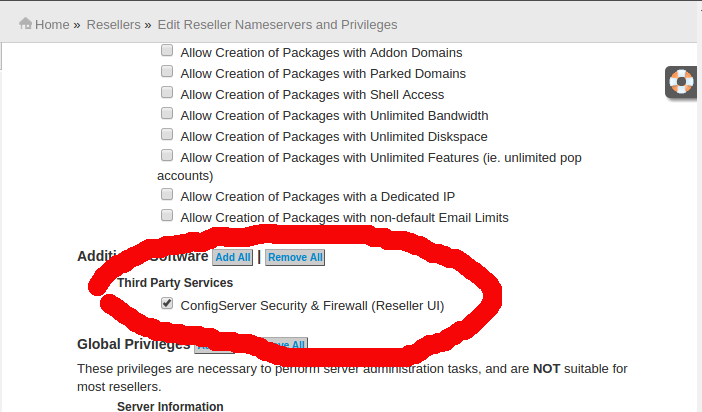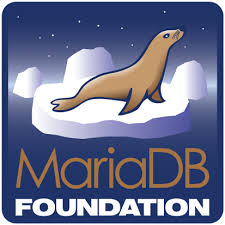Author Archives: admin
Installing composer on Cpanel Server
To install composer on Cpanel server, run If you get error related to phar, you need to run EasyApache and enable phar, this can be done through WHM.
csf
Enable CSF firewall for WHM Resellers open3: exec of /usr/sbin/ipset flush failed at /usr/sbin/csf line 4752. Install CSF Firewall Now login to WHM > Plugins to configure CSF firewall.
Enable CSF firewall for WHM Resellers
To allow CSF Firewall access to resellers, go to WHM > Resellers > Edit Reseller Nameservers and Privileges Under Additional Software > Third Party Services Select ConfigServer Security & Firewall (Reseller UI) Now you need to go to WHM >
Installing MariaDB on CentOS 6
CentOS 7 come with MariaDB by default. Since many large sites like Google, Wikipedia migrating away from Oracle MySQL to MriaDB, lets use it on our new CentOS server installation. Create the file /etc/yum.repos.d/MariaDB.repo Add Now, run Search for available
MySQL Out of resources when opening file
When i take backup of a MySQL Database with large number of tables, i get following error When restoring this Database, i got similar error Solution This was caused due to open_files_limit limit. To fix, i edit /etc/my.cnf Added open_files_limit
MySQL Backup
MySQL Data Directory Backup with Rsync MySQL Out of resources when opening file
MySQL Data Directory Backup with Rsync
Lets create 2 folders. Create following file With following content. Lets generate shell scripts for weekly and monthly mysql backup from daily backup file we created above. Make them executable Set cronjob, so backup commands run daily, weekly and monthly.
repquota: Can’t resolve mountpoint path (deleted)
On a Cpanel server, i got following error message To solve this issue, first find the mount Example Now unmount it. Now run On a cpanel server, i got following error message To solve this issue, first find the mount
ioncube
Installing ioncube on Ubuntu Installing IonCube for cPanel/WHM/Webmail Installing ioncube loader on CentOS
Installing ioncube in Ubuntu
Download ioncube Find extension_dir folder php -i | grep extension_dir will give location of extension_dir in your installation. You need to copy correct version of ioncube file to this folder. Find PHP Version Lets find the PHP version, so we