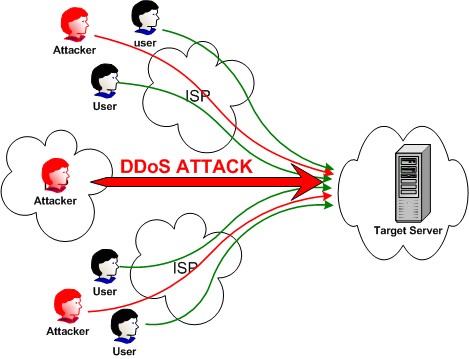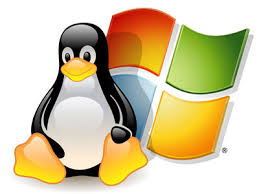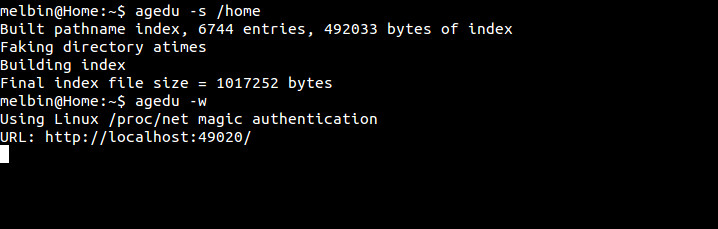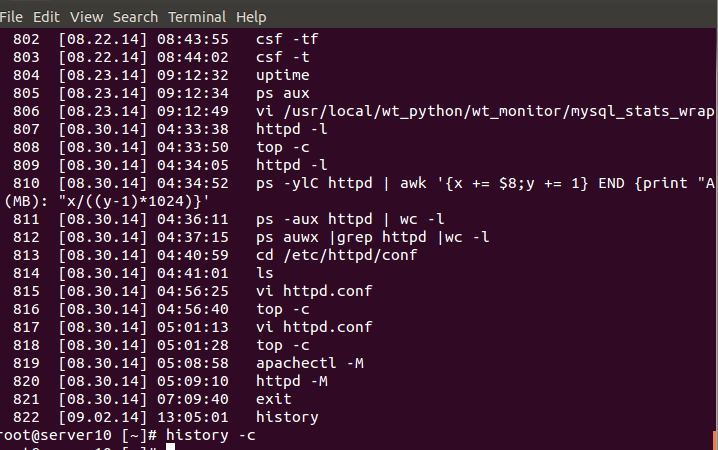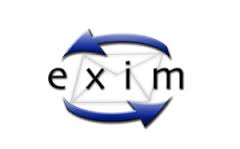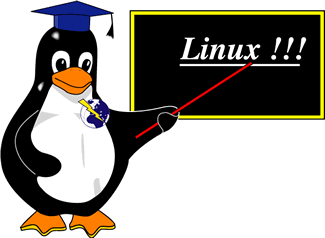Author Archives: Annie
About Annie
I've been working in Technical Section for over 10 years in a wide range of tech jobs from Tech Support to Software Testing. I started writing blog for my future reference and useful for all.How to check ddos attack on server
How to check number of active conection that are open to your server in server. If you are much above 500 you are probably having problems. You get over 100 you are having trouble with a syn attack. To Block
Linux Server Monitoring Commands
To check the recent mail logs use Check for spamming if anybody is using php script for sending mail through home If anyone is spamming from /tmp If mysql is causing load so you can check it using following commands.
How to Check if SMTP Port 25 is Blocked
You can run a simple test to see if your ISP is blocking port 25. Open terminal and type below command.( for windows: Start >> Run >> Type ‘cmd’) Replace domain.com with your domain name. If your ISP is blocking
How to Clear the Terminal History on Linux
Command history allows you to find and reuse previously typed commands. How to clear the terminal command line history: Login with the user account whose terminal history you plan to clear Open a terminal window and type history -c You
Exim mail queue commands
To view list of messages in the exim mail queue Delete all Forzen Mail From Queue To remove a message from the queue, enter: To remove all mails from exim mail server queue, run Get the content of an email
Apache Optimization
The default Apache settings that cPanel sets upon install are definitely something that can be improved on. With a few small tweaks, the efficiency with which Apache runs with can be greatly improved. Check Apache Mode prefork.c => Apache running
Understanding Linux CPU Information
The /proc/cpuinfo is a read-only file that contains information about the central processing units on a machine. You can easily read its content and display it to the terminal on standard output by using the cat command. Login to ssh
Install Bandwidth Monitor vnstat on Ubuntu
Now I am going to explain network monitoring tool which monitors bandwidth for a system, ie vnstat(view network statistics). Its very much easy to install and configure. To install vnStat on Ubuntu/Debian, you can use apt-get: After installation completed, we
Linux mv command to move or rename directory
mv command is used to move/rename files or directories. mv command is different from cp command. mv command completely removes the file from the source and moves to the directory specified, where cp command just copies the content from one
Install MySQL Server On Ubuntu
1. First you need to login as root. 2. Next you need to update and upgrade apt. 3. To install MySQL, run the following command: 4. During the installation process you will be prompted to enter a password for the