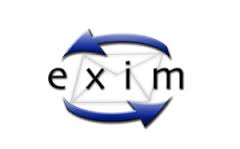To view list of messages in the exim mail queue
exim -bp
Delete all Forzen Mail From Queue
exim -bp | grep frozen | awk '{ print $3 }' | xargs exim -Mrm
To remove a message from the queue, enter:
exim -Mrm {message-id}
To remove all mails from exim mail server queue, run
exim -qff
Get the content of an email by message id
exim -Mvb message-id
Show an email’s body
exim -Mvb message-id
View an email’s header
exim -Mvh message-id
Print what Exim is doing right now:
exiwhat