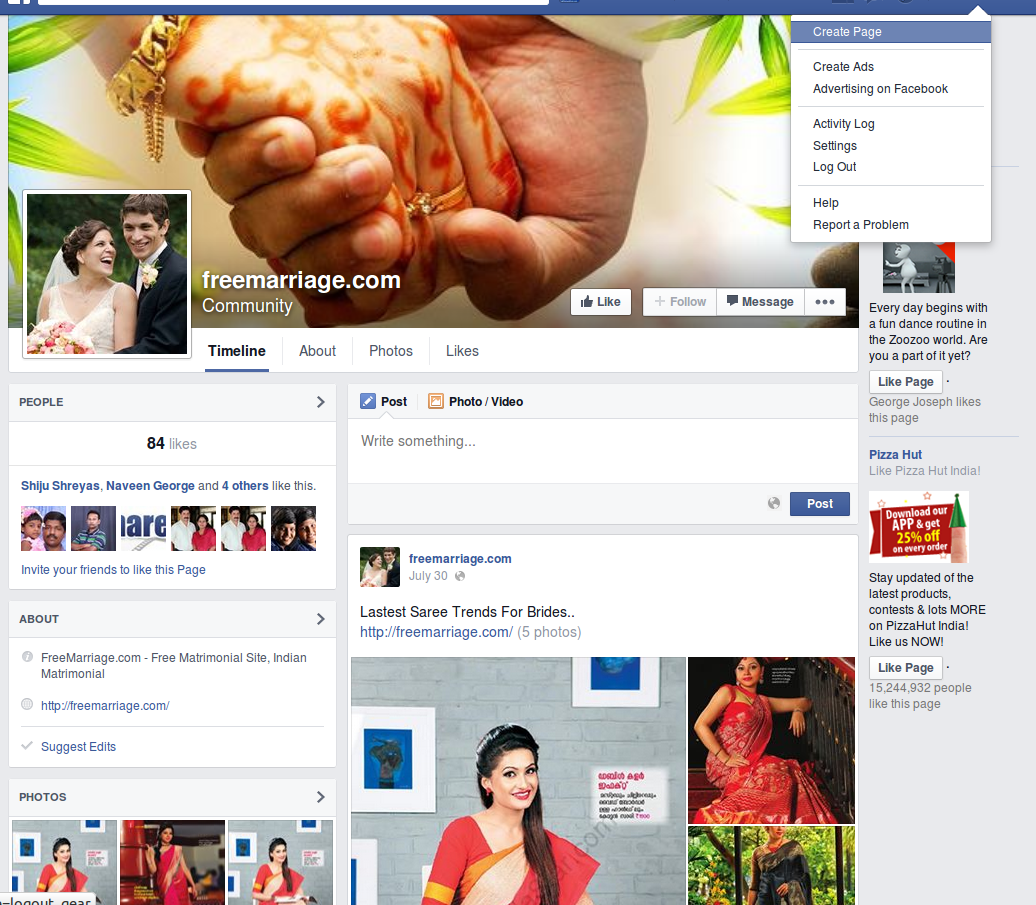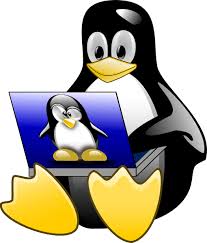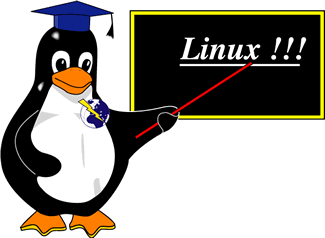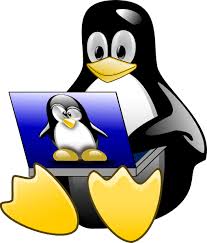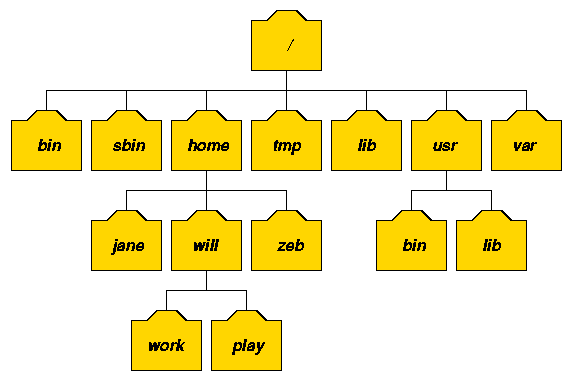Author Archives: Annie
About Annie
I've been working in Technical Section for over 10 years in a wide range of tech jobs from Tech Support to Software Testing. I started writing blog for my future reference and useful for all.How to disable SELinux
We can use the setenforce command to disable SELinux The ‘setenforce’ command may be used to switch between Enforcing and Permissive modes To make it permanant, edit /etc/selinux/config file, run: Update the configuration file as follows: To quickly check SELinux
Mail Server Problem – IP Blacklisting
IP blacklisting is mainly due to overall volume of mail coming from that server, or messages seem to have characteristics of spam in them. Another common cause is email forwarders. If you have [email protected] forwarding to [email protected], if [email protected] is
How to change your FTP account Password In Cpanel
1) Login to cPanel 2) Click FTP Accounts under the Files section of cPanel 3) Click the Change Password button for the FTP account you wish to change 4) Enter the new password and click Change Password.
How to Create Facebook Like page
Go to this create Facebook page link and select the type of business you are having. Selecting proper category, will help your brand to reach the right audience. For example, you need a Fan page for your Website or Blog,
Troubleshooting Memory Usage – vmstat
Linux vmstat command used to check memory usage on linux . r column r: The number of processes waiting for run time or placed in run queue or are already executing (running) Whenever the value of the ‘ r ‘
How to find Who is Logged-In on Your Linux System
As a system administrator, you may want to know who is on the system at any give point in time. You may also want to know what they are doing w command is used to show logged-in user names and
Installation Linux Malware Detect (Maldet) On CentOS Server
The Maldet is a commonly using malware detector for Linux based server. The installation and usage of maldet is quite simple. Here i am going to discuss about the Maldet installation step on linux server. Change the present working directory
How To Use chown Command
chown command changes the user and/or group ownership of for given file. The syntax is: Here i list permissions of file access.log Sample outputs: In this next example, the owner is set to kiran followed by a colon and a
File/Folder Permissions and Groups
Every file or directory on a server has a set of access permissions associated with it. These include the owner of a file, the group a file is associated with, and who has read, write, and execute permission on that
Basic MySql Optimization
MySQL Server can be optimized at a basic level, using the MySQL tuner script. Download the script using the command: Now, run the commands: The script will check the status of MySQL and update you with the variables that you