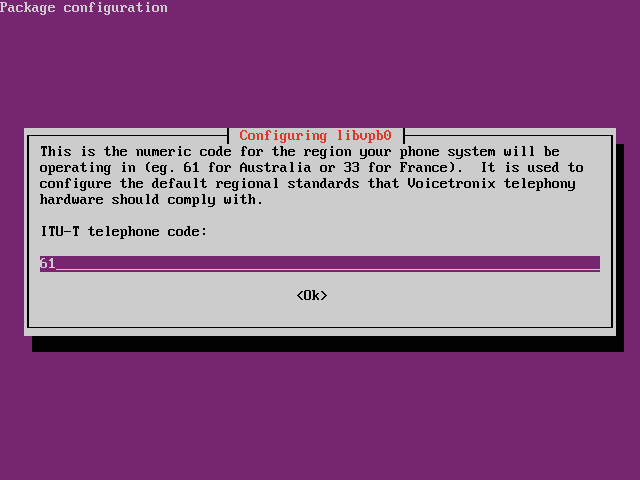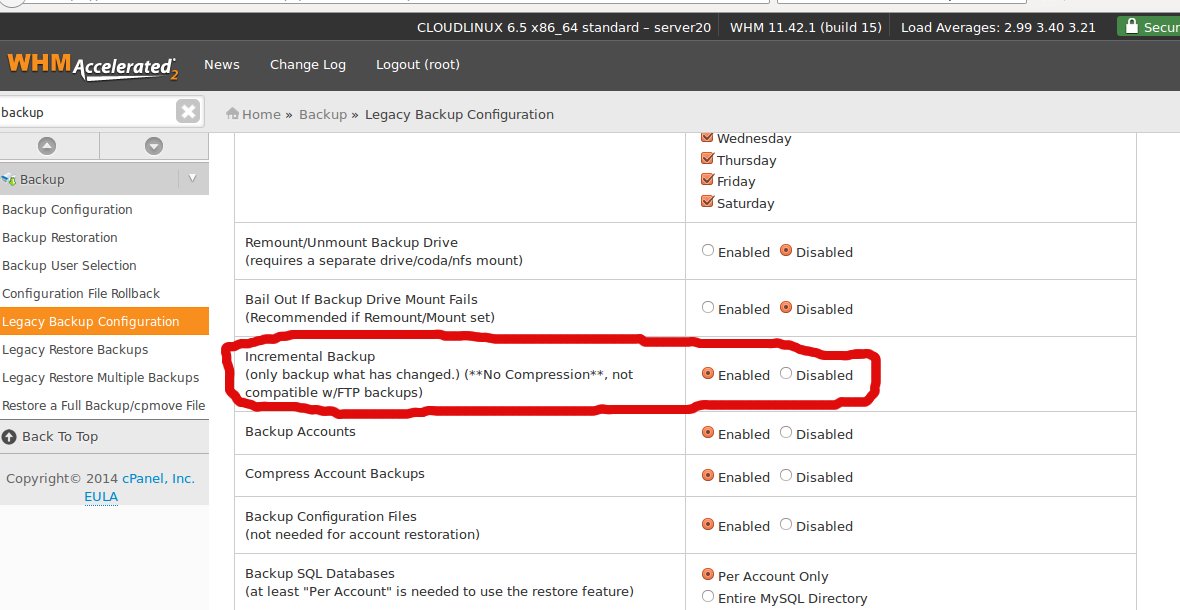Author Archives: Annie
About Annie
I've been working in Technical Section for over 10 years in a wide range of tech jobs from Tech Support to Software Testing. I started writing blog for my future reference and useful for all.Install Asterisk In Ubuntu
Asterisk is an open source toolkit for building communications applications. Asterisk is a tool that enables PBX ( Private Branch Exchange) integration. Login to ssh and run following command. Type Y when you are prompted with the Do you want to continue
Cpanel: An error occurred while processing this directive
I got the following error message on top of the package creation box in WHM. (WHM > Add packages) [an error occurred while processing this directive] Error log (tail /usr/local/cpanel/logs/error_log) shows I had rebooted the server and also run fixquotas
Enable Incremental Backup in WHM
You can use the Legacy Backup Configuration feature in WHM Home >> Backup >> Legacy Backup Configuration Enable Incremental Backup option and click on Save button.
How to keep Hackers Away
1. Do not disable safe_mode under php.ini. If customer requested t disable it, turn it off on his account only. As most of the time attack is done using c99 php shell scripts. This c99 shell allows an attacker to
Change MySQL root Password in Cpanel Server
Log into WHM and scroll down and find SQL Services or search mysql root password. In that section you will find a link to reset your root password for MySQL. WHM >> SQL Services >> Change Mysql user password or
Securing WordPress Site
WordPress is the most popular content management system (CMS) on the web. This article will explain how you can best protect your WordPress site from malware and cracking, without having deep security knowledge. 1. Create a backup of your site.
Block IP in Windows 2003
1. Start > Run > Type mmc and click run 2. In the console select Add/Remove Snap-in from the File menu and click the Add button in the Standalone tab. 3. In the Add Standalone Snap-in dialog box select IP
Converting CentOS to CloudLinux
To Install CloudLinux, run If you have key based license, run If you have IP based license After installation finished, reboot the server, so server will boot into CloudLinux kernel After reboot, you will see kernel with “lve” Back to
Error Number 0X800CCC0E
Getting Error while sending mail form outlook The connection to the server has failed. Account: ‘customer-domain.com’, Server: ‘174.36.188.24’, Protocol: SMTP, Port: 25, Secure(SSL): No, Socket Error: 10060, Error Number: 0x800CCC0E This is because the customer not able to connect to
To disable the firewall portion of Windows Firewall with Advanced Security
Click Start, click All Programs, click Administrative Tools, and then click Windows Firewall with Advanced Security. In the navigation panel, right-click Windows Firewall with Advanced Security on Local Computer, and then click Properties. On each of the Domain Profile, Private