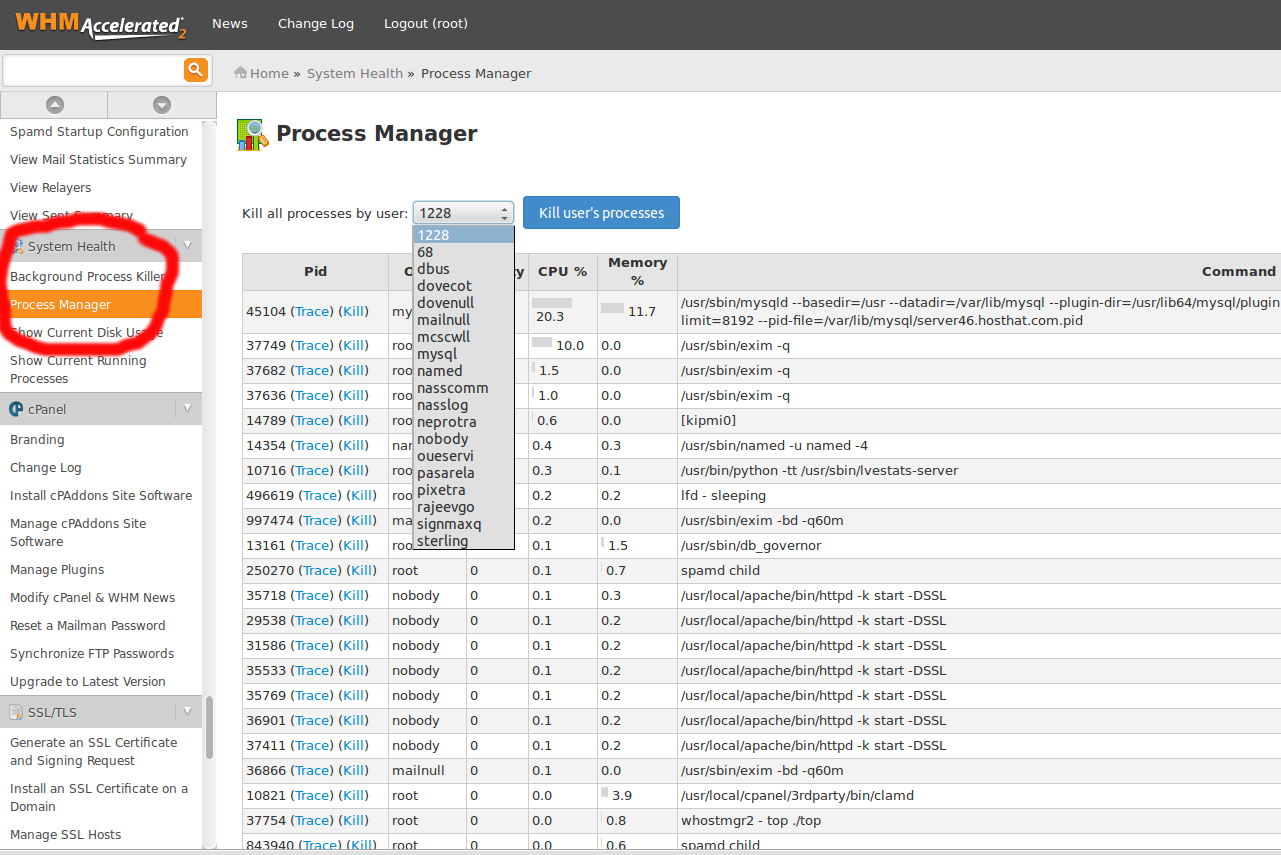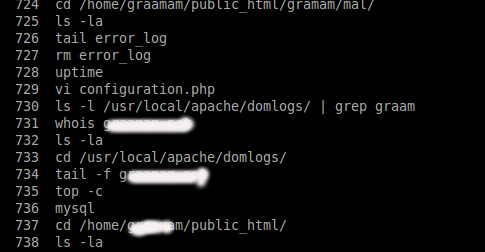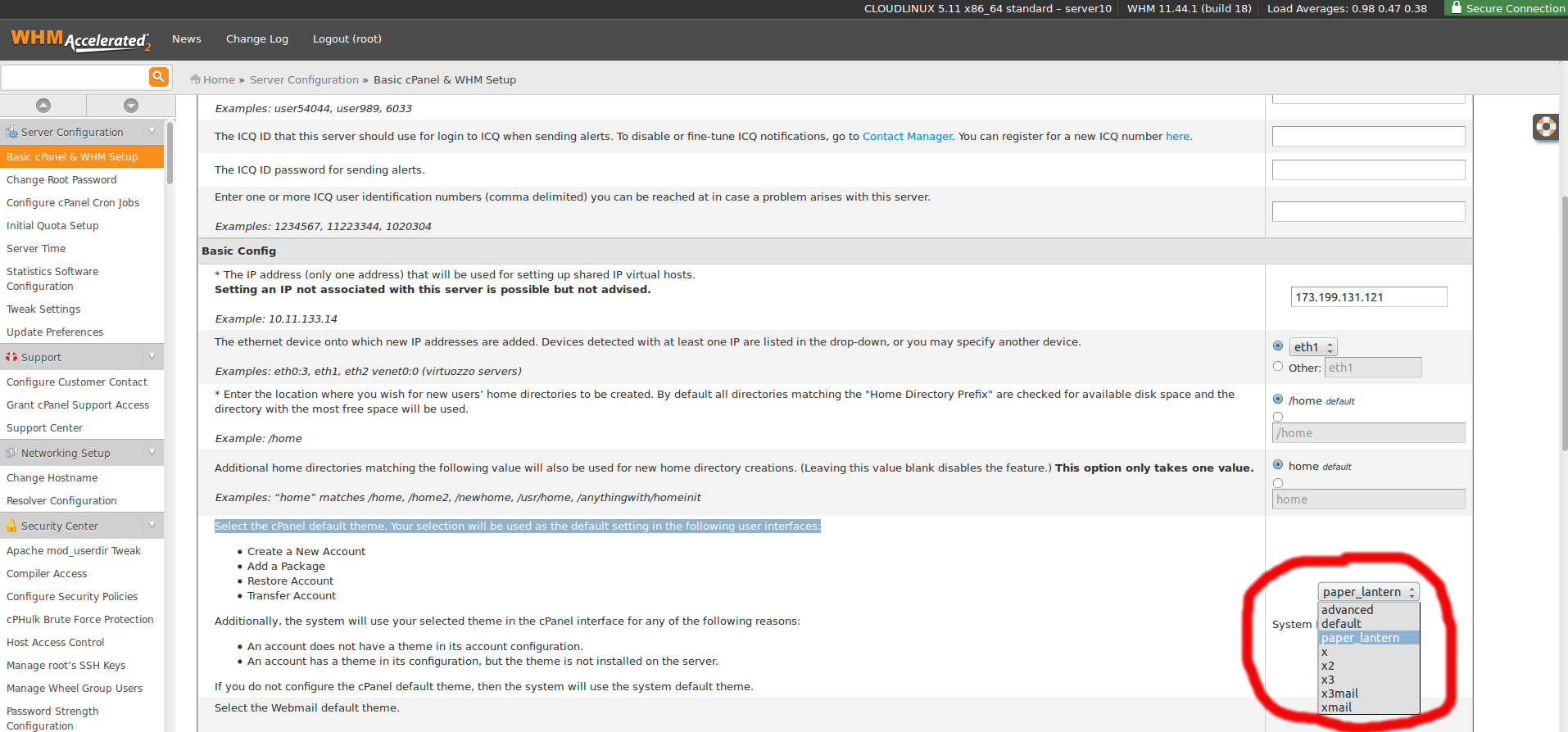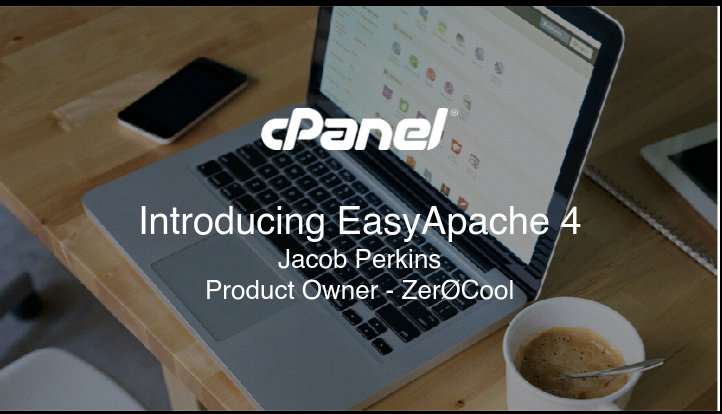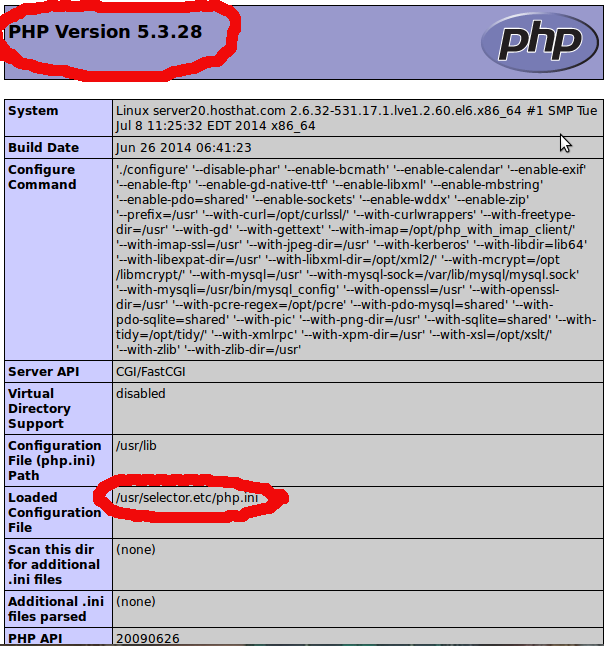Author Archives: Annie
About Annie
I've been working in Technical Section for over 10 years in a wide range of tech jobs from Tech Support to Software Testing. I started writing blog for my future reference and useful for all.How to Kill Process on cPanel WHM
Login to WHM Control panel. Click on the “System Health” icon on the CPanel WHM homepage Click on “Process Manager” and wait for the list of processes to appear. Kill a user’s processes by selecting the user name from the
Common reasons for a hacked website
The most common reasons for a hacked (defaced) websits are * Outdated web application (Joomla, WordPress, PhpBB…) : Every popular web application has had security problems and that’s why you have to use always the latest version. * Outdated web
How To Install eAccelerator on cpanel Server
eAccelerator is a PHP accelerator and optimizer. It helps improve performance by re-using compiled PHP scripts and optimizing them to speed up their execution. Installation of eAccelerator on a cPanel server using phpextensionmgr script login SSH via root user and
How to change my document root folder using an .htaccess file?
By default website is loaded from the public_html folder of hosting account. The public_html directory is also called document root folder. If you’ve created a test website under a sub-folder and you want it to be displayed when you type
How to Clear current session history (bash)
To clear the history, type the following command: Type the following command to remove a certain line (e.g. 890) from the Bash history file : Don’t save commands in bash history Unsetting HISTFILE will cause any commands that you have
How to change default WHM cpanel theme for new account
1, Log into your WHM Control Panel. 2, In the Server Configuration area, click Basic cPanel & WHM Set up. 3, Select default theme you wish to set from drop down menu. 4, Click Save Changes.
How to Install GD Library module on cPanel/WHM Server
1. Login to your WHM as root 2. Click on Software & then click on EasyApache (Apache Update) 3. Click on ‘start customising based on profile‘ & go further with default apache & PHP configuration 4. First you will be
WHM/cpanel Licence Expired
Some times WHM won’t update license for some reason, show license expired message when login to Cpanel/WHM/Webmail etc.. First verify Your server have valid cpanel license by going to following site. http://verify.cpanel.net Enter your server IP to verify server have
Google finally decides to demote ‘notorious’ piracy sites in search results
This week, Google is rolling out changes to its search engine that will “visibly affect” the rankings of “notorious” sites that enable the downloading or streaming of pirated music, movies, and TV shows. In the place of these unofficial or
Install PHP On CentOS
PHP is a widely used open-source general purpose scripting language that is especially suited for web development and can be embedded into HTML. To install php, open terminal and type in this command: You can install multiple libraries at once