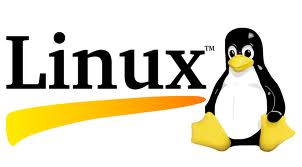Category Archives: Apache
Redirect yourdomain.com to www.yourdomain.com
By default most sites allow yourdomain.com and www.yourdomain.com It is better to select one of the url you want and stay with it instead of using both URLs for same web site. It is better to use URL with www
Htaccess Tips and Tricks
Redirect web site to SSL using .htaccess Redirect OLD domain to New using .htaccess Redirect yourdomain.com to www.yourdomain.com Disable PHP Execution in WordPress Uploads Folder Redirect users to Mobile Version or Desktop Version of Websites Based on Device using Apache
How to analyze Apache access logs using Scalp
What is Scalp ?? Scalp! is a log analyzer for the Apache web server that aims to look for security problems. The main idea is to look through huge log files and extract the possible attacks that have been sent
How to install Apache MySQL and PHP on Cent OS 6.6
Following tutorial describes how to install Apache MySQL and PHP on a Cent OS based server. First we need to identify the version of OS using on the server. For that, login to the server as root user and run
Installing NewRelic on CentOS 7 Server
NewRelic is an Application performance monitoring tool. To install it on CentOS LAMP server (PHP), run You need need a NewRelic.com account before you can start monitoring your Application.
How to check which Apache/PHP modules are installed?
Login via SSH to your server to run the following commands. Apache: apachectl -M Sample Output: PHP: php -m Sample Output
How to install an Apache Server on ubuntu
First check if the package is installed or not If you did not get any output, install the package Run below commands Now start the apache service On the service at booting time Check if the web server is running
Terminal Commans to find out which ports are listening / open on your Linux Server
You may use netstat command, which print network connections, routing tables, interface statistics, masquerade connections, and multicast memberships etc. Another (and suggested) option is to use lsof command, which list open files, and ports on Linux, FreeBSD, Solaris and other
Enabling CGI/Perl scripts in Ubuntu Apache 2
Apache 2 in Ubuntu is configured to work with .pl/.cgi scripts by default. But it won’t work as cgi module is not loaded. To activate CGI scripts, you need to run Apache configuration used for localhost in my PC is
How to install apache2 on Ubuntu
The Apache2 web server is available in Ubuntu Linux. To install Apache2: Login as root, then enter the following command in terminal prompt: This will install apache. You will see the result as: Once the installation finished, open a browser