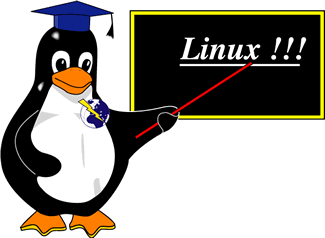Category Archives: CentOS
CentOS 7
CentOS is popular free RHEL based distro. You can download CentOS 7 from https://www.centos.org/ CentOS 7 Managing Firewall Rules Install PHP 5.6 on CentOS 7 Server Install PHP 7.0 on CentOS 7 Server CentOS 7 rc.local not working CentOS 7
Grub
grub2-install Password Protect Grub 2 in Ubuntu/Debian If your system do not show grub menu, hold down SHIFT key on system start to show grub menu. To press c to enter grub command line. Show grub command prompt results paginated,
Managing Firewall Rules on Cent OS 7
Firewalld is a complete firewall solution available by default on CentOS 7 servers. In this article we will be discussing adding and removing basic firewall rules to allow incoming traffic with the firewall-cmd administrative tool. You can check the firewall
Can’t locate Time/HiRes.pm
When running bytes unixbench on a linux server, i get error To fix, you need to find which package provides this file, this is done with command Now to install package, run
Mounting NFS file system in CentOS 7
When i try mounting NFS file system on CentOS 7, i get following error To mount NFS File system on CentOS 7, you need to install nfs-utils Once installed mount -t nfs worked properly.
No handlers could be found for logger paramiko.transport
On CentOS 7 server, when i try connect with fabric, i get error paramiko version installed on my PC was v1.15.3. This is latest version, so i tried installing latest from git. That installed latest developmental version from git. Still
Setting TimeZone in CentOS 7
To see current timezone, run To set timezone to UTC, run To See all available timezones, run
updatedb high io usage
updatedb command is part of package mlocate, it is used to create list of files, so you can use locate command to find files faster. On most servers this not not required as you don’t find files that often and
CentOS crontab: command not found
On a CentOS server, when setting up cron job, i got following error. This is because cronie package not installed. To fix, run Now you need to set crond daemon to start on boot. Now verify crond will start on
Add IP Address in CentOS Server
On a dedicated server, we got following IP range By default, only one IP was configured on the server. To Add extra IP, create file With following content Restart network, make sure you have not made any mistake. Now all