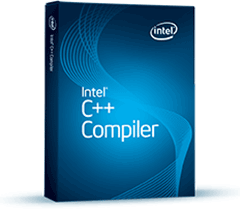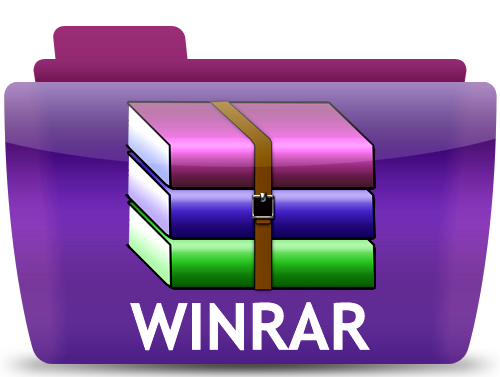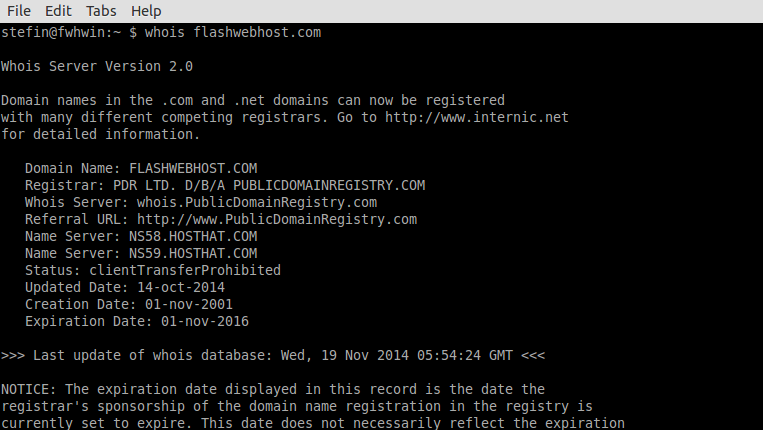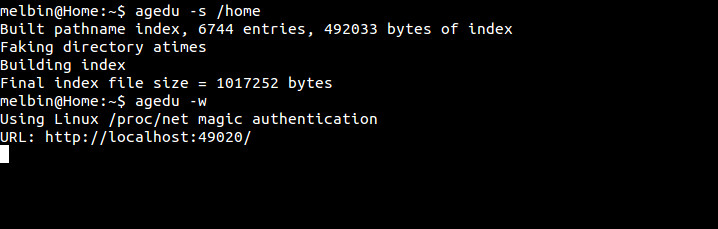Category Archives: CentOS
ip
Adding IP address on RHEL/CentOS 7 server with nmtui Add IP in CentOS Server via Command Line Configure Network in CentOS 7 Server Add IP Address in CentOS Server How to Change Hostname and IP on a CentOS Server To
How to move site files using lftp
lftp is a command line ftp client, that can be used to upload files and folders. Default ftp command available on linux systems can only upload files from same directory, can’t handle sub folders. Lets say, we need to upload
configure: error: no acceptable C compiler found in $PATH
When installing pure-ftpd, i get following error configure: error: no acceptable C compiler found in $PATH To fix this, install C/C++ compiler with yum
Installing unrar in CentOS
You can download unrar (WinRAR) from http://www.rarlab.com/download.htm For CentOS 6.x 64 Bit, i downloaded latest RAR 5.21 for Linux x64 Command line only. Now you will be able to use unrar command. They also have rar binary, but on Linux,
Install Docker on CentOS 6
Lets Download latest docker binary. Start Docker Server Download ubuntu docker image Start Docker Container When i run docker, i get following error on CentOS FATA[0000] Error response from daemon: Cannot start container ef50fadd54129e442fcfec1ca955dc35814ca92091db5691d6b3ab7a7b4c902a: [8] System error: mountpoint for cgroup
Server Setup
These are the steps we follow to setup new CentOS/CloudLinux/Fedora/RHEL server. Update Installed Software Install Basic Software Install Build Tools These are needed for installing/compiling software’s from source. Install Apache/PHP Install MySQL For installing MySQL, see post http://blog.hostonnet.com/mysql
How to fix SSH connection issue from WHM
If you are unable to connect to a cpanel server via ssh using port 22, resetting the ssh configuration port to alternate one will fix the issue. For doing that, login to your whm on non secure port (2086) and
How to install Apache MySQL and PHP on Cent OS 6.6
Following tutorial describes how to install Apache MySQL and PHP on a Cent OS based server. First we need to identify the version of OS using on the server. For that, login to the server as root user and run
How to perform a WHOIS search in CentOS
To instal whois run following command. You can use the whois command as follows: This command will output the following result: stefin@fwhwin:~ $
How to Fix the “Network Unreachable Resolving” Error in CentOS
I got following error messages from /var/log/messages: Solution Login to SSH using as root user. Open the BIND parameters file in the text editor. Add the OPTIONS=”-4″ parameter at the end of the file. Save the file and restart BIND.