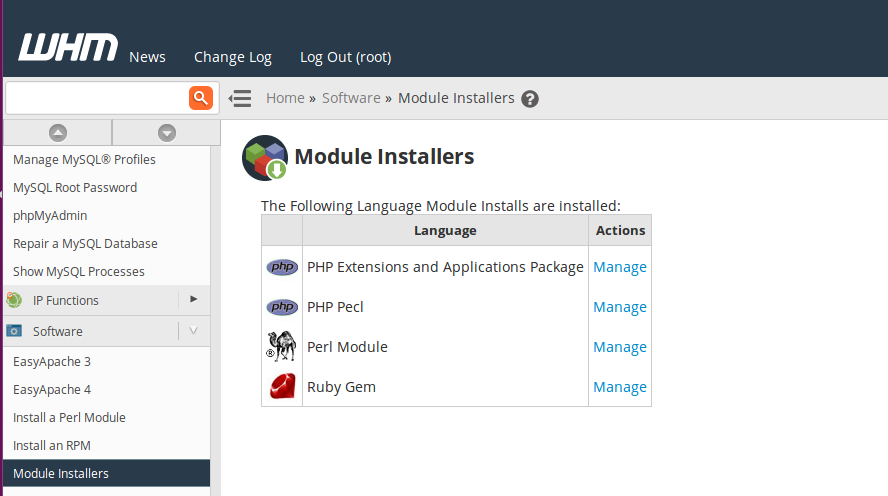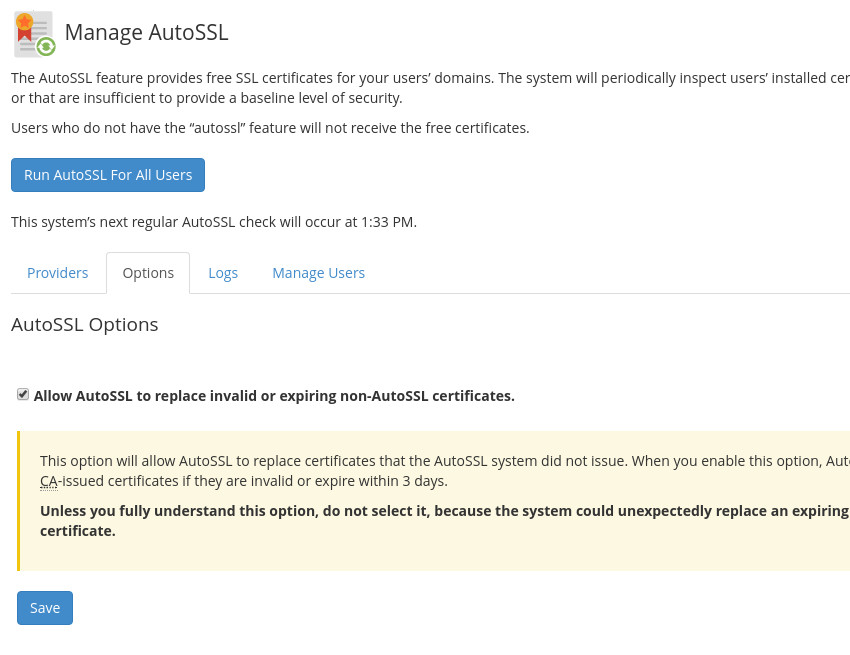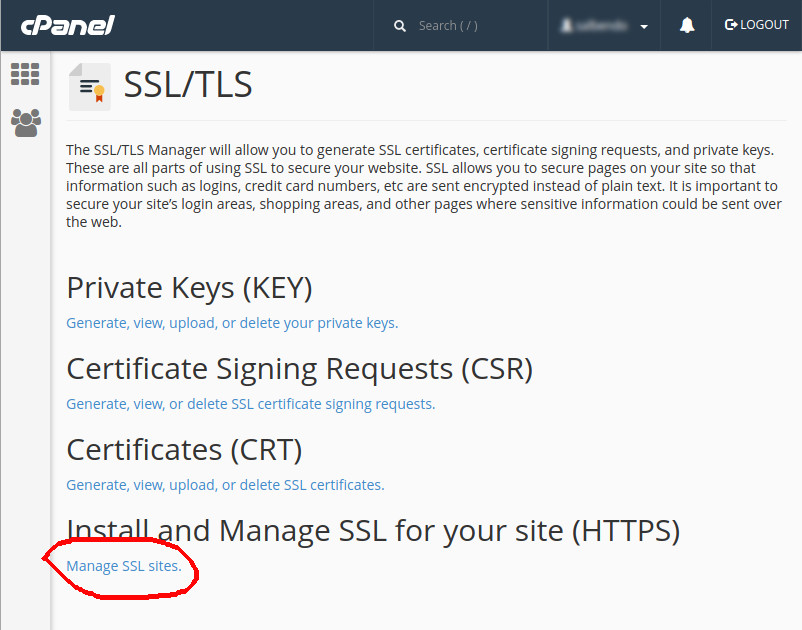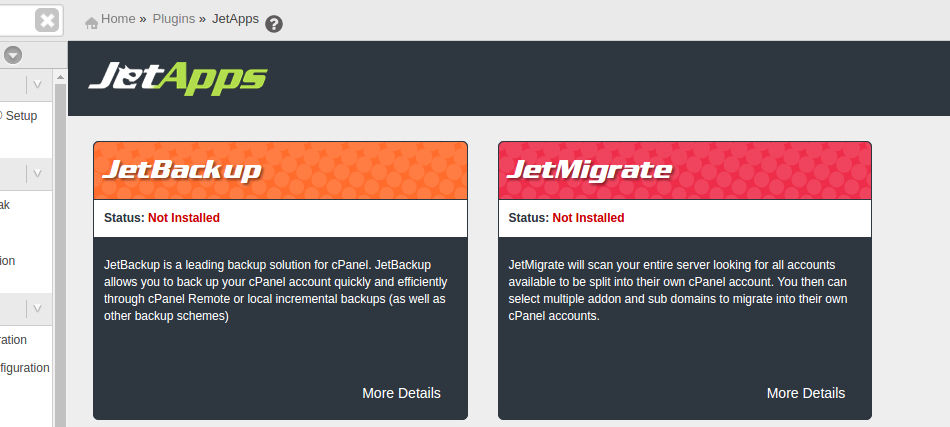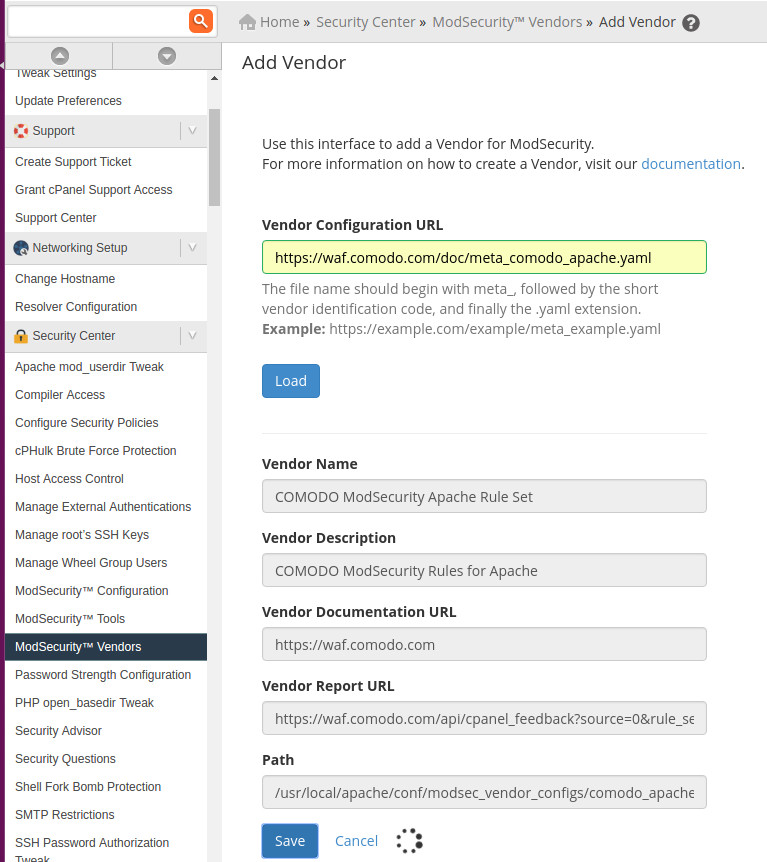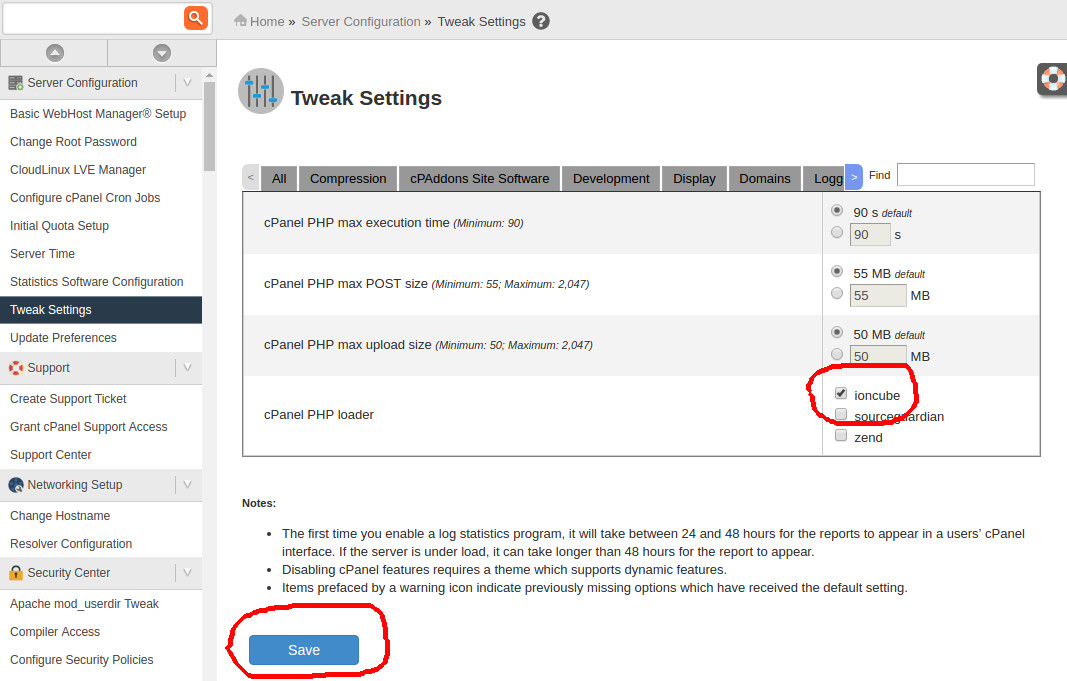Category Archives: Cpanel Server
Install Memcached On Cpanel Server
Memcached is a object cache available from https://memcached.org To install memcached on cpanel server, login to SSH as user root, run Enable memcached start on boot with Start memcached with Enable memcached PHP module For PHP applications to use memcached,
Enable LetsEncrypt On Cpanel Server
LetsEncrypt is a FreeSSL provider. To enable LetsEncrypt on Cpanel Dedicated Server, login to SSH as user root and run Next login to WHM as user root, go to Home > SSL/TLS > Manage AutoSSL and select “Let’s Encrypt™” as
Cpanel SSL A fatal error or timeout occurred while processing this directive
On a Cpanel Server, Clicking on Manage SSL sites I get error A fatal error or timeout occurred while processing this directive When checking the Cpanel error logs at Got following error [2017-07-29 09:57:24 +0000] die [Internal Death while parsing
Install Cpanel DNS Only Server
Before installing cpanel dns only, you need to update the server and install some software that maybe useful Now install Cpanel DNS Only Server with This may take some time to finish. Once install finished, login to http://your-server-ip:2086 See cpanel
Switching Web Server to LiteSpeed on Cpanel Server
To set LiteSpeed as default web server on Cpanel server, run To set Apache as default web server, run
Install LiteSpeed Web Server on Cpanel Server
Update LiteSpeed license key Switching Web Server to LiteSpeed on Cpanel Server LiteSpeed Web Server Commands LiteSpeed Web Server is a replacement for Apache web server. LiteSpeed Will Double Your Server Productivity And Reduce Your Additional Server Investment Cost https://www.litespeedtech.com/
Install JetBackup on Cpanel Server
To install Jetbackup on Cpanel, run Now login to WHM, you will see JetApps Click on JetApps, then JetBackup On next page, you have option to install JetBackup.
ModSecurity Web Application Firewall
ModSecurity is a web application firewall that protect sites from application level attacks and exploits. To enable ModSecurity in Cpanel Server, go to Home > Security Center > ModSecurity™ Vendors Click “Add Vendor”. On Next Page enter url https://waf.comodo.com/doc/meta_comodo_apache.yaml [/code
Installing Softaculous
Before you can install Softaculous, you need to enable ioncube loader for PHP. This can be done in WHM (root) > Server Configuration > Tweak Settings > PHP. Select ioncube check box for cPanel PHP loader and click save button.