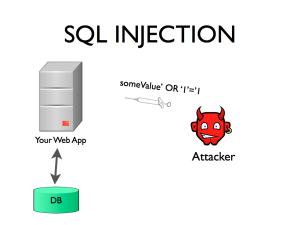Category Archives: MySQL
How to find MySQL root password of Plesk
On server with Parallels Plesk Panel versions 8.x, 9.x and above admin password is stored in file /etc/psa/.psa.shadow. To get root password simply run following command: Since version 10 admin password stored in file /etc/psa/.psa.shadow is encrypted. Use the following
How to enable MySQL slow query log
The slow query log consists of SQL statements that took more than long_query_time seconds to execute and required at leastmin_examined_row_limit rows to be examined. It is very useful in troubleshooting bad queries. To edit a file, first make a back-up.
Securing MySQL after installation
Newer verisons of MySQL/MariaDB/PerconaServer provide command line utility to secure MySQL installation. You can run This will set password for MySQL server. Remote test database, remove users with no password, make mysql only accessible from localhost.
Install MySQL Server On Ubuntu
1. First you need to login as root. 2. Next you need to update and upgrade apt. 3. To install MySQL, run the following command: 4. During the installation process you will be prompted to enter a password for the
Basic MySql Optimization
MySQL Server can be optimized at a basic level, using the MySQL tuner script. Download the script using the command: Now, run the commands: The script will check the status of MySQL and update you with the variables that you
What is SQL Injection
SQL Injection is a type of web application security vulnerability in which an attacker is able to submit a database SQL command which is executed by a web application, exposing the back-end database. A SQL Injection attack can occur when
How to check the number of MySQL connections on Linux
To count the current MySQL connections of a MySQL server, use this Linux command line trick. Assuming that you are already logged in as root on the Linux host where the MySQL server is running, use below command to find
Privileges Provided by MySQL
To find the privileges granted to a particular MySQL account When we specify a particular MySQL account to check for privileges, use an account name constructed by user name and host name concatenated by “@”.
MySQL Notice: Error: Can’t open file: ‘./DB_NAME/TABLE_NAME.frm’
MySQL on a server stopped working with out any reason. This was a new server. I tried to change ownership of DB folder thinning it was some permission/ownership related error. Even after chown, still getting same error. Solution Problem was
Ubuntu: How to drop a MySql database
Login as MySQL root or admin user: $ mysql -u root -p Now lets drop database ‘otrs’ using below command: mysql> DROP DATABASE otrs; Lets create the same database again using below command: mysql> CREATE DATABASE otrs; once done, close