Login as MySQL root or admin user:
$ mysql -u root -p
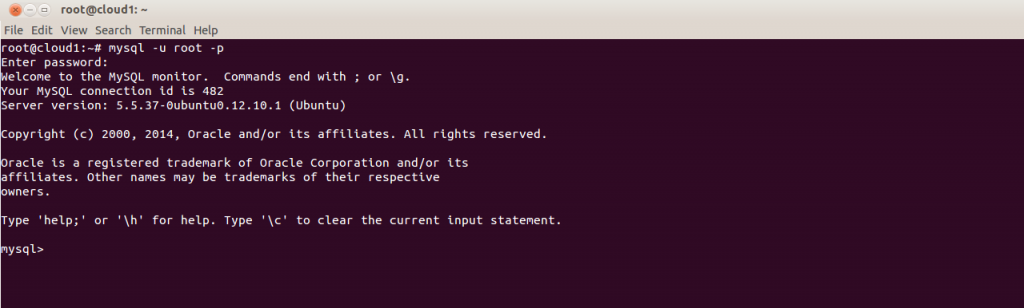
Now lets drop database ‘otrs’ using below command:
mysql> DROP DATABASE otrs;

Lets create the same database again using below command:
mysql> CREATE DATABASE otrs;
 once done, close the session
once done, close the session
mysql> quit


