Zabbix is an enterprise-class open source distributed monitoring solution that can be used to monitor and track performance and availability of network servers, devices and other IT resources.
Before installing Zabbix, we should have install and configure LAMP stack on server.
apt-get install apache2 php php-mysql mysql-server mysql-client
To compile and install from source we need to have the build-essential installed.
apt-get update apt-get install build-essential
Install the required libraries and PHP extensions.
apt-get install libmysqld-dev libxml2-dev snmp libsnmp-dev libcurl4-openssl-dev apt-get install php-bcmath php-mbstring php-xmlwriter php-xmlreader
Create a new User and Group
groupadd zabbix useradd -g zabbix zabbix
Download and extract latest source file of zabbix using wget. (zabbix-3.0.3.tar.gz at the time of writing this post.)
mkdir ~/zabbix cd ~/zabbix/ wget http://jaist.dl.sourceforge.net/project/zabbix/ZABBIX%20Latest%20Stable/3.0.3/zabbix-3.0.3.tar.gz tar -zxvf zabbix-3.0.3.tar.gz cd ~/zabbix/zabbix-*/ ./configure --enable-server --enable-agent --with-mysql --enable-ipv6 --with-net-snmp --with-libcurl --with-libxml2 make install
Create a new MySQL DB and User through terminal.
mysql -u root -p mysql> create database zabbix character set utf8 collate utf8_bin; mysql> grant all privileges on zabbix.* to zabbix@localhost identified by '<password>'; mysql> flush privileges; mysql> exit;
Import the database files.
mysql -u zabbix -p<password> zabbix < database/mysql/schema.sql mysql -u zabbix -p<password> zabbix < database/mysql/images.sql mysql -u zabbix -p<password> zabbix < database/mysql/data.sql
Update MySQL password (DBPassword=
vi /usr/local/etc/zabbix_server.conf
Start Zabbix Server and Agent by running
zabbix_server zabbix_agentd
Installing Zabbix web interface
Create a subdirectory and copy Zabbix frontend files into it, execute the following commands
mkdir /var/www/html/zabbix cd frontends/php cp -a . /var/www/html/zabbix
http://zabbix-server-ip/zabbix/
If everything OK, you should see the following page.
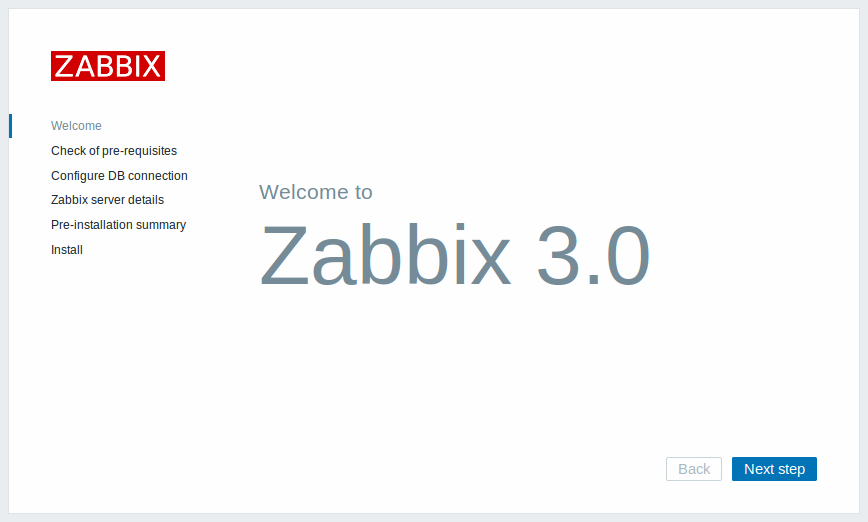
Zabbix need atleast the following values in your PHP configuration.
post_max_size = 32M max_execution_time = 600 max_input_time = 600 date.timezone = "UTC"
If they are not set already, you can change it by editing PHP.INI file.
You can continue to next step if all prerequisites OK (in green)
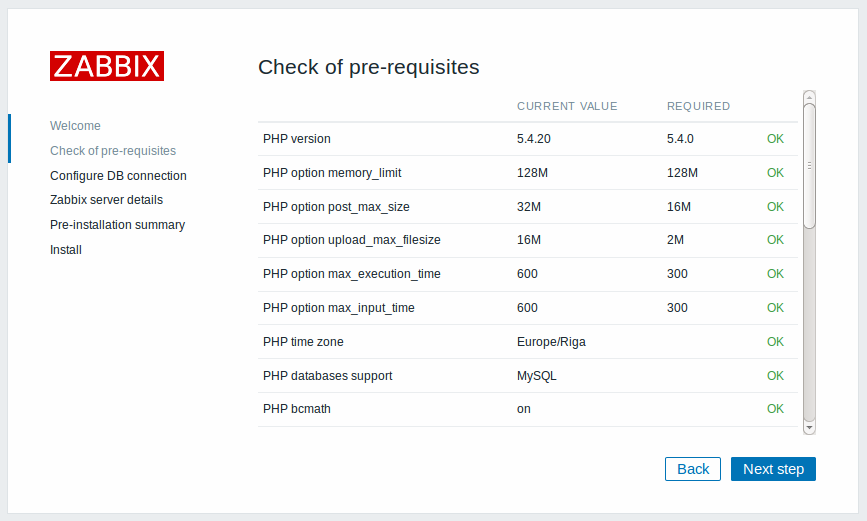
Enter details of the database we already created and click on next step
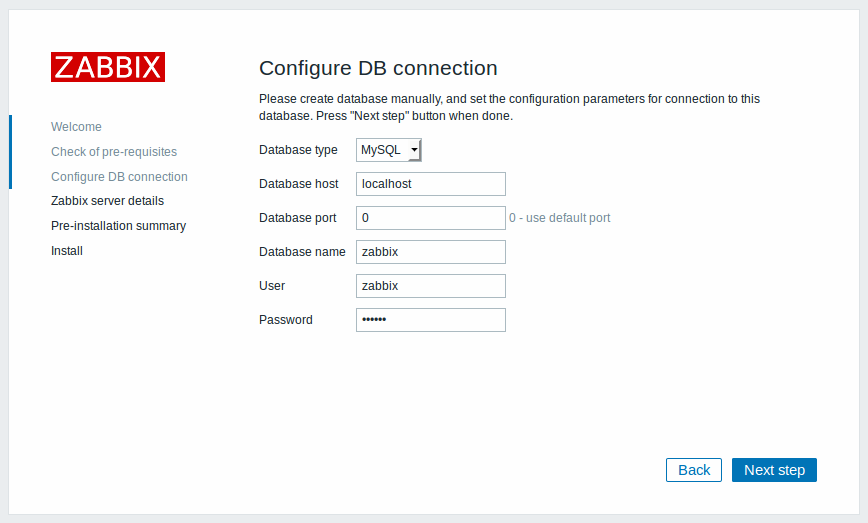
Enter the name of your Zabbix Server in Server details page and click on next step.
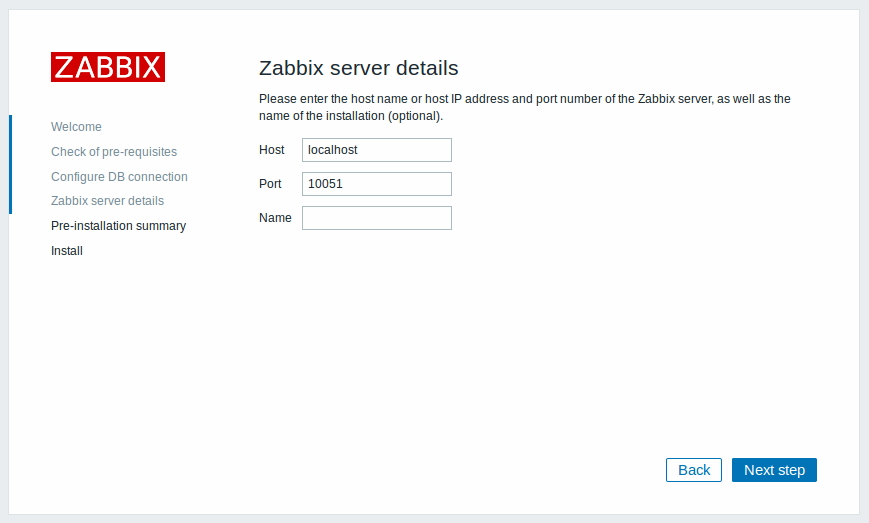
Review the summary and click next
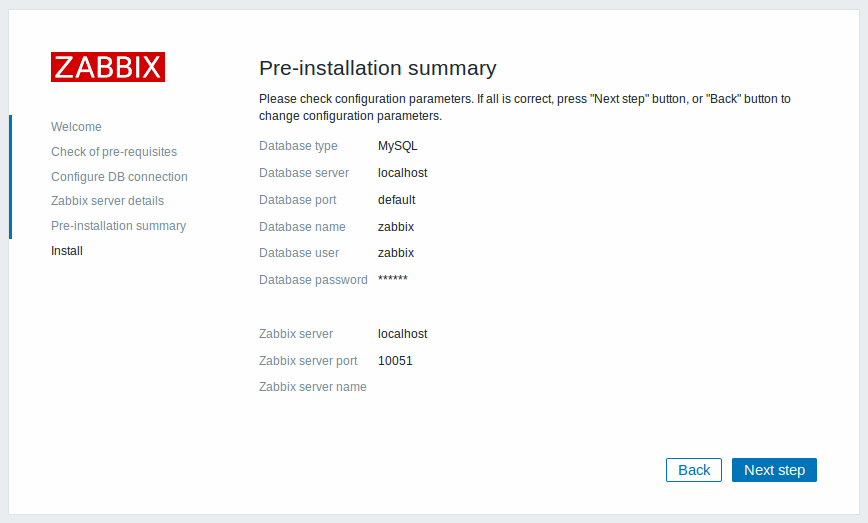
Download the configuration file
Upload it to
/var/www/html/zabbix/conf/zabbix.conf.php
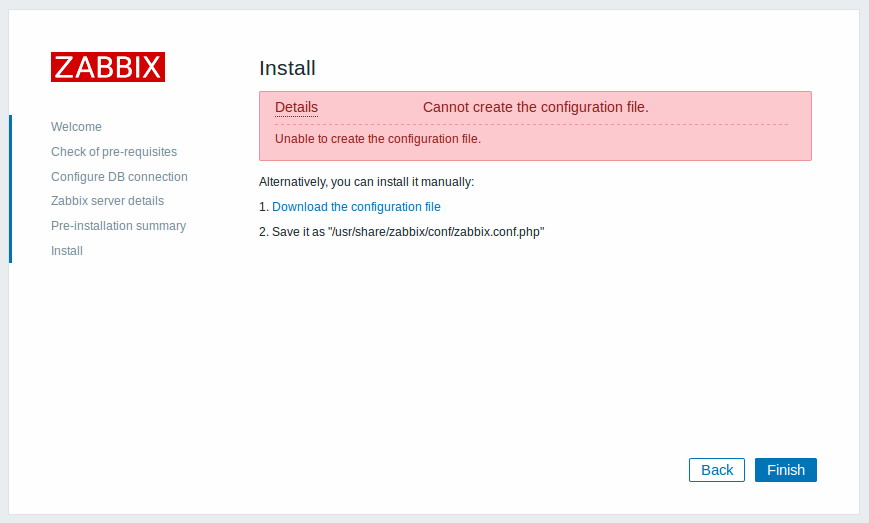
Then FINISH the installation.
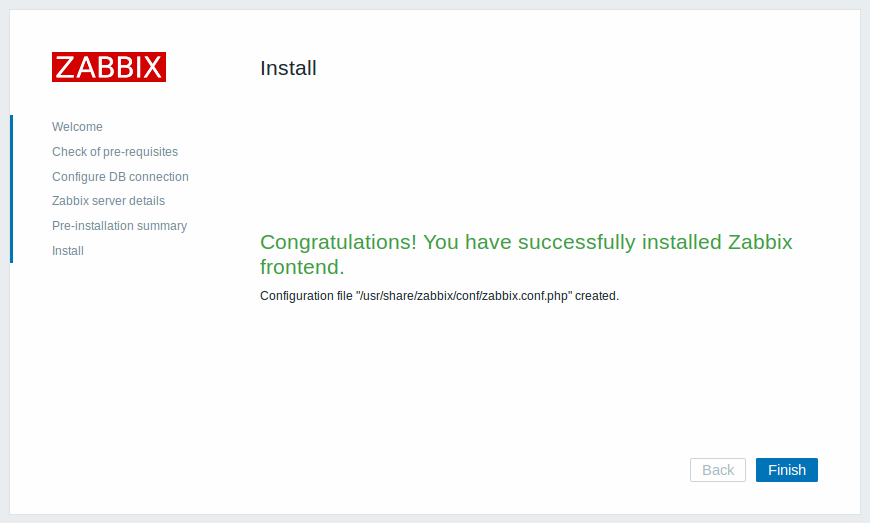
Login to Zabbix Dashboard by using the default login details.
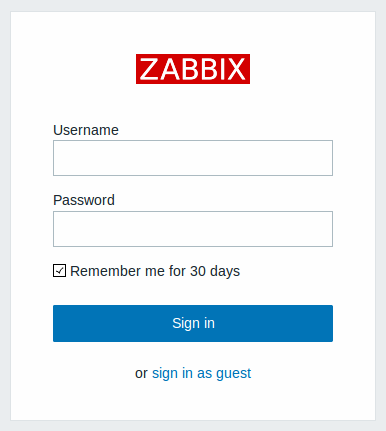
http://zabbix-server-ip/zabbix/ Username: Admin Password: zabbix
Set Zabbbix Server to start on boot
To start Zabbix Server and Agent on boot, copy the init.d scripts to the right spot:
cd ~/zabbix/zabbix-*/ cp misc/init.d/debian/zabbix-server /etc/init.d cp misc/init.d/debian/zabbix-agent /etc/init.d
Set the correct permissions
chmod 755 /etc/init.d/zabbix-server chmod 755 /etc/init.d/zabbix-agent
Set Zabbix to start when the machine boots:
update-rc.d zabbix-server defaults update-rc.d zabbix-agent defaults
You may receive the following warning message when running update-rc.d command.
root@Ubuntu-1604 ~/zabbix/zabbix-3.0.3 # update-rc.d zabbix-server defaults insserv: warning: script 'K01zabbix-agent' missing LSB tags and overrides insserv: warning: script 'zabbix-server' missing LSB tags and overrides insserv: warning: script 'zabbix-agent' missing LSB tags and overrides root@Ubuntu-1604 ~/zabbix/zabbix-3.0.3 # chmod 755 /etc/init.d/zabbix-agent root@Ubuntu-1604 ~/zabbix/zabbix-3.0.3 # root@Ubuntu-1604 ~/zabbix/zabbix-3.0.3 # update-rc.d zabbix-agent defaults insserv: warning: script 'K01zabbix-agent' missing LSB tags and overrides insserv: warning: script 'K01zabbix-server' missing LSB tags and overrides insserv: warning: script 'zabbix-agent' missing LSB tags and overrides insserv: warning: script 'zabbix-server' missing LSB tags and overrides root@Ubuntu-1604 ~/zabbix/zabbix-3.0.3 #
It just mean that the special new tags have not yet been added to the boot scripts. The script still work fine, but the insserv program wants them.
You can fix that warning by adding the LSB tags to the init scrips
Open /etc/init.d/zabbix-agent in a text editor.
vi /etc/init.d/zabbix-agent
Add the following code below #!/bin/sh
### BEGIN INIT INFO # Provides: zabbix-agent # Required-Start: $local_fs $remote_fs # Required-Stop: $local_fs $remote_fs # Should-Start: $all # Should-Stop: $all # Default-Start: 2 3 4 5 # Default-Stop: 0 1 6 # Short-Description: Start/stop Zabbix-agent # Description: Start/stop Zabbix-agent ### END INIT INFO
Save and Exit editor.
Open /etc/init.d//etc/init.d/zabbix-server.
vi /etc/init.d/zabbix-server
Add the following code below #!/bin/sh
### BEGIN INIT INFO # Provides: Zabbix daemon # Required-Start: $local_fs $remote_fs $network $syslog $named # Required-Stop: $local_fs $remote_fs $network $syslog $named # Should-Start: $all # Should-Stop: $all # Default-Start: 2 3 4 5 # Default-Stop: 0 1 6 # Short-Description: Start/stop Zabbix server daemon # Description: Start/stop Zabbix server daemon ### END INIT INFO
Save and Exit.
Run the update-rc.d command once again.
update-rc.d zabbix-server defaults update-rc.d zabbix-agent defaults

