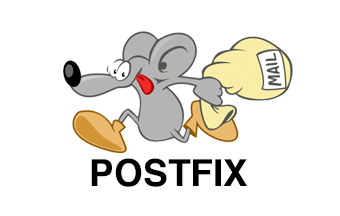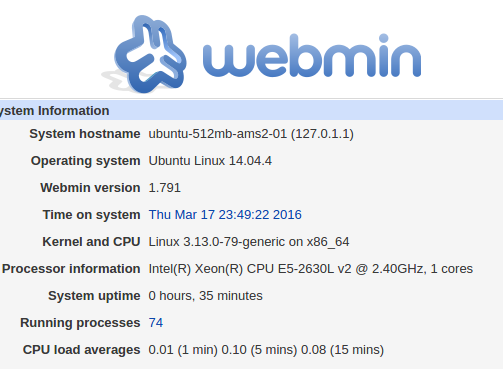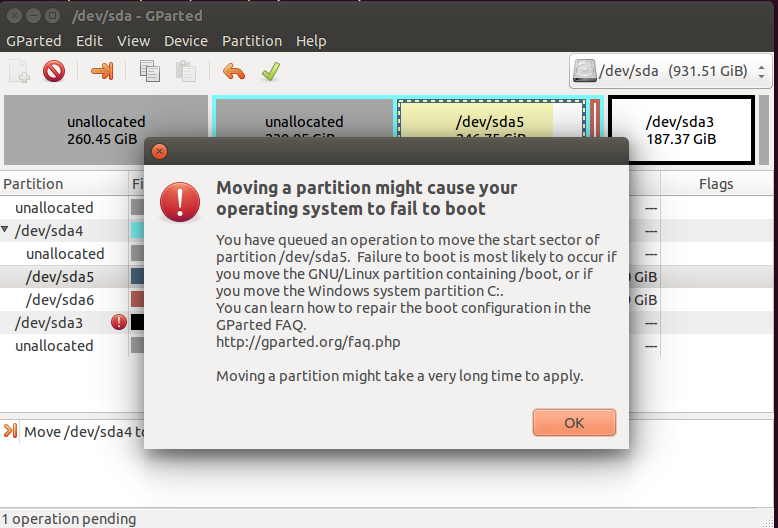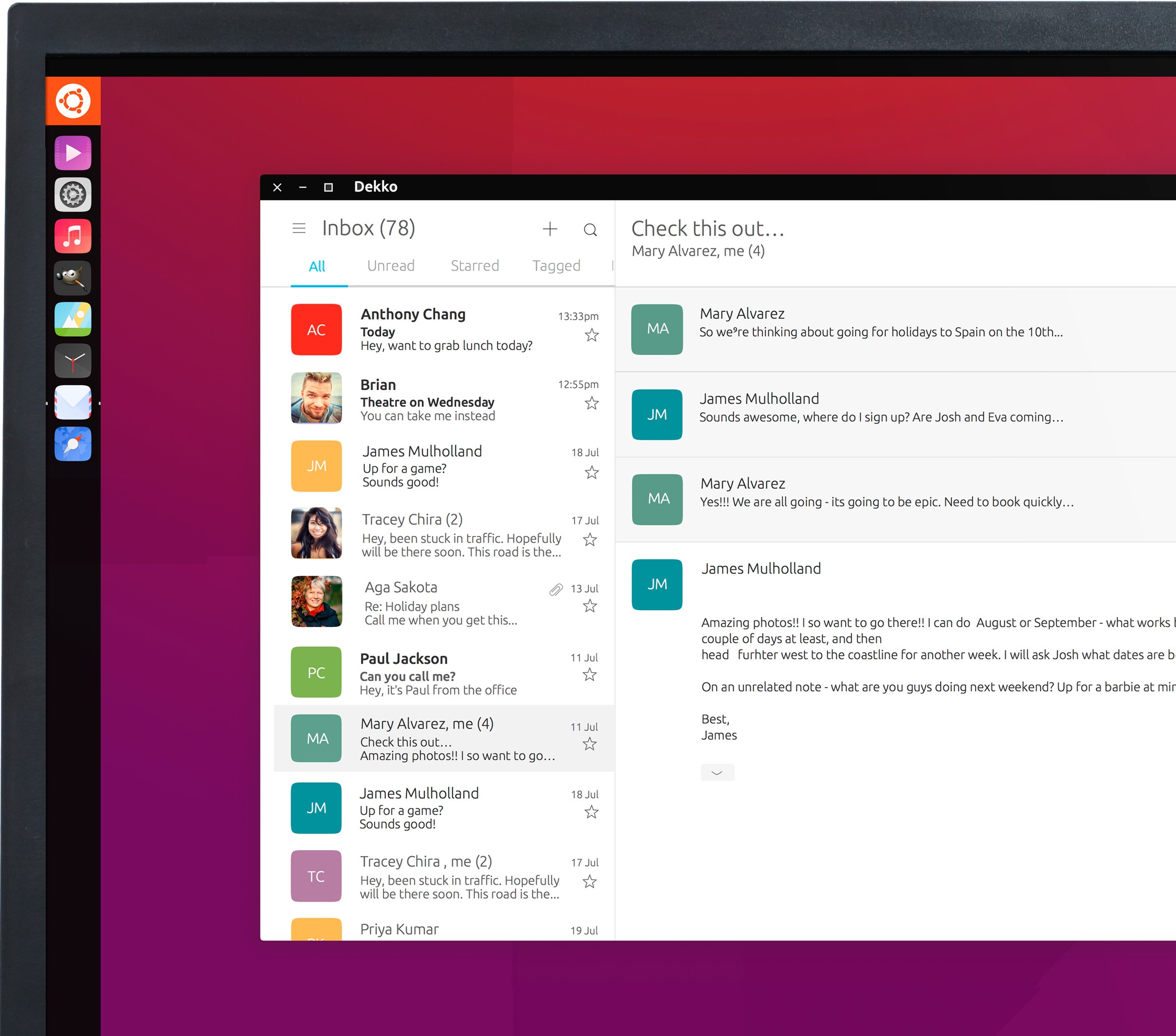Category Archives: Ubuntu
Installing Sensu with Uchiwa Dashboard on Ubuntu
Open a terminal window with a user that has root privileges. Update the list of available apt-get packages. Add the following keys and sources RabbitMQ Elasticsearch Sensuapp Install Erlang, RabbitMQ and Redis-server. Install Sensu and Uchiwa. Sensu uses SSL for
Postfix
Deleting all mail from postfix mail queue Installing postfix mail server on ubuntu apt install postfix If you want to sent out email from this server, select Internet Site on Postfix Configuration screen. To see postfix configuration, run postconf -d
Install Pure-FTPd in Ubuntu
To install Pure-FTPd in Ubuntu, run To enable system users login to FTP, run Now restart pure-ftpd To create a user, run For Example Once user is created, you need to set password with command passwd.
Install Webmin on Ubuntu 14.04
Webmin is a free open source control panel (mainly for system admin tasks, not a hosting control panel). To install webmin on Ubuntu 14.04, run Now you will be able to access webmin on port 10000 via https.
Allow User To Execute Programs With Root Privilages
You can use sudo to allow normal users to execute programs with root privileges. Default sudo configuration file is /etc/sudoers It is better not to edit this file. Instead create file inside folder /etc/sudoers.d, this file is included by /etc/sudoers
Moving Home Directory In Ubuntu
When i installed Ubuntu on my PC, i choose to install everything in a single partition. It was a dual boot system, so i wanted space for Windows too. Recently my disk usage on Ubuntu partition reached almost 90%. Since
Ubuntu 16.04 LTS Xenial Xerus Beta 1 Released
New long long term supported version of Ubuntu 16.04 LTS Xenial Xerus Beta 1 released on 25 Feb 2016. Final stable version of Ubuntu 16.04 LTS is expected to be on 21 April 2016, will contain Kernel version 4.4. You
Hide Disk showing up in Ubuntu Unity Launcher
On dual boot systems, you don’t want your windows drive shows up in Unity Launch bar. You can right click and select “Unlock from Launcher”, this work for most case. To hide a disk from Unity Launcher/Nautilus, you need to
Ubuntu
This page list all Ubuntu related Blog Posts. Ubuntu PPA (Personal Package Archives) How to install whois client in Ubuntu Installing nslookup in Ubuntu Install PHP 5.6 on Ubuntu 16.04 How to install UNetbootin in Ubuntu How to uninstall asterisk
Ubuntu PPA (Personal Package Archives)
Ubuntu PPA (Personal Package Archives) provides additional software for ubuntu. To install a PPA, use command add-apt-repository. For example, to install latest proprietary graphics drivers on ubuntu, we need to enable graphics-drivers PPA. To enable, run Now update apt cache