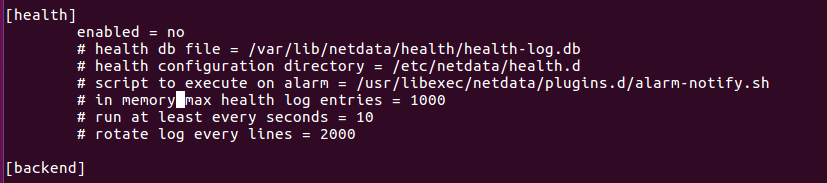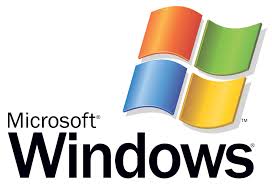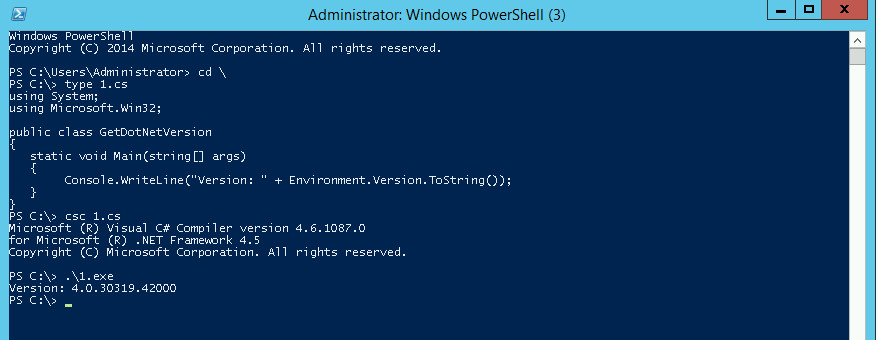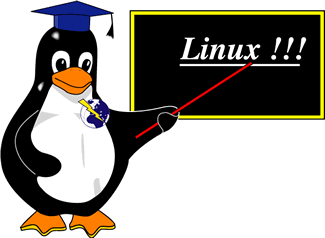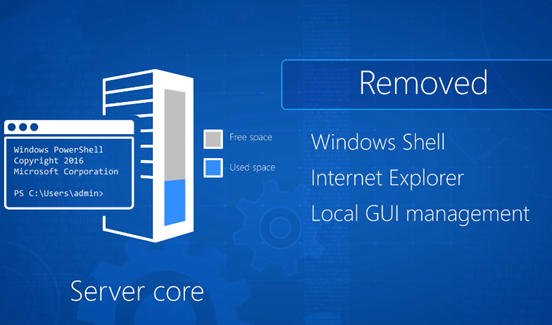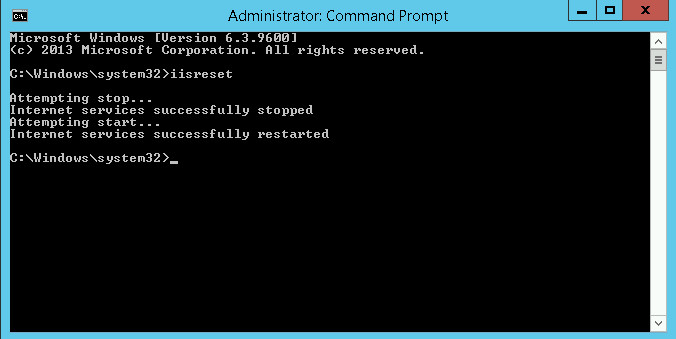Category Archives: Windows
What is the equivalent of the “tracert” DOS command?
Traceroute and tracert commands are network diagnostic tools used to track the pathway taken by a packet on an IP network from source to destination. The main difference is of the Operating System and how the command is implemented in
How to install HP LaserJet 1020 plus printer drivers in Ubuntu 16.04
For the first time, I’ve installed Ubuntu 16.04 on my PC. Previously I was using Windows 7. The printer was connected when I was using Windows and now when OS changed, I had to do following things to make it
Disable Alerts in NetData
Netdata have several health checks. This can be found in folder You can configure alarm notify options in file If you want to disable all alerts from netdata, edit Find Replace with Restart netdata netdata Server Monitoring Tools
Nginx Geoip
To enable GeoIP module on nginx, first install geoIP module. This you can install it with your system package manager or download from maxmind. GeoLite Legacy Downloadable Databases On Ubuntu 16.04, i installed GeoIP with command Now edit nginx.conf Find
Windows Server 2012 R2 End of Life
With release of Windows Server 2016, microsoft announced End of life (EOL) for Windows Server 2012. Windows Server 2012 R2 Standard was released on 25-11-2013. Mainstream support end date is 09-10-2018. The Mainstream and Extended Support dates for Windows Server
windows
This page link to various windows blog posts for easy access. Disable Internet Explorer Enhanced Security in Windows Server First C# Program
First C# Program
I was installing .NET on a Windows 2012 R2 server, wanted to check .NET version installed. Never tried C# before. To make a C# program, open notepad or whatever text editor you have, copy following content Save it was 1.cs
Benchmarking Hard disk with dd
To see how much sequential write your hard disk can handle, run Example [root@ssd backup]# dd if=/dev/zero of=hon-test bs=64k count=16k conv=fdatasync && rm -f hon-test 16384+0 records in 16384+0 records out 1073741824 bytes (1.1 GB) copied, 6.86452 s, 156 MB/s
Windows 2016 Nano Server
Microsoft introduced new Nano Server with Windows Server 2016. A deeply refactored version of Windows Server, designed to give you the lightest and fastest server OS configuration with fewer patch and updates, faster restarts, better resource utilization and tighter security.
Restart IIS from Command Line
To restart IIS from command line, run command prompt as administrator and run