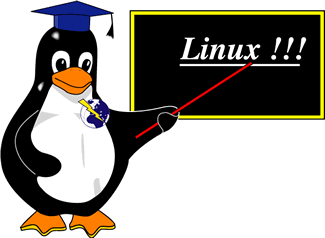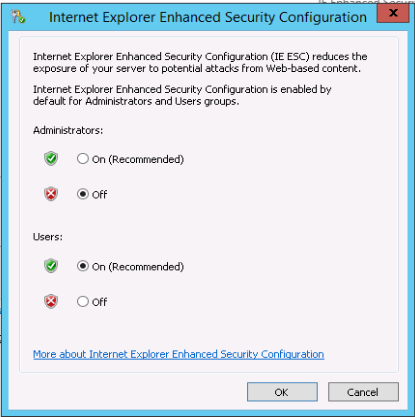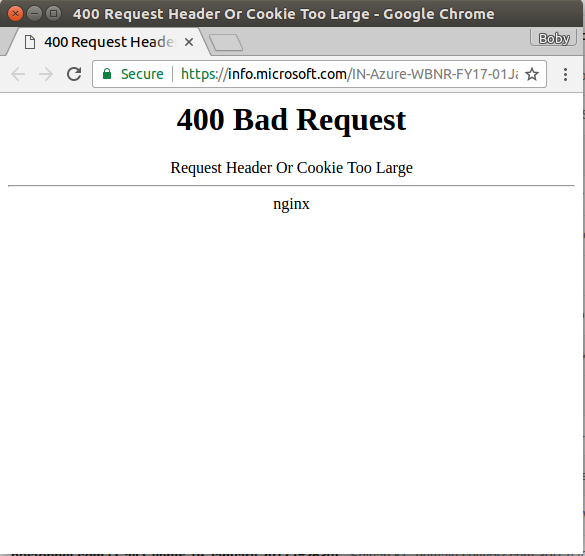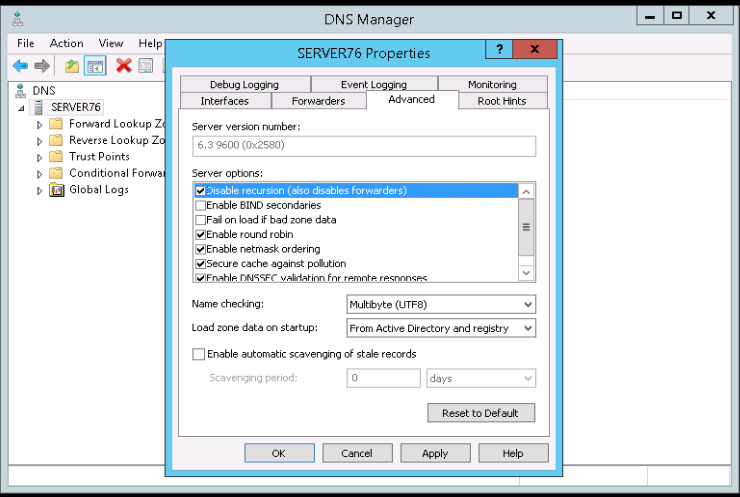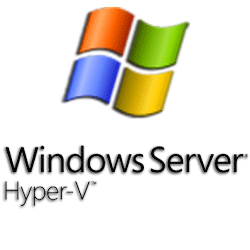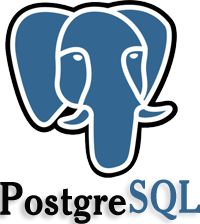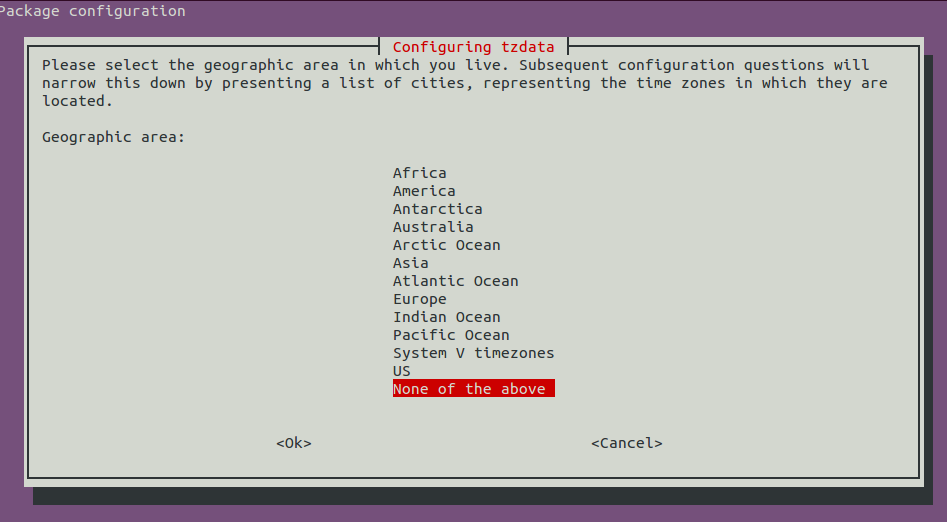Category Archives: Windows
Enable SSL in Nginx
To enable SSL for a web site hosted on nginx web server, you need to change port on which nginx listens. Lets say we have following nginx virtual host Find Replace with Now you need to add following 2 lines
nslookup
nslookup command is used to verify DNS settings. To find A record of a domain, run Example boby@hon-pc-01:~ $ nslookup www.flashwebhost.in Server: 8.8.8.8 Address: 8.8.8.8#53 Non-authoritative answer: www.flashwebhost.in canonical name = ppy82.x.incapdns.net. Name: ppy82.x.incapdns.net Address: 107.154.168.41 boby@hon-pc-01:~ $ Find MX
Disable Internet Explorer Enhanced Security in Windows Server
To disable IE Enhanced Security in Internet Explorer, Start Server Manager Click on “Local Server” on left side menu. on Properties on right side, click on IE Enhanced Security Configuration. You can disable it for Administrators.
Windows VS Linux: learn from Microsoft
Today i got email from Mirosoft about their cloud service. I clicked on one of the links and i got this. They got some problem with their web server. The interesting thing is they use nginx web server, that run
LSI StorCLI Commands
The LSI StorCLI is a command line tool to manage and control LSI MegaRAID controllers. In this article you will find a collection of useful commands to administer your LSI RAID controller. First Download and Install the utility It will
Disable DNS Recursion on Windiows Server
To disable DNS Recursion on Windows Server, login to server via Remote Desktop Connection. Start Microsoft DNS Manager. Right click server name, take property. In Properties panel, go to Advanced tab check Disable recursion and click OK. Now you need
Windows 2012 R2 Hyper-V Downloading Files with PowerShell
To download file with PowerShell, run To download Hyper-V Server ISO, to a Hyper-V server, i run You can get exact download link for ISO file from https://www.microsoft.com/en-us/evalcenter/evaluate-hyper-v-server-2012-r2 This is timed link, so link generated for me get expired after
PostgreSQL FATAL: Peer authentication failed for user “USER_NAME”
On running a Ruby On Rails Application (anyone else use PostgreSQL ?), i get following error This is fixed by editing file pg_hba.conf 9.5 is version of postgresql. So it will be different on your server. On CentOS Server, the
Setting Time Zone in Ubuntu Server
Setting Time in Cpanel Server To see current Time Zone, run You can also run To set timezone, run It is better set time to UTC if your server is serving visitors from multiple country. To set Time Zone to
Redirect web site to SSL using .htaccess
To redirect web site to SSL using .htaccess, create .htaccess file with following content. For blog.hostonnet.com, i use following .htaccess