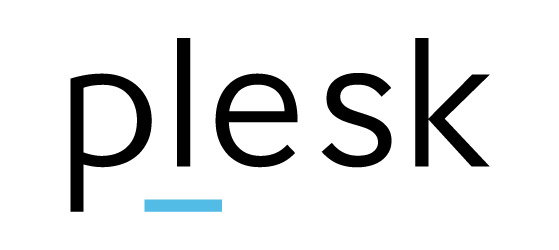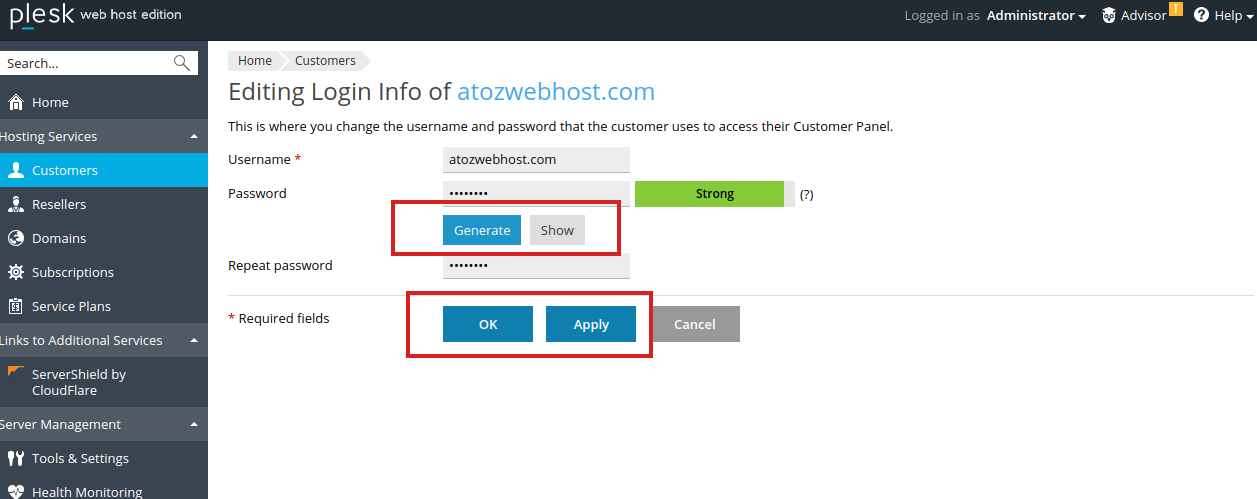Category Archives: Windows
How to create and delete MySQL database in Plesk Control Panel
For creating MySQL database, log into your Plesk Control Panel. Then click on “Add Database” button Complete the database name and type username and password required and then click OK. The next screen will show the database is created. You
How to enable Remote API ability option for a Reseller in Plesk.
A test connection to Plesk from my WHMCS failed and got below error: FAILED: Error code: 0. Error message: Unable to find appropriate manager for this version of Panel. Plesk should be at least 8.0 version. When I searched in
How to create and delete Subdomains in Plesk Control Panel
Login to Plesk Control panel with your Plesk user login information. Once you logged in Plesk control panel under Websites & Domains click on “Add Subdomain” button. In the Subdomain name box, type the portion of the address that will
How to change email account password in Plesk
To change email account password in Plesk, Log in to your Plesk control panel account https://server80.hostonnet.com:8443 After logged in, click Email addresses icon. Then click on the email account that you want to change password. Then insert new password and
How to Change/Modify a Hosting Plan in Plesk control panel.
Login to Plesk control panel. Click on “Subscriptions”. Place a tickmark next to the subscription you wish to modify. Then Click on “Change Plan” Select Service plan from drop down menu And finally click Ok button to fished process.
How to change the Plesk user password
1. Log into Plesk with admin user 2. On the left hand side menu, click on Customers under Hosting Services section. 3. Search with customer for which you want to change the password. 4. On the customer information page, click
How to change FTP password in Plesk control panel
To change ftp user account password, simply follow below steps: Log in to your Plesk control panel Click on FTP Access icon. From the list, click on the ftp user account that you want to change password for. Enter a
How to create email accounts in Plesk control panel
Login to your Plesk control panel and click on the Email Address button Then click on the Create Email Address option. Fill necessary fields and press OK button to finish the process. Your webmail login url will be as follows:
How to Add New Customer in Plesk
I am using a Microsoft Windows Server 2016 with Plesk (Version 17.8.11) as Control Panel. Here I describes about adding a new customer on Plesk. Log in to Plesk, click on Customers Click on “Add a Customer” Enter the contact
How to Manage Comments in WordPress
The Comments section on the wordpress site’s dashboard allows you to approve, reply, edit, trash or spam a comment from the dashboard itself. The comment will appear live on the website when you approve it. 1, Log in to your