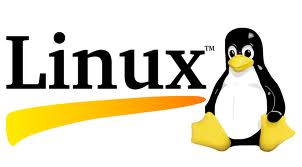
You can check the information by running following command:
sudo dmidecode --type memory
The result will look like:
vineesh@vineesh:~$ sudo dmidecode --type memory # dmidecode 2.12 SMBIOS 2.4 present. Handle 0x0017, DMI type 16, 15 bytes Physical Memory Array Location: System Board Or Motherboard Use: System Memory Error Correction Type: None Maximum Capacity: 8 GB Error Information Handle: Not Provided Number Of Devices: 4 Handle 0x0018, DMI type 17, 27 bytes Memory Device Array Handle: 0x0017 Error Information Handle: Not Provided Total Width: Unknown Data Width: Unknown Size: No Module Installed Form Factor: DIMM Set: None Locator: J6H1 Bank Locator: CHAN A DIMM 0 Type: DDR2 Type Detail: None Speed: Unknown Manufacturer: NO DIMM Serial Number: NO DIMM Asset Tag: NO DIMM Part Number: NO DIMM
Another command also available to check this:
sudo dmidecode --type 17 | less

