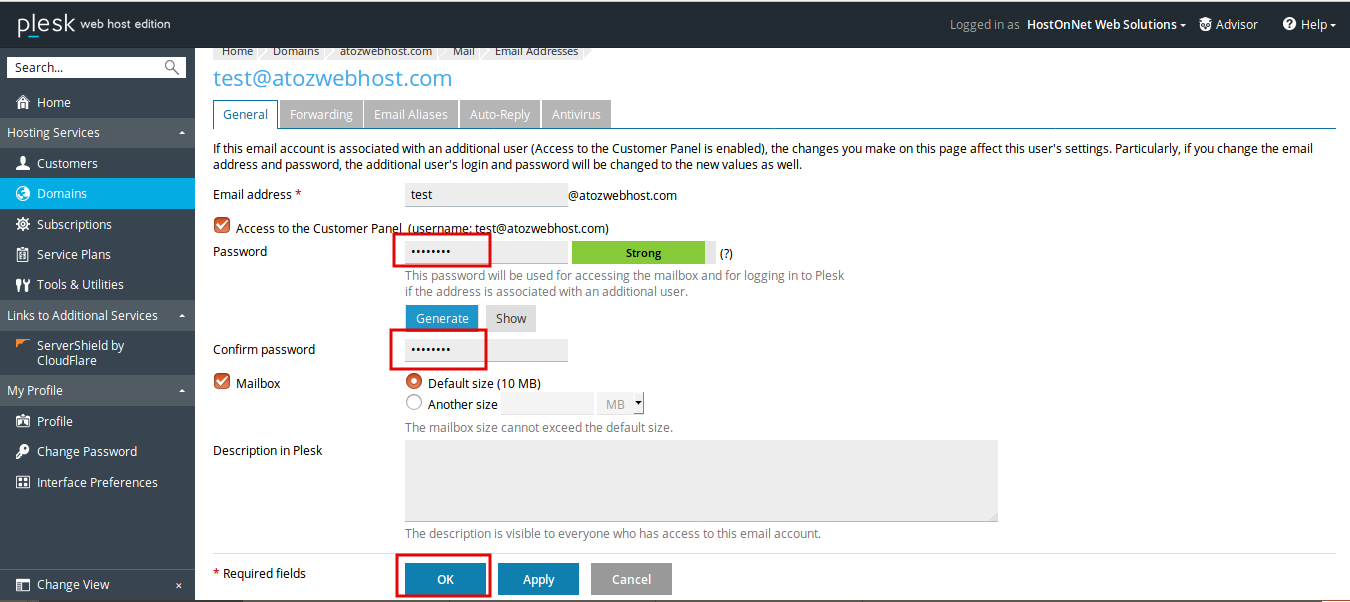To change email account password in Plesk, Log in to your Plesk control panel account
https://server80.hostonnet.com:8443
After logged in, click Email addresses icon.
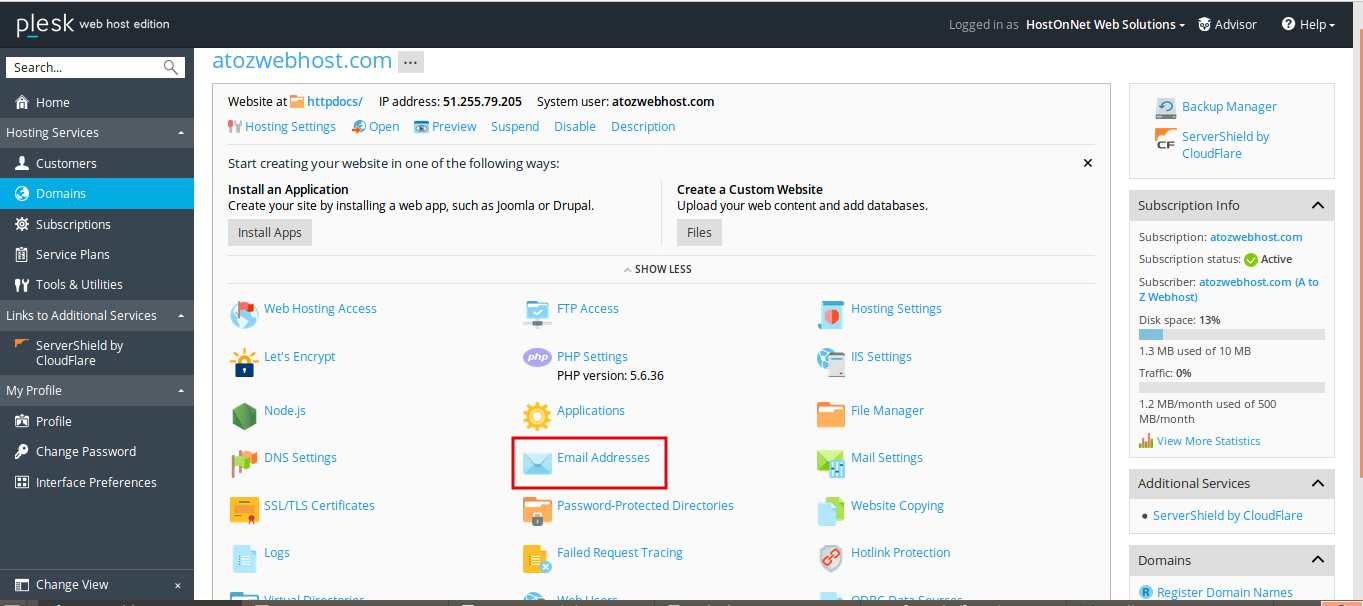
Then click on the email account that you want to change password.
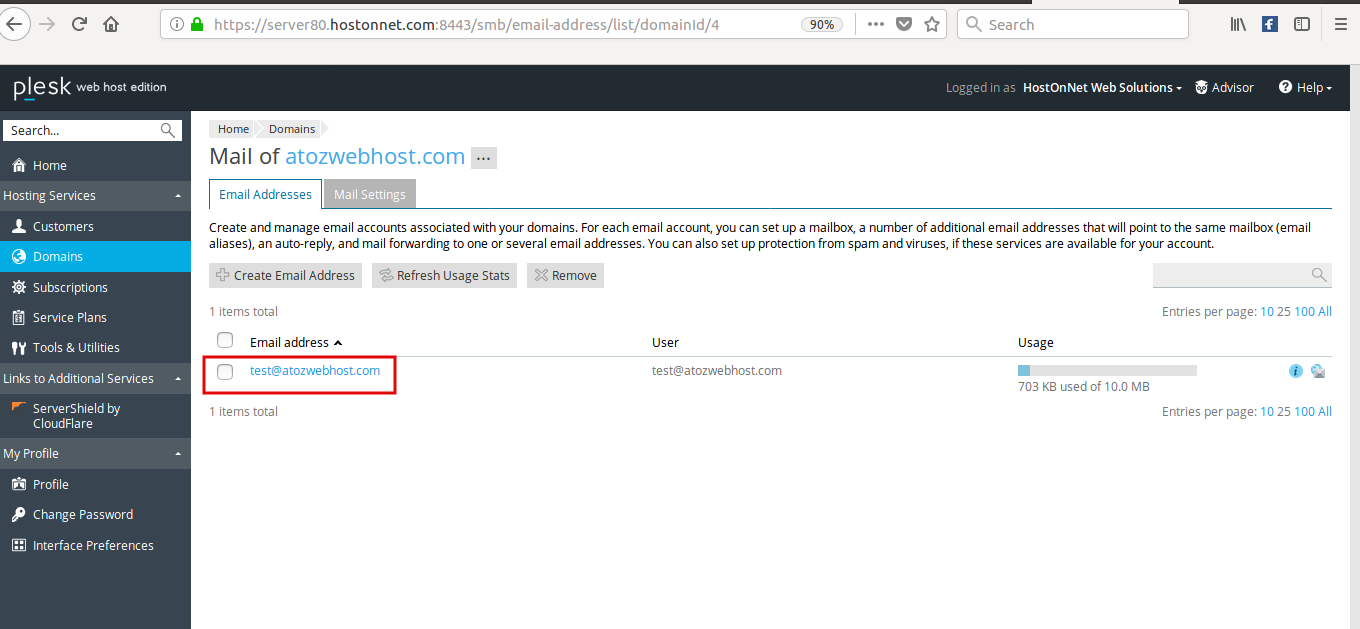
Then insert new password and click on “Ok”
Else, you may generate a password using the ‘Generate’ button, which is the recommended method as it gives strong password.