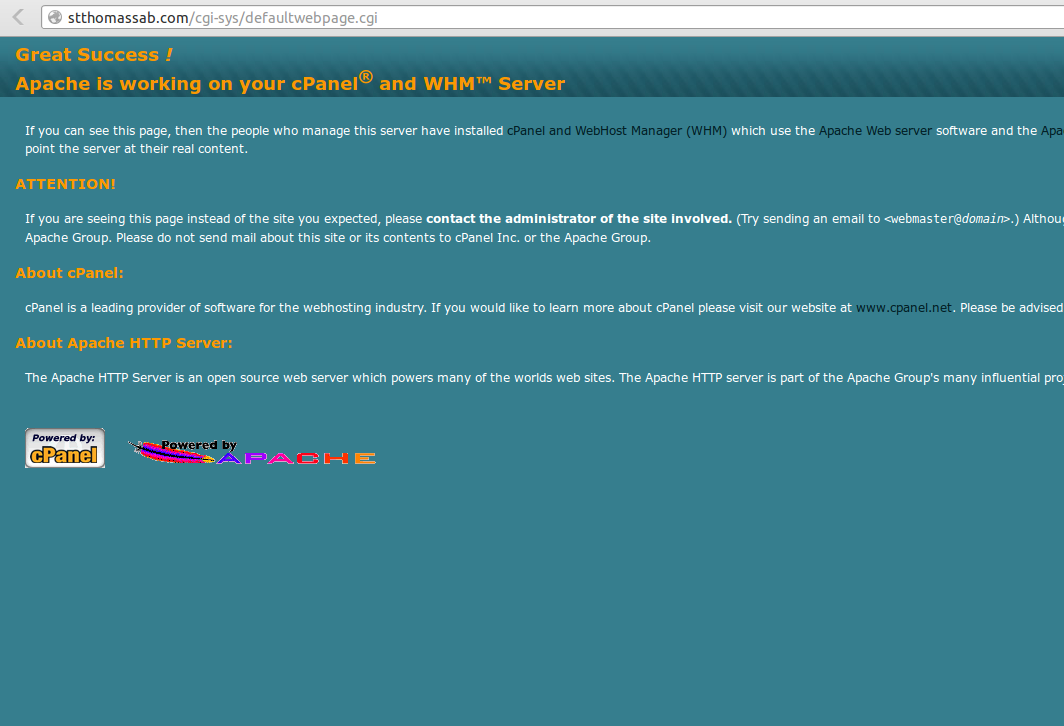Today i restored one account in whm.
When I try to access that website.
1, First verify httpd.conf have this website . (/usr/local/apache/conf/httpd.conf)
2, Then note down the IP and verify the DNS pointed to same IP for this.
nslookup domainname IP
3, Verify whois of the domain and make sure customer using same name servers, if third party dns, change it or update IP by editing dns.
4, Clear DNS cache or DNS override in PC and check after restarting browser.
5, I fixed the issue after restarting apache.
# service httpd restart