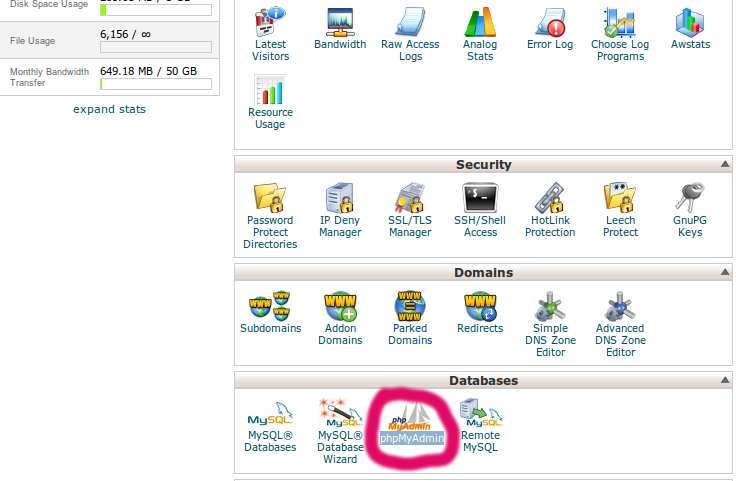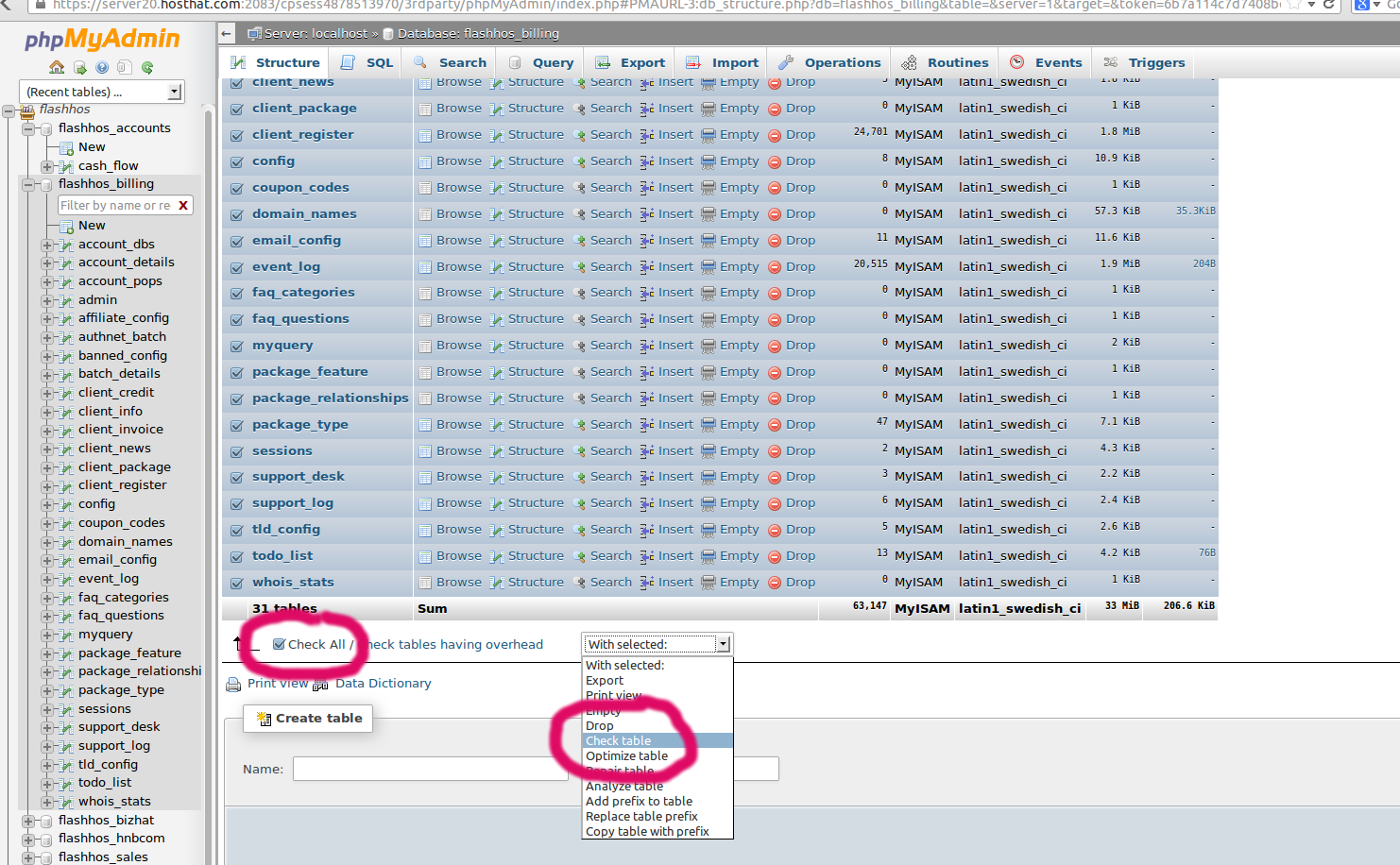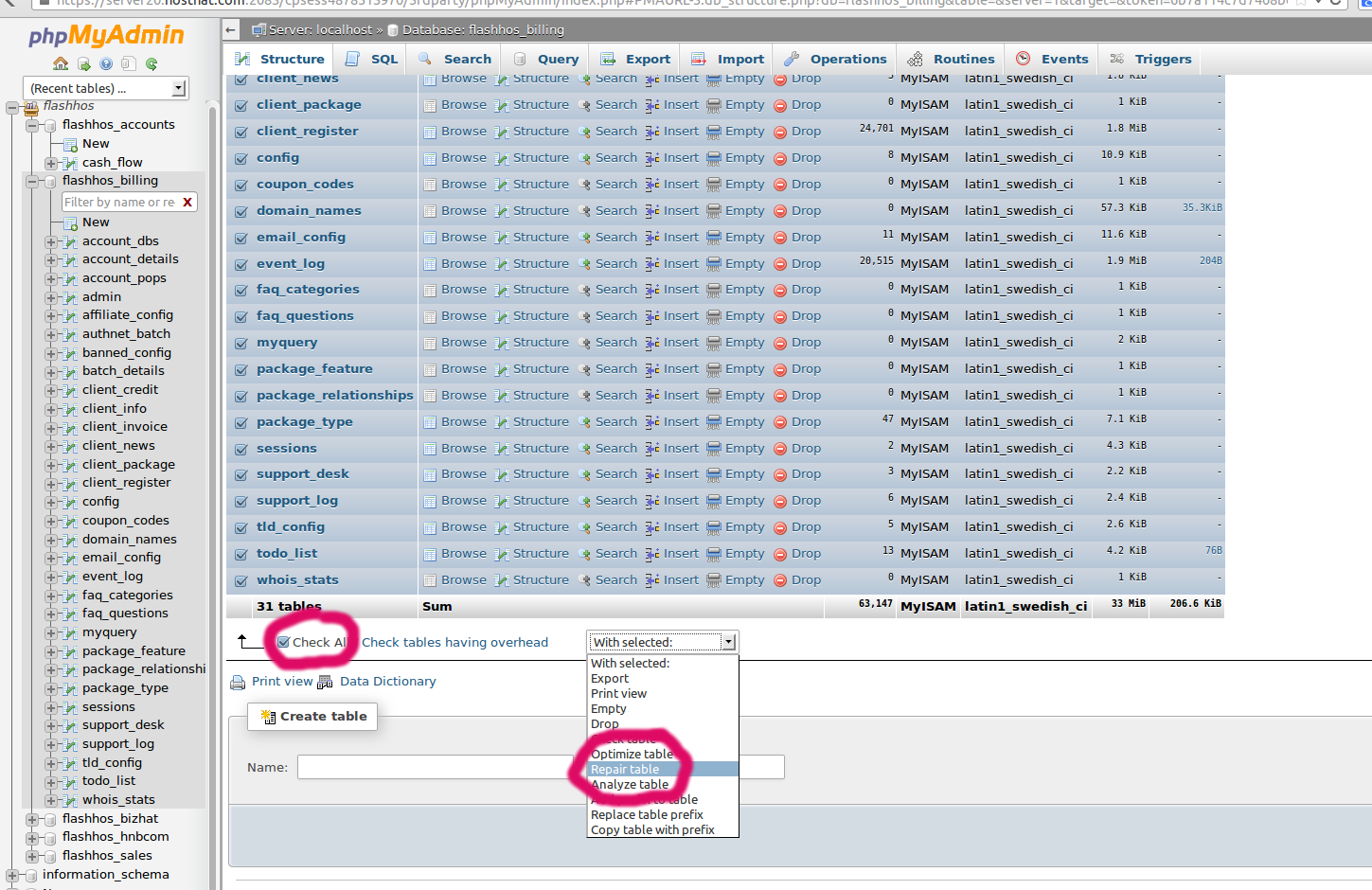How to check your tables
1, Log into your cPanel Control panel
2, Click the phpMyAdmin icon
3, Choose the database you are working with by clicking on it in the left menu
4, On the right side of the page, you will see a listing of your tables. Click “Check All” and then from the drop down choose “Check Table”
The page will refresh and give you a summary of table that may be corrupted. Now all the tables are OK. If you receive any errors, you can repair your tables.
How to repair your tables
1, Log into your cPanel Control panel
2, Click the phpMyAdmin icon
3, Choose the database you are working with by clicking on it in the left menu
4, On the right side of the page, you will see a listing of your tables. Click “Check All” and then from the drop down choose “Repair Table”
The page will refresh and give you a summary of the tables that were repaired.