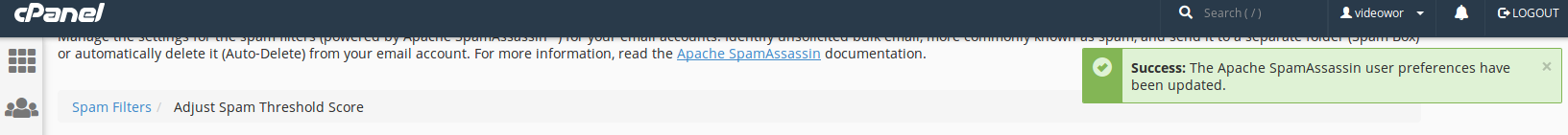Apache SpamAssassin is an email utility that examines incoming email and tests for spam characteristics.
To enable Apache SpamAssassin, follow below steps:
In cPanel, go to EMAIL > Spam Filters > Process New Emails and Mark them as Spam:
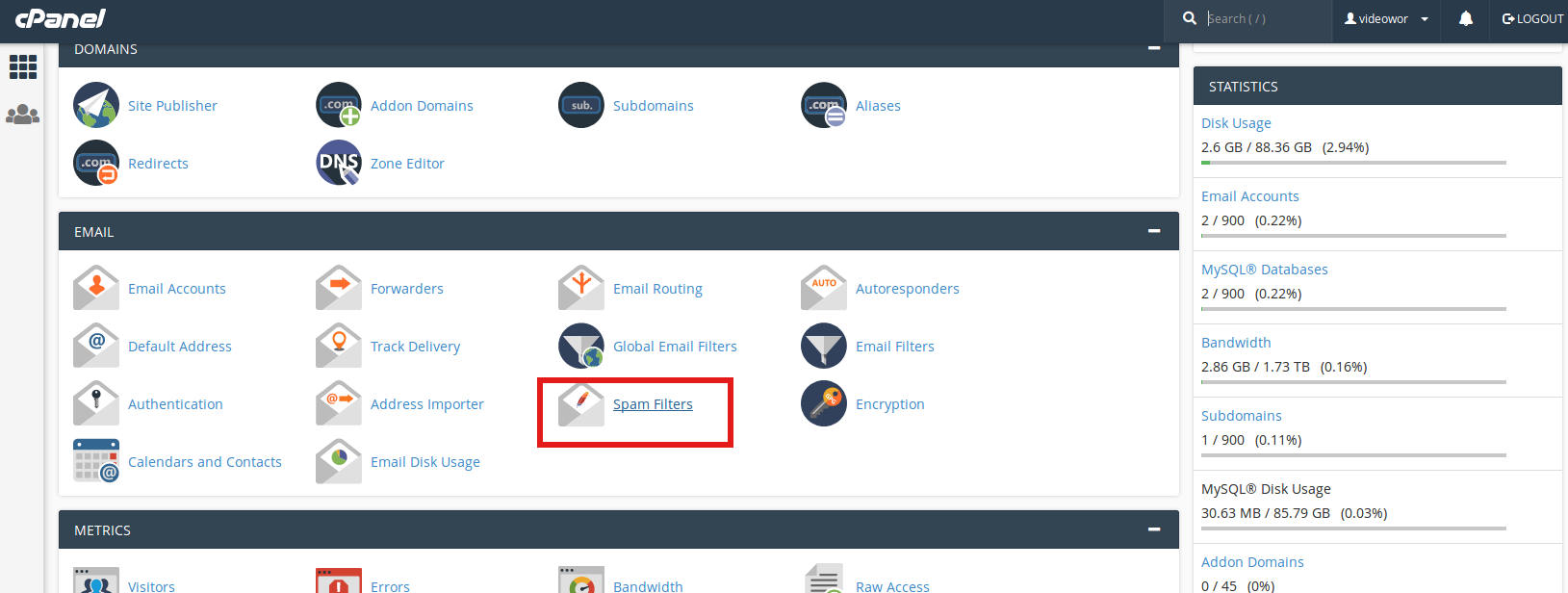
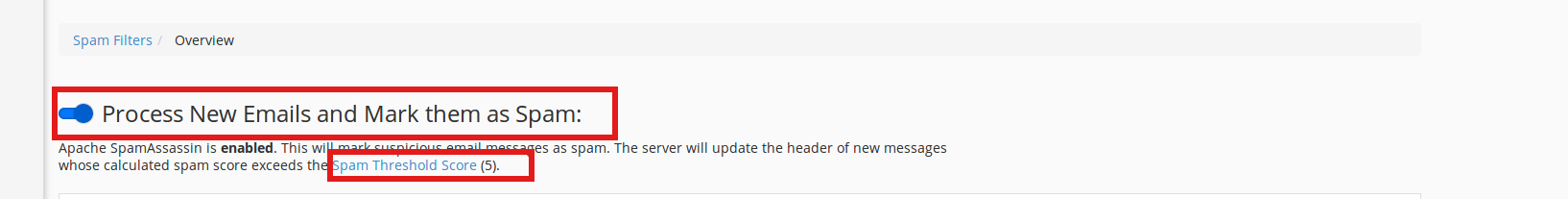
Once Apache SpamAssassin is enabled, it will mark suspicious email messages as spam. The server will update the header of new messages whose calculated spam score exceeds the Spam Threshold Score
We can also Adjust the Spam Threshold Score as follows:
Click On Spam Threshold Score
Under ‘Adjust Spam Threshold Score’, select the Spam Threshold Score and clcik on Update Scroing Option button.
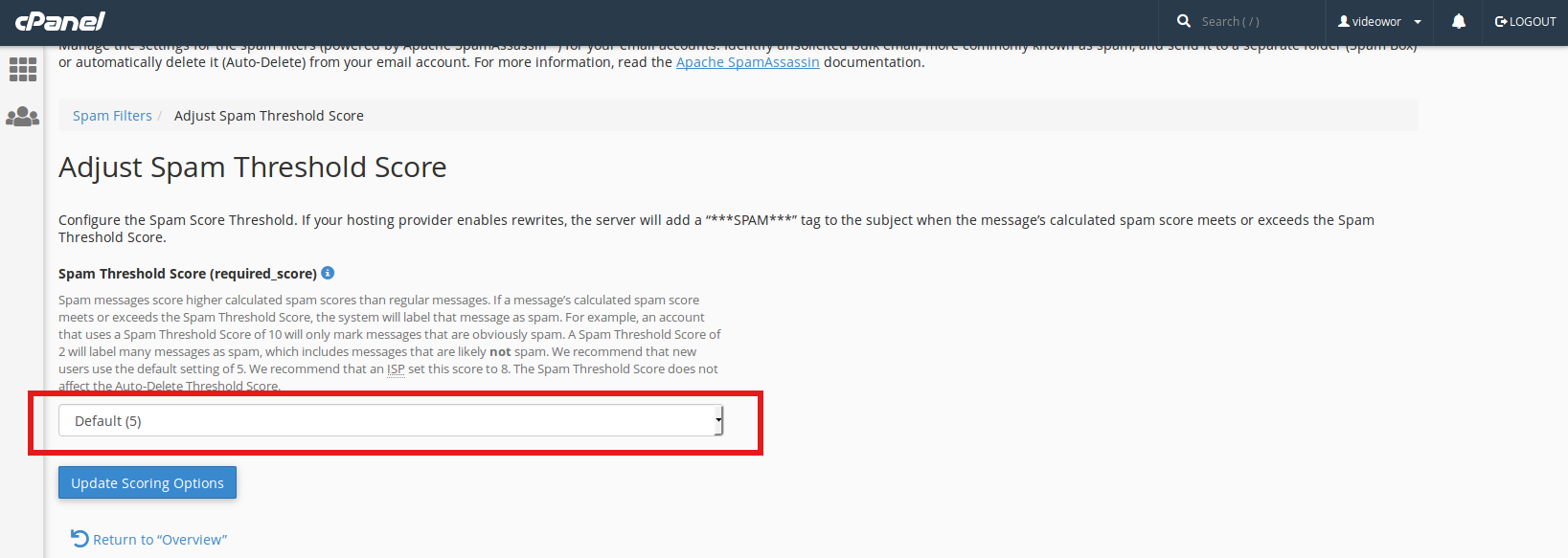
You can set the required score in a drop-down menu (from 1 to 10).
The recommended Spam Threshold Score is 5.