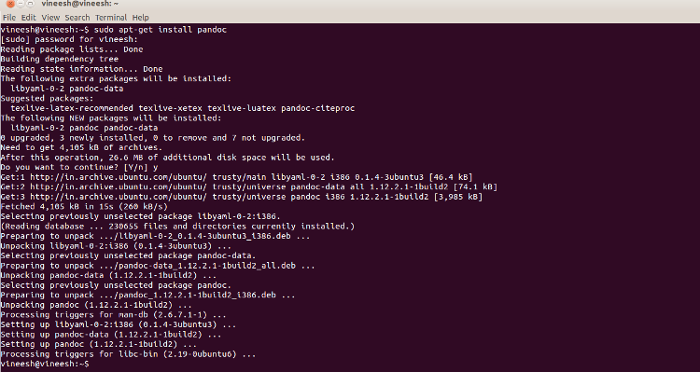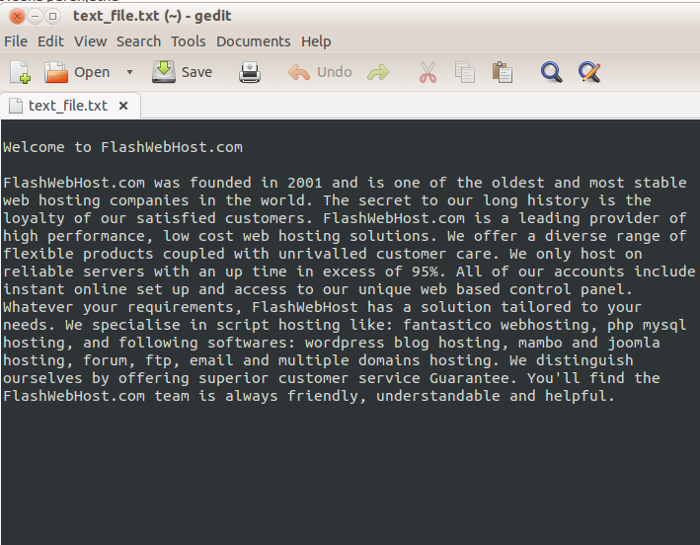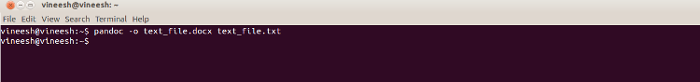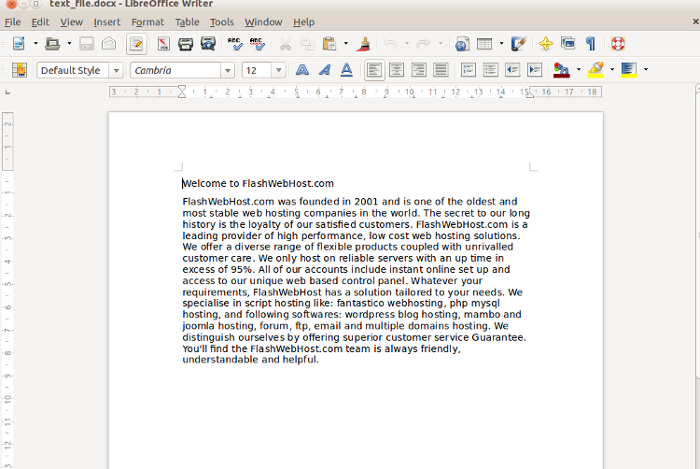This tutorial explains how to convert a Text file into a Word document in ubuntu. For this purpose, you can use a command-line utility called pandoc, which converts from one markup format to another from the command line.
First we need to install Pandoc on Ubuntu. We can do the same by running below command On Ubuntu, Debian or Linux Mint:
sudo apt-get install pandoc
Installation result will be as follows:
If you are using Fedora, run below command:
sudo yum install pandoc
On CentOS, first enable EPEL repo, and then use yum command like above.
Below is my text file, which I am going to convert into word document.
Once a text file is ready, run the following command:
pandoc -o text_file.docx text_file.txt
This is the output of the generated Word document: