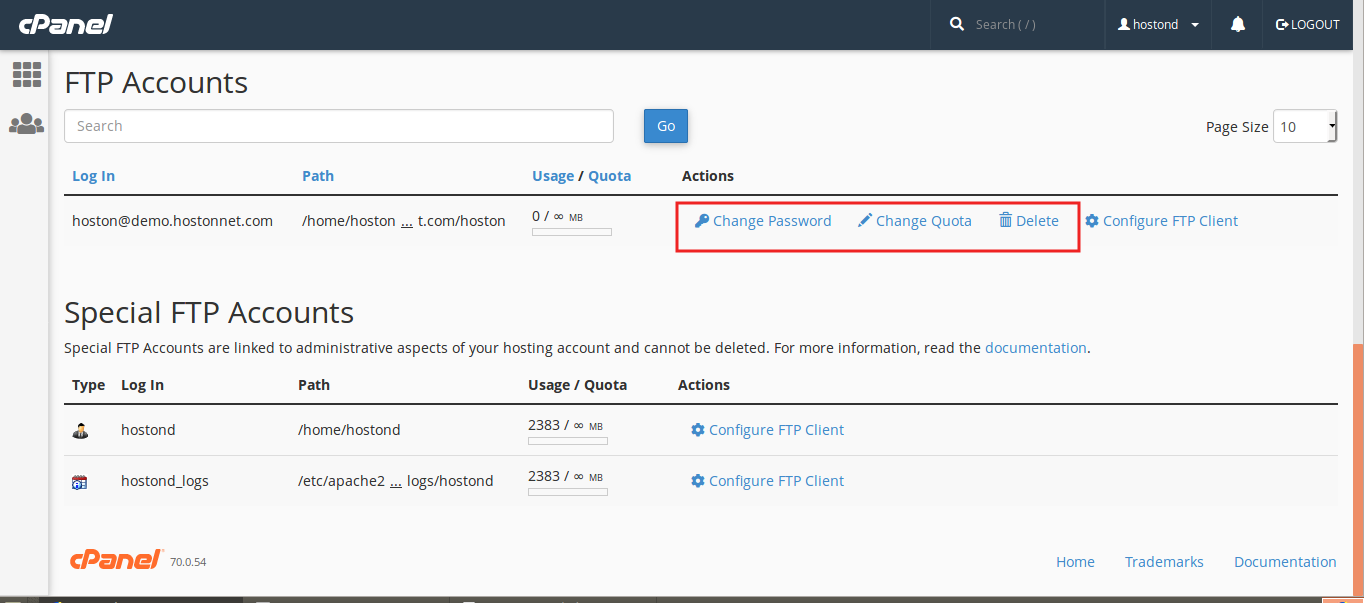To create a additional FTP account, you should follow these steps –
Log in to your cPanel.
Then click FTP Accounts icon.
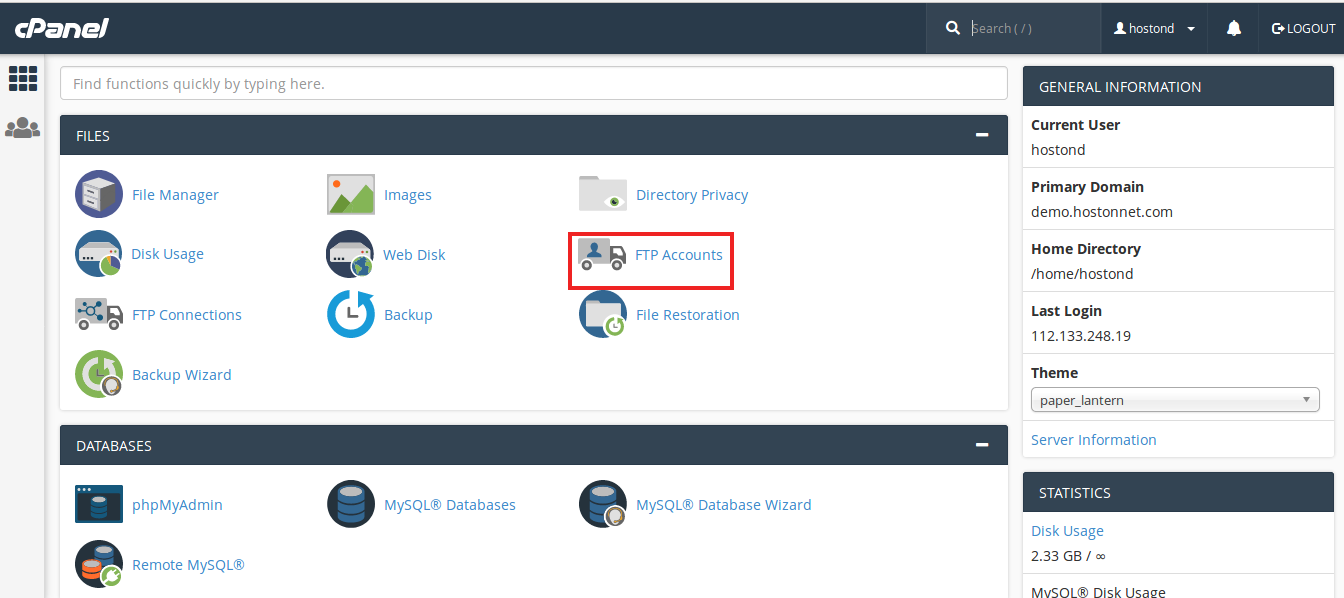
In the Add FTP Account section, fill in the fields as needed.
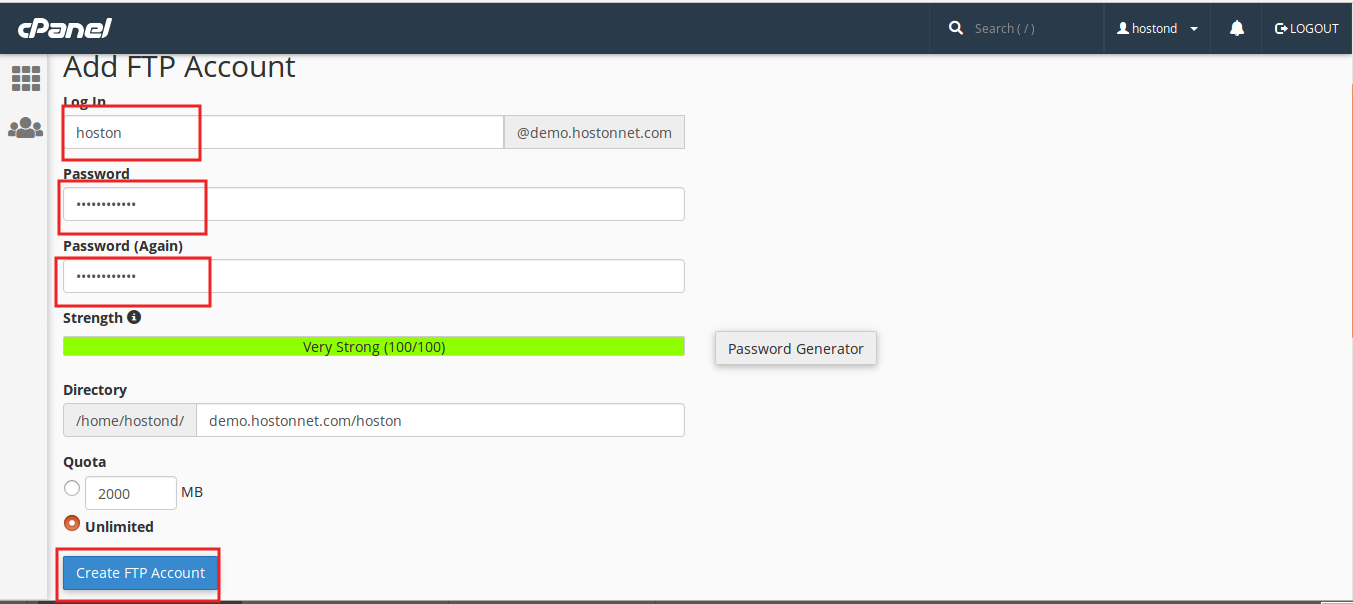
Click the Create FTP Account button.
That’s it! The new FTP account has been created
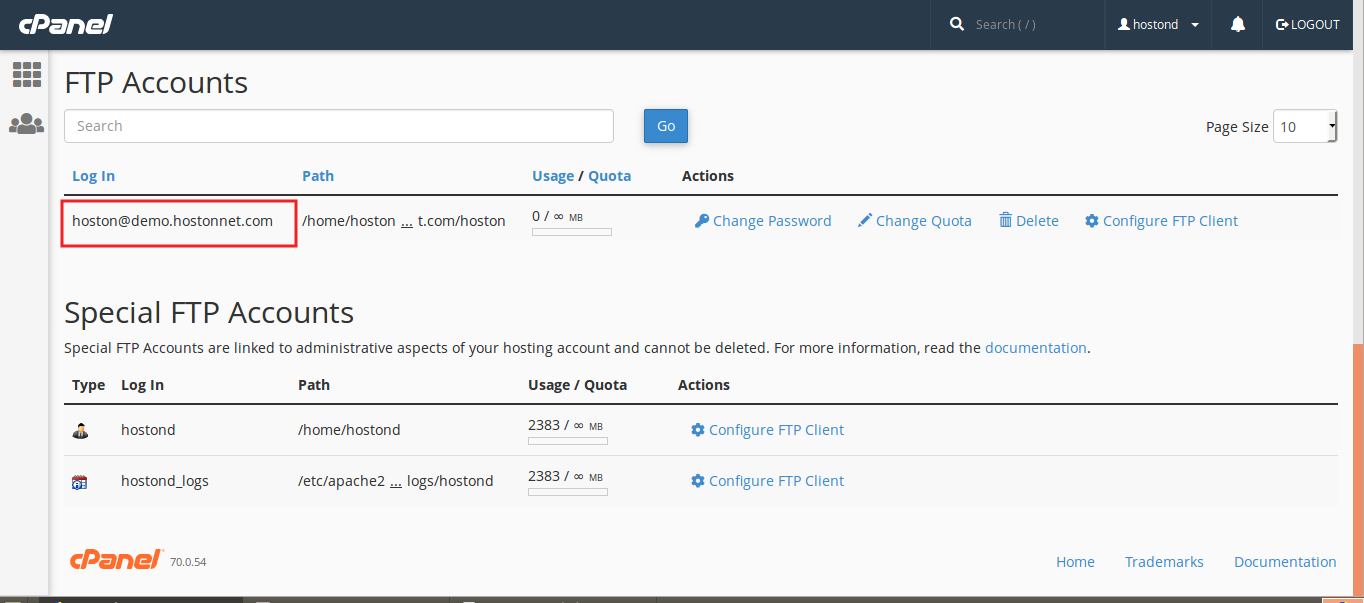
From here you can change the FTP account’s password, change it’s quota, or delete the account altogether