To block an IP address or domain using the IP Blocker, follow these steps:
In the Security section of the cPanel home screen, click IP Blocker.
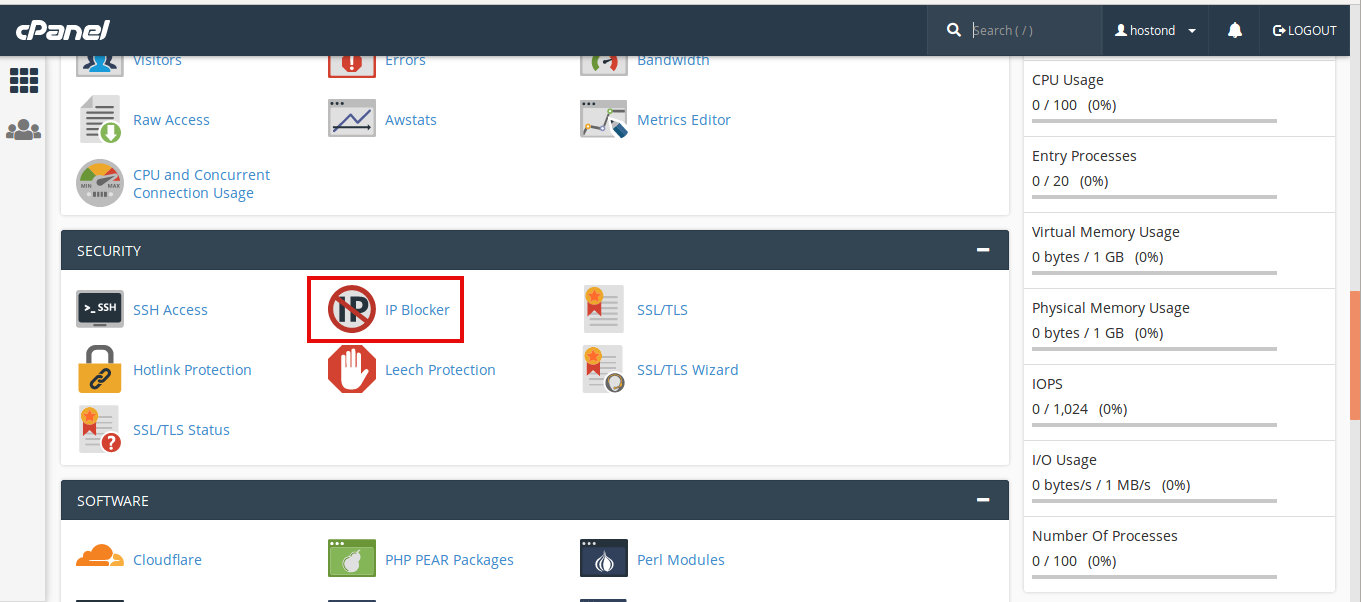
Enter an IP address or range you would like to block, then click “Add”.
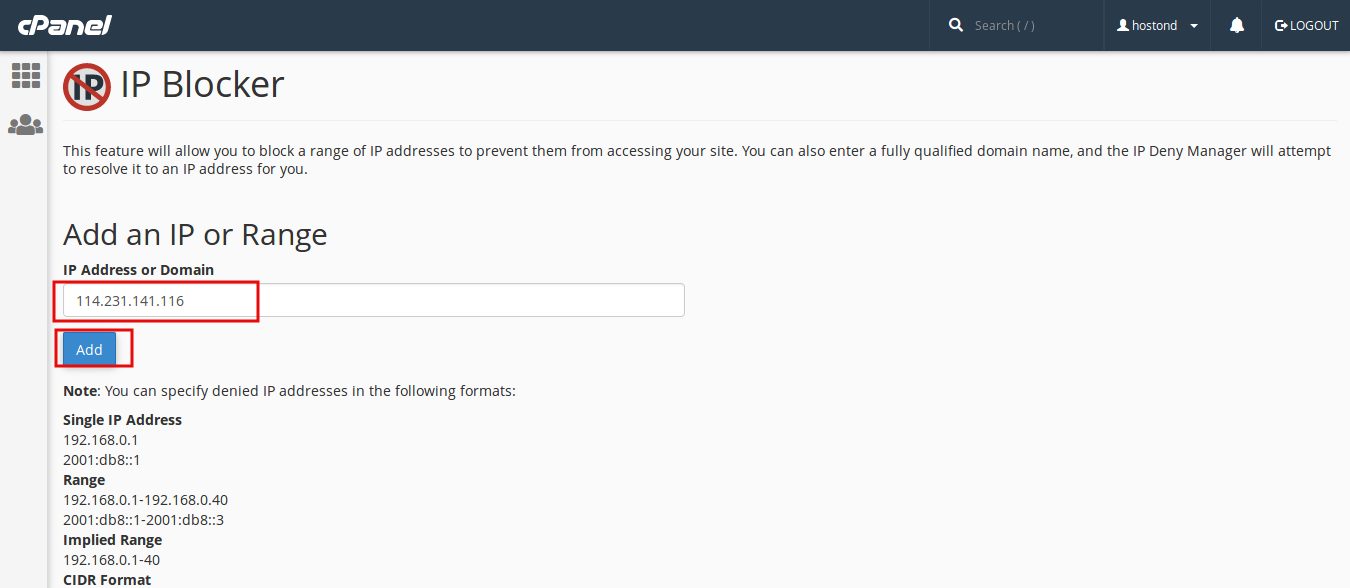
You will get a message like this
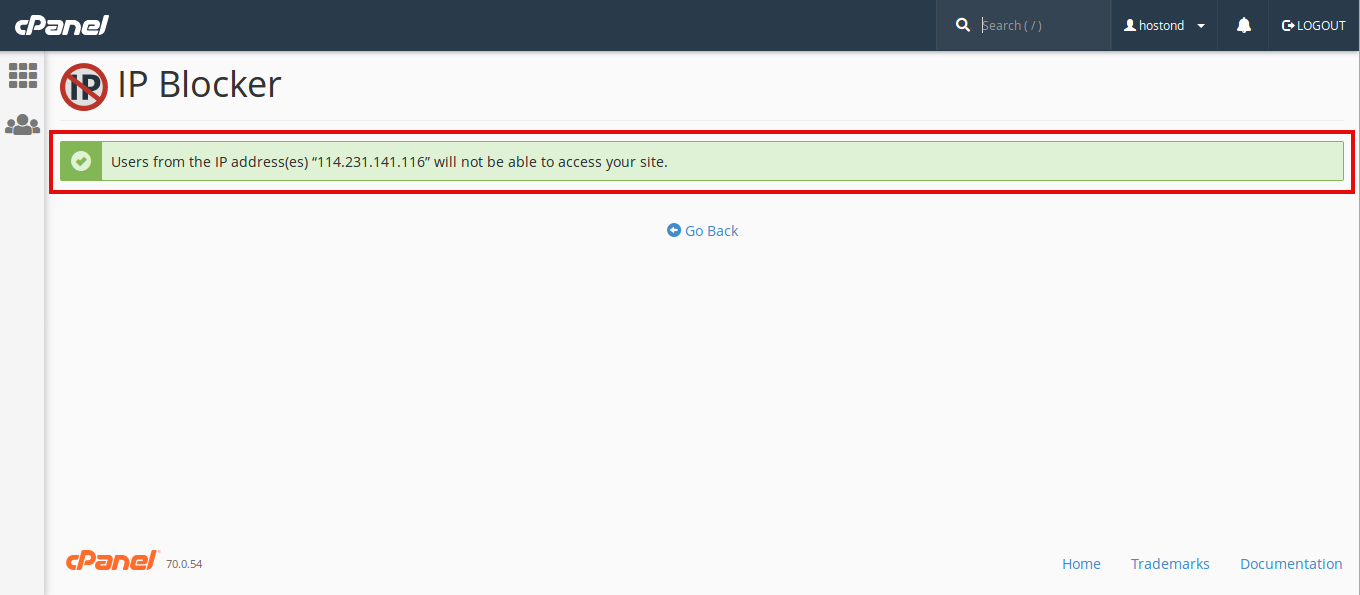
You can see the IP addresses currently being blocked here.
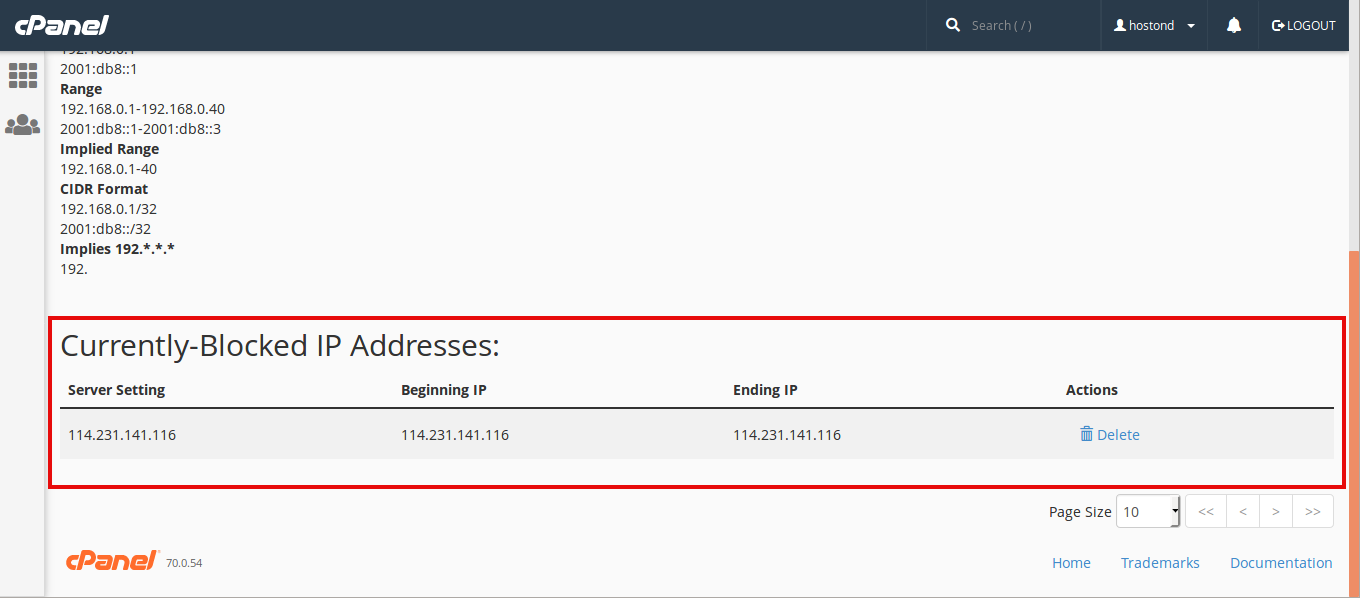
To unblock this IP address, click delete
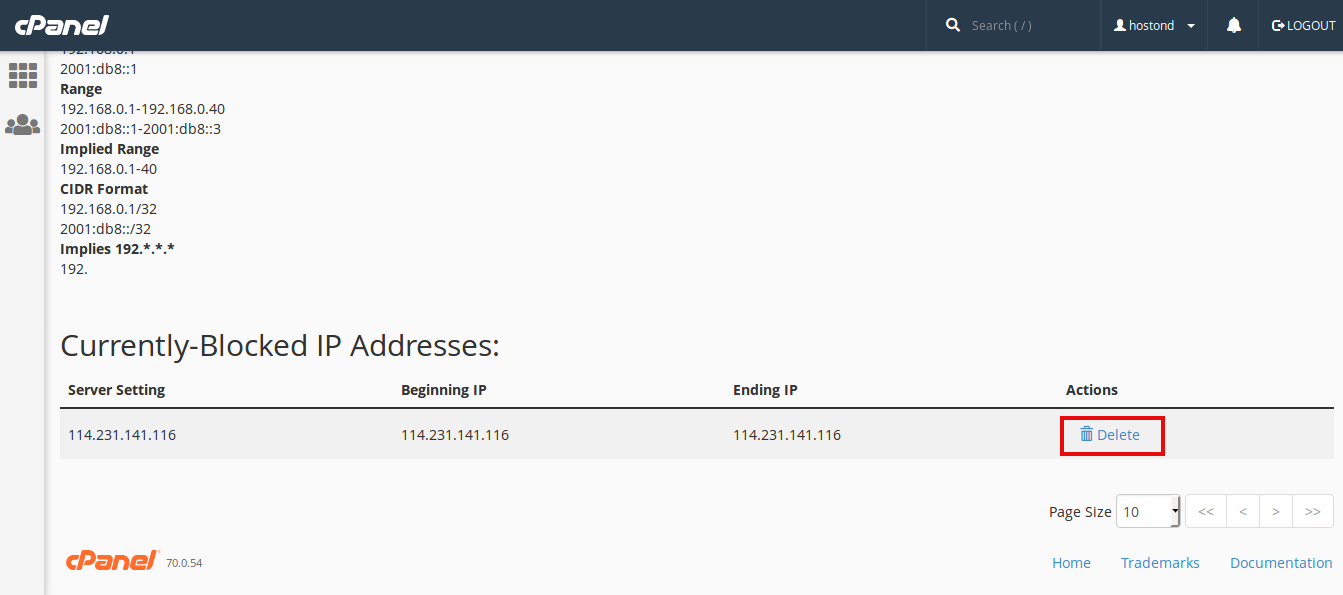
Then click Remove IP to confirm.
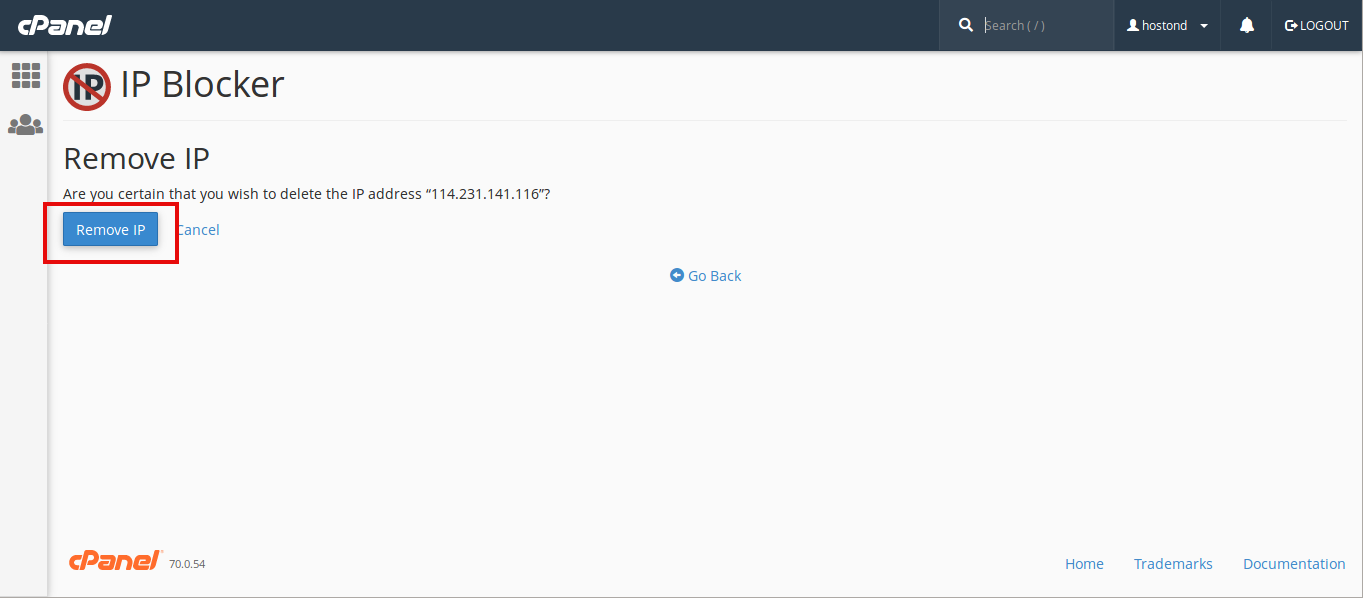
You can calculate IP range using this tutorial
https://blog.hostonnet.com/how-to-convert-ip-range-to-cidr

