Login to your Plesk control panel and click on the Email Address button
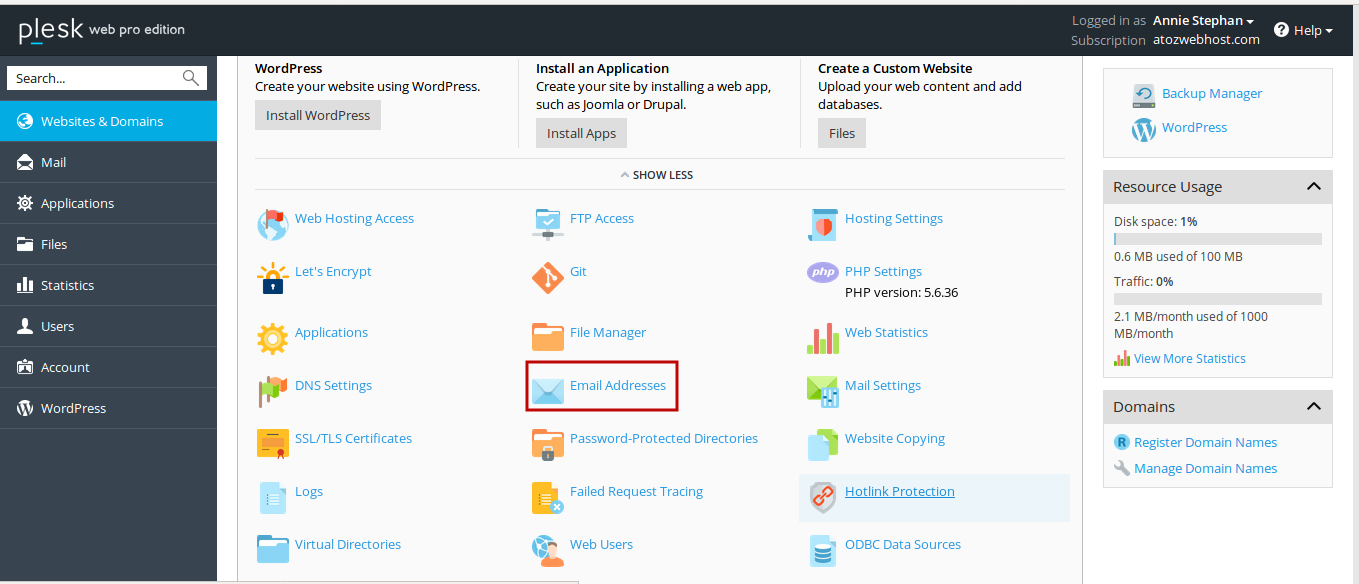
Then click on the Create Email Address option.
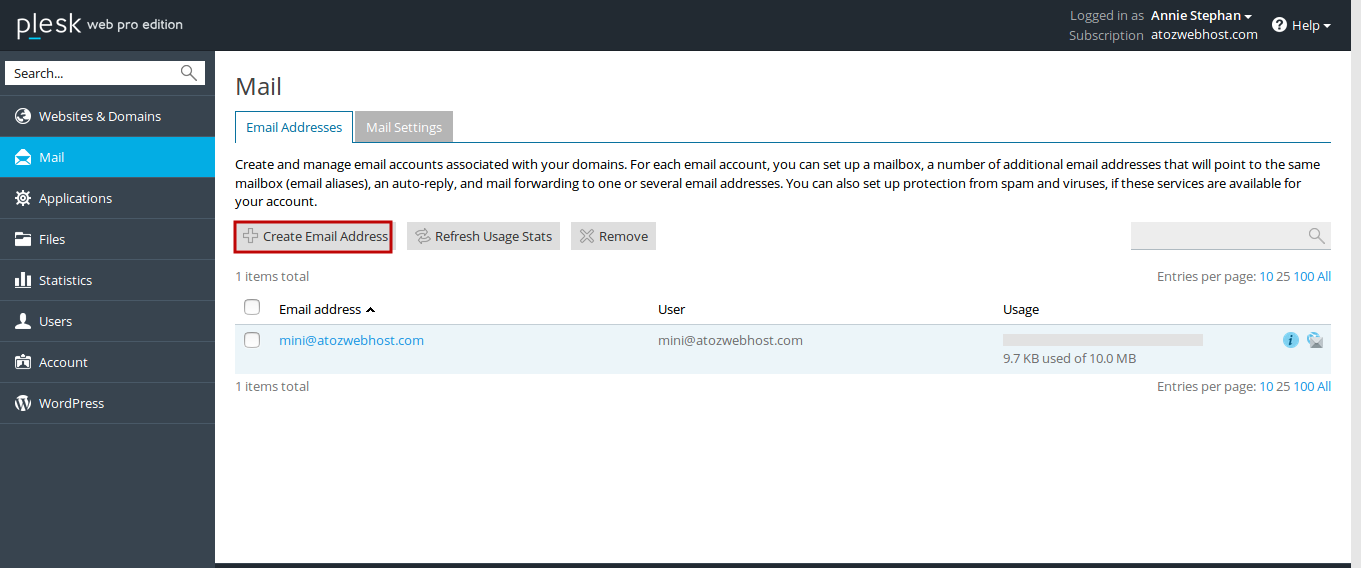
Fill necessary fields and press OK button to finish the process.
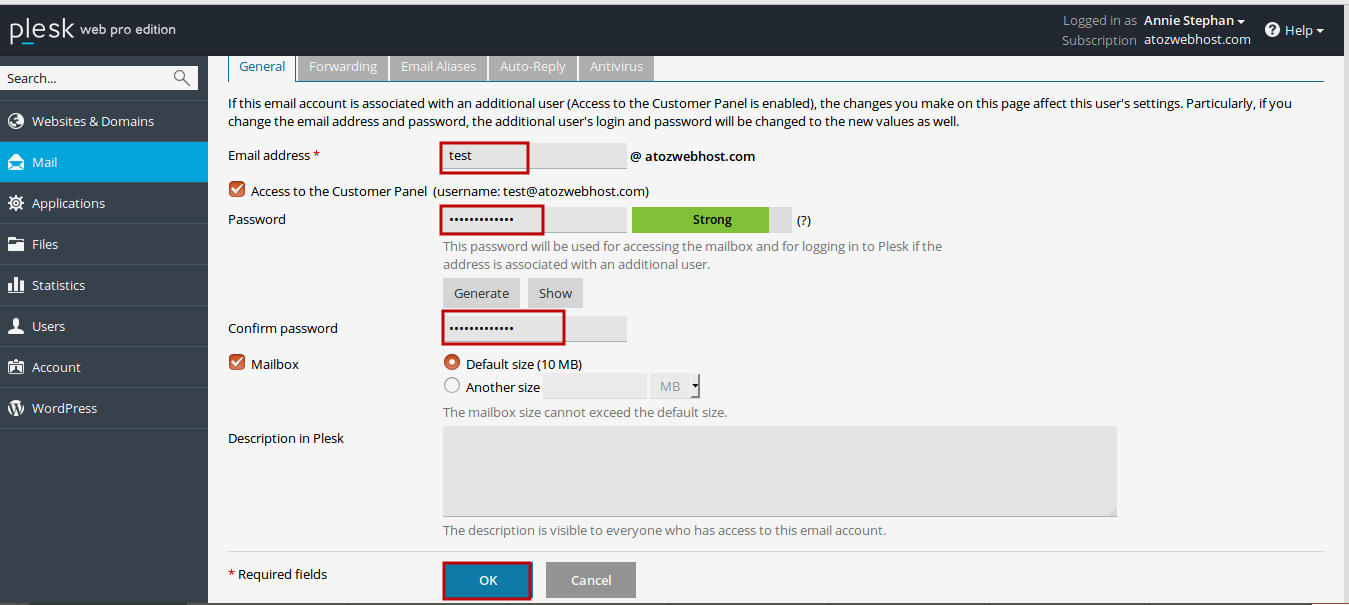
Your webmail login url will be as follows:
http://webmail.yourdomainname.com
Note: Replace yourdomainname.com with your own domain name.

