Few days ago I got a mail from client asking about organize WordPress media library.
Media? Kindly give a description on how to create folder in the library.
For example: Folders for Children Lesson; Images, Article, magazines, Adults Lesson…… This would
enable sorting, help facilitating search and make the Library more organise
I installed Media Library Folders for WordPress plugin on his website.
This article will help you to organize your media library so you can find files whenever you need them.
First, install and activate Media Library Folders. Once activated, you should see a new “Media Library Folders” tab. This tab includes all of the files inside your regular media library.
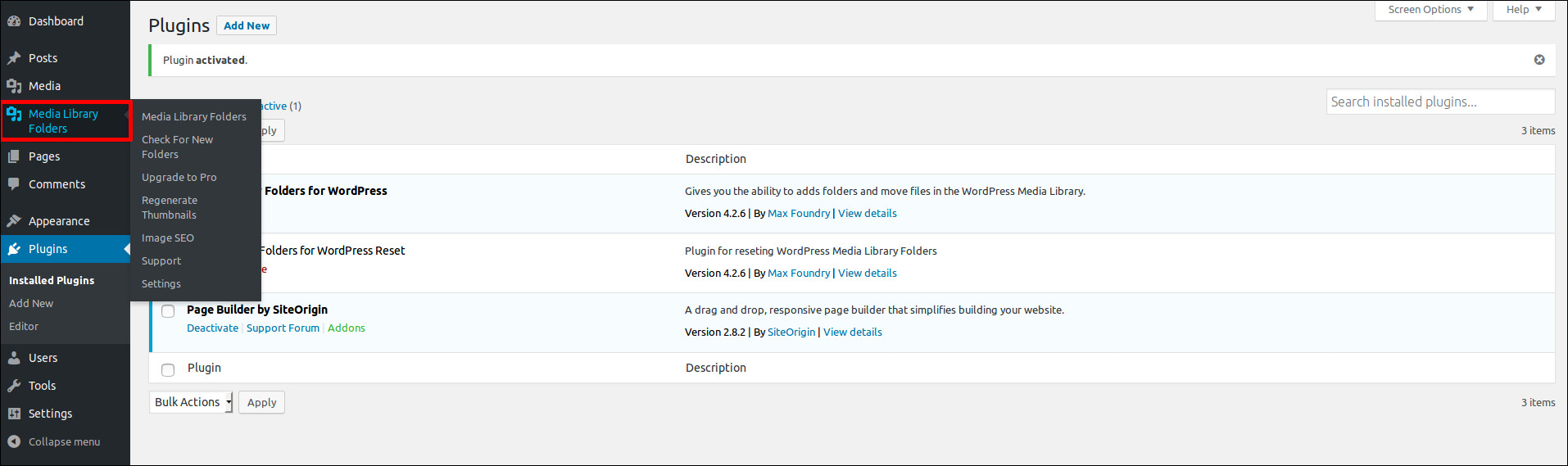
To create the folder click add folder button. Then enter your folder name and click create folder.
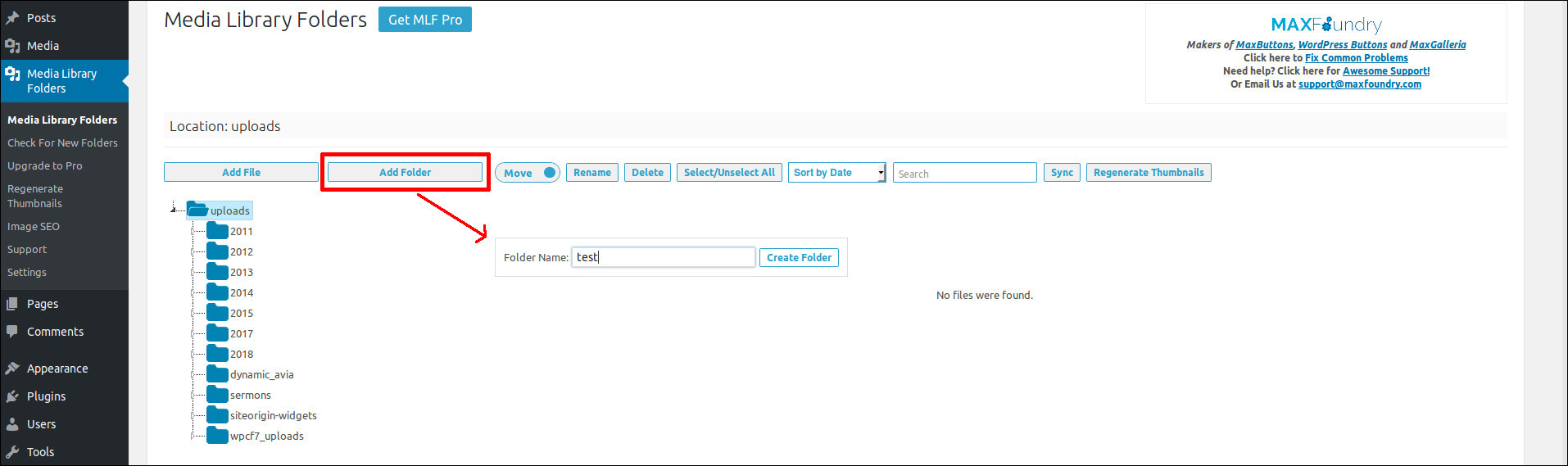
We can upload files by clicking add file button. I created test folder and then uploaded an image.
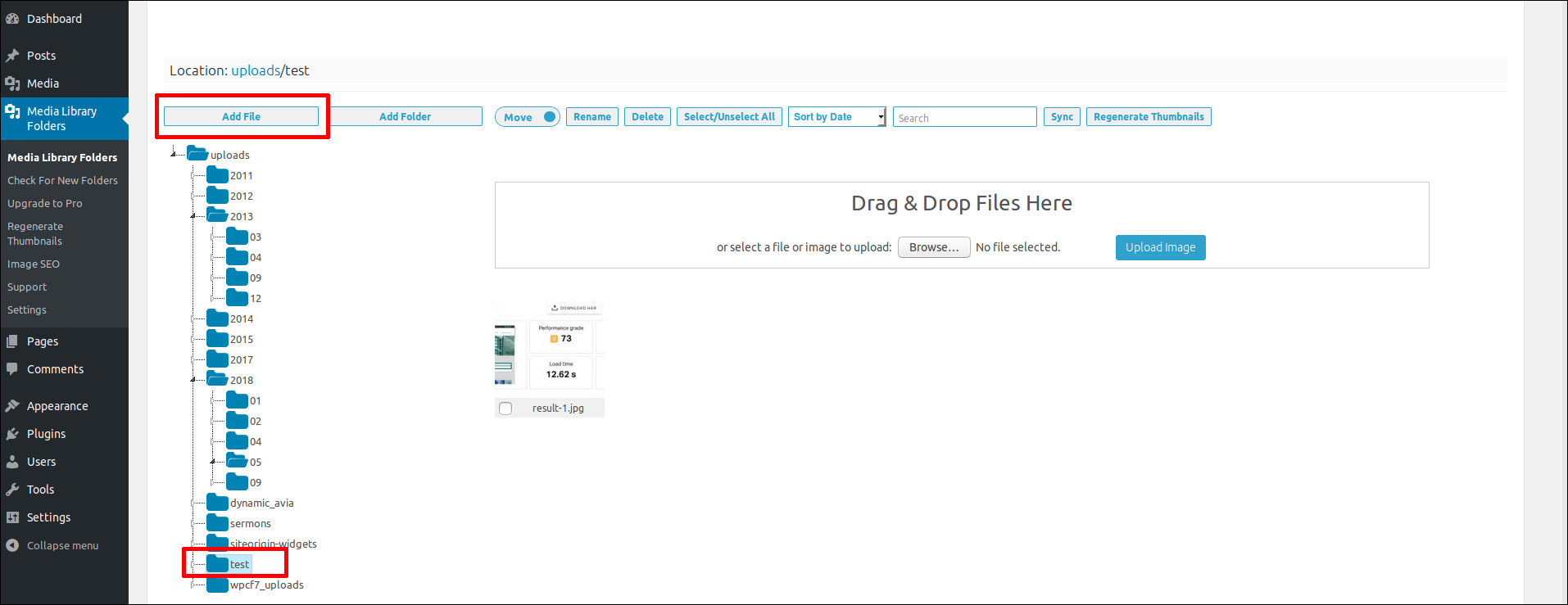
We can move files between folders, all you need to do is drag the file where you want it.
Read the tutorial here if you are looking for categorize images in WordPress media library

